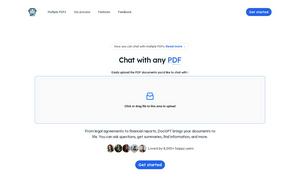Kerlig™
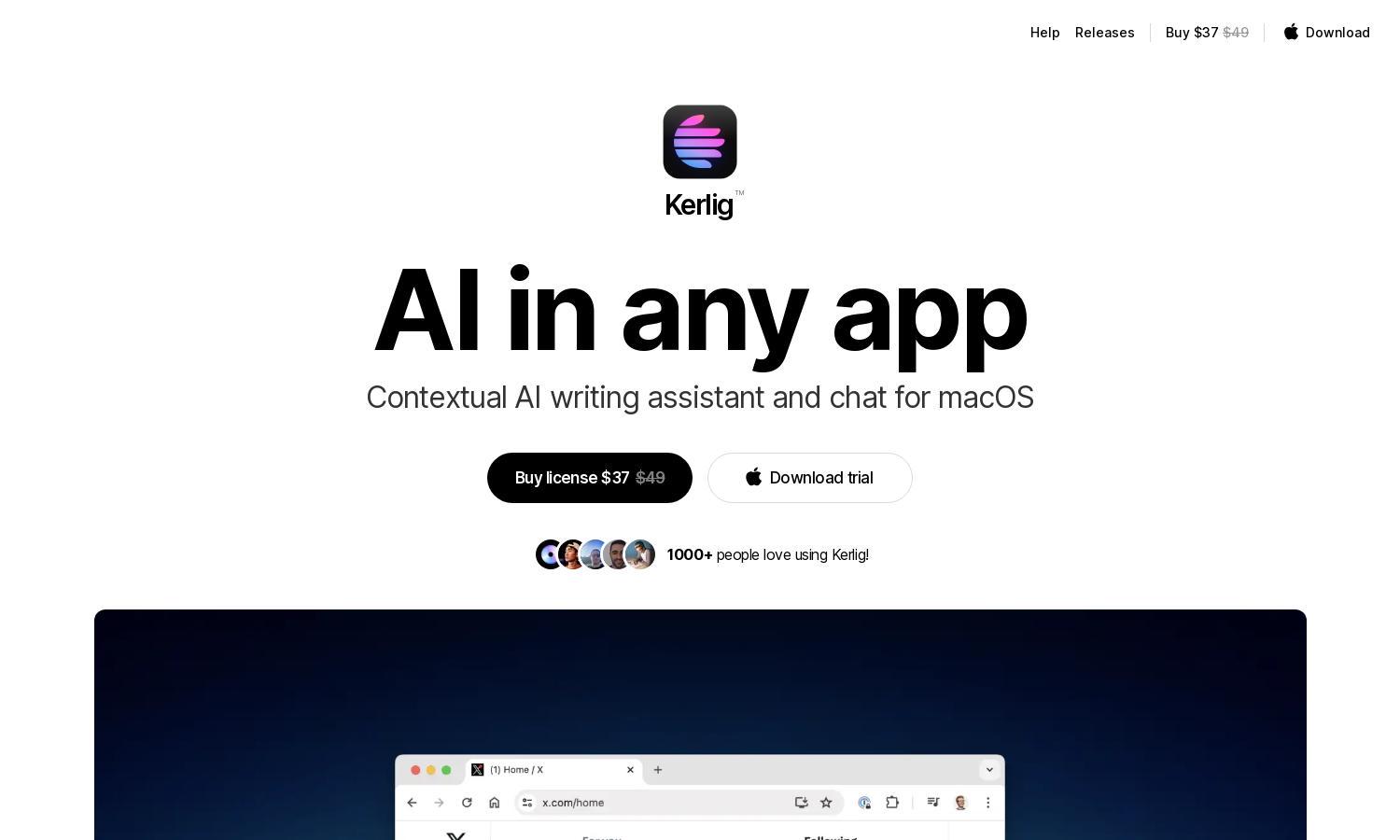
About Kerlig™
Kerlig™ is an innovative AI writing assistant that simplifies workplace communication by enabling users to create and proofread messages in their own tone. With features for grammar correction, document interaction, and quick access to AI models, it ensures users enjoy a seamless and productive writing experience.
Kerlig™ offers flexible pricing plans, including a one-time Basic License at $47 for individual users, a Pro License for $67 for two Macs, and a Team License for $297 supporting ten Macs. Each tier offers unique features like AI model access and priority support, making it ideal for diverse needs.
The intuitive user interface of Kerlig™ is designed for a seamless writing experience, featuring clean navigation and easy access to its powerful tools. Its user-friendly design allows effortless interaction between various document formats and writing tasks, ensuring a productive journey from concept to completion.
How Kerlig™ works
To start using Kerlig™, simply download the app and define a hotkey for quick access. After selecting text in any app, press the hotkey to choose from multiple actions like fixing spelling or chatting with documents. With support for various AI providers and local models, Kerlig™ enhances your writing process efficiently.
Key Features for Kerlig™
AI-Powered Grammar Correction
Kerlig™ offers advanced AI-powered grammar correction, ensuring professional and polished communication. By seamlessly incorporating corrections into your writing, this feature prevents errors and enhances clarity, allowing users to focus on conveying their message without the worry of mistakes.
Multi-Document Interaction
Experience seamless multi-document interaction with Kerlig™, allowing users to chat with various formats like PDFs, eBooks, and images. This unique feature saves time by providing instant information extraction, summarization, and translation, making research and writing tasks more efficient and effective.
Customizable Writing Style
Kerlig™ lets users customize their writing style with unique presets tailored to personal tone and voice. This feature ensures that all communication aligns with individual preferences, enhancing authenticity in messages while simplifying the writing process across different platforms.