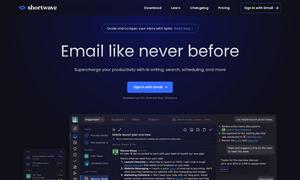Clean Inbox for Gmail™
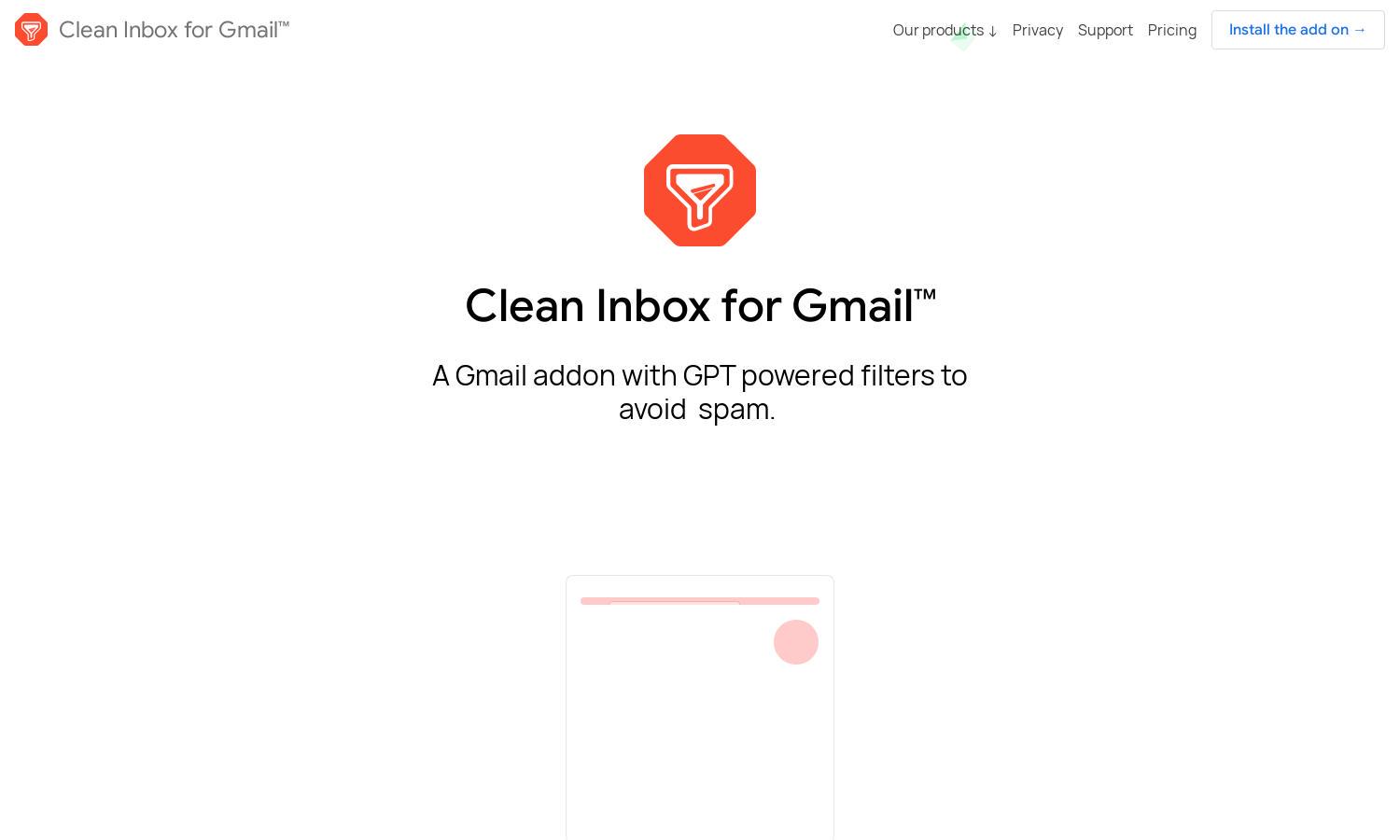
About Clean Inbox for Gmail™
Clean Inbox for Gmail™ is designed to enhance email management for Gmail users overwhelmed by marketing emails and spam. Leveraging advanced GPT filters, it automates the sorting and labeling of unwanted messages, ensuring user privacy while streamlining inbox organization. Say goodbye to clutter with Clean Inbox for Gmail™.
Clean Inbox for Gmail™ offers flexible pricing plans including a free version and premium tiers that unlock advanced features. With these, users can create custom filters and manage inbox categories more efficiently. Upgrading enhances user experience and is ideal for those seeking smoother email management.
The user interface of Clean Inbox for Gmail™ is designed for intuitive navigation, featuring a clean layout and easy access to its powerful filtering tools. With user-friendly options and seamless browsing, the platform enhances productivity, allowing users to focus on what's important in their inbox.
How Clean Inbox for Gmail™ works
To get started with Clean Inbox for Gmail™, users simply install the addon and follow an easy onboarding process that guides them through setting up filters and categories. They can leverage GPT technology to create tailored filters, manage unwanted senders, and apply labels automatically. This streamlined approach ensures maximum efficiency in email management.
Key Features for Clean Inbox for Gmail™
GPT-Powered Filters
The innovative GPT-powered filters of Clean Inbox for Gmail™ enable users to automatically categorize and manage unwanted emails. This unique feature enhances inbox organization by identifying and labeling messages based on user-defined criteria, significantly reducing email clutter and improving overall productivity.
Custom Filter Creation
Clean Inbox for Gmail™ allows users to create custom email filters using advanced GPT-3.5 technology. This added value empowers users to tailor their inbox management strategies effectively, ensuring that they only receive relevant emails while minimizing distractions from unwanted content.
Automated Sender Management
Automated sender management in Clean Inbox for Gmail™ simplifies inbox upkeep. Users can block unwanted senders effortlessly, eliminating the need for manual unsubscribing while ensuring important emails are prioritized. This feature significantly enhances user experience by creating a more focused email environment.
You may also like: