GPT for Gmail™
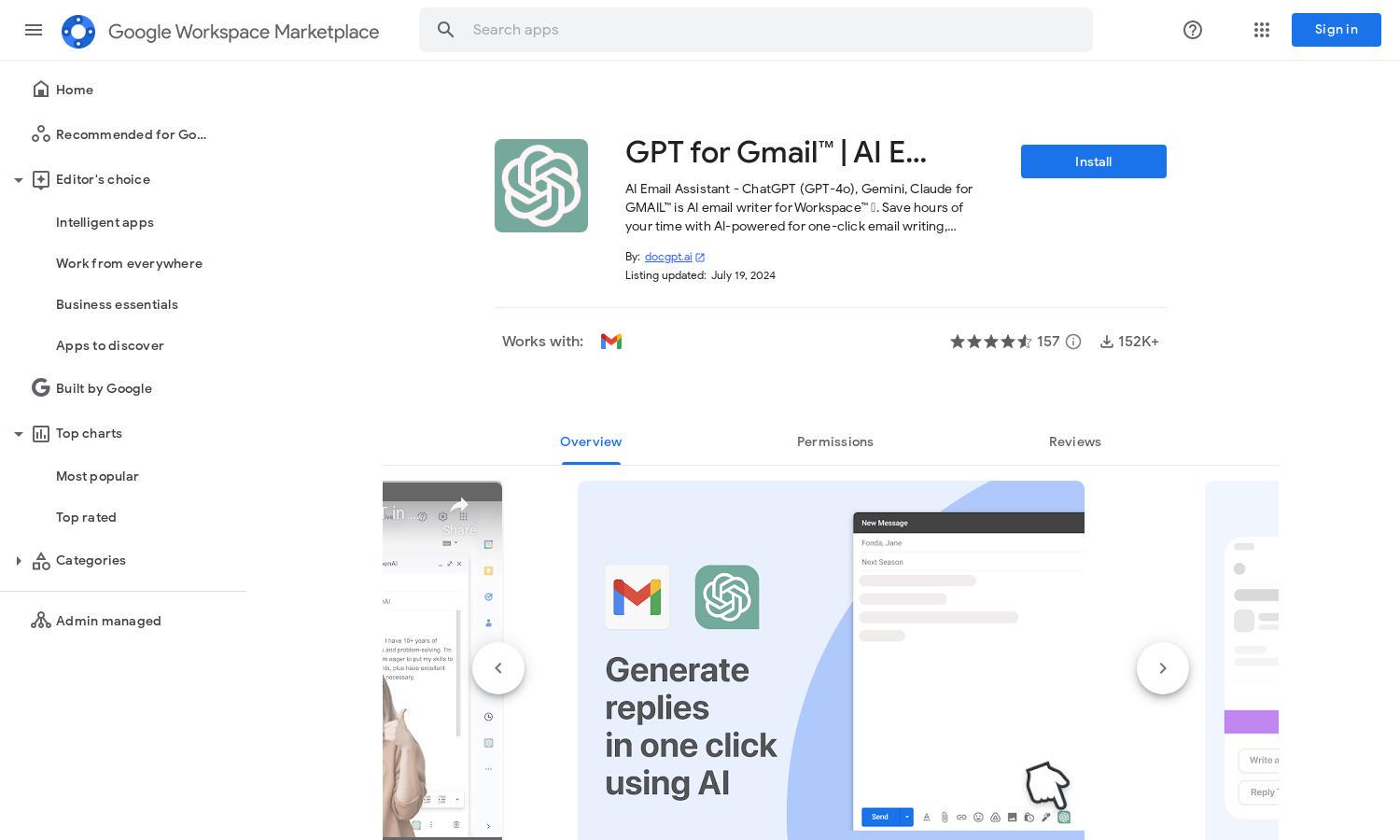
About GPT for Gmail™
GPT for Gmail™ is a cutting-edge AI email assistant designed to enhance productivity for busy professionals. By leveraging advanced algorithms from ChatGPT and Gemini, it helps users compose, translate, and manage emails swiftly, solving the time-consuming challenge of email composition.
The pricing for GPT for Gmail™ starts free, offering essential features at no cost. Premium features available for a fee provide advanced functionality. Upgrading unlocks enhanced capabilities ensuring users can maximize their email efficiency and management with tailored responses and improved features.
The design of GPT for Gmail™ offers a user-friendly interface that streamlines the email composition process. Its intuitive layout enhances user interaction, making navigating features seamless. Enhanced functionalities create a productive environment, allowing users to focus more on their messages and less on formatting.
How GPT for Gmail™ works
Users can easily get started with GPT for Gmail™ by downloading the add-on from the Google Workspace Marketplace. Upon installation, authorization for email access is granted to provide contextual drafting. Users input prompts, and the AI generates responses in seconds, simplifying email management drastically.
Key Features for GPT for Gmail™
Instant Email Generation
The instant email generation feature of GPT for Gmail™ allows users to craft responses with one click. This unique functionality streamlines communication, saving valuable time and increasing productivity, empowering users to handle significant email volumes effectively, ensuring timely and professionally crafted replies.
Multi-Language Support
GPT for Gmail™ includes an extensive multi-language support feature, enabling users to communicate seamlessly across language barriers. This capability ensures non-native speakers can reply accurately and confidently, making it an essential tool for global communication and enhancing user engagement for diverse audiences.
Email Rephrasing and Summarization
The email rephrasing and summarization feature of GPT for Gmail™ provides users with concise messaging options. This function enhances clarity and ensures emails convey the intended message. Users benefit from this unique capability by improving communication effectiveness and reducing misunderstanding in important exchanges.








