Ai Helper
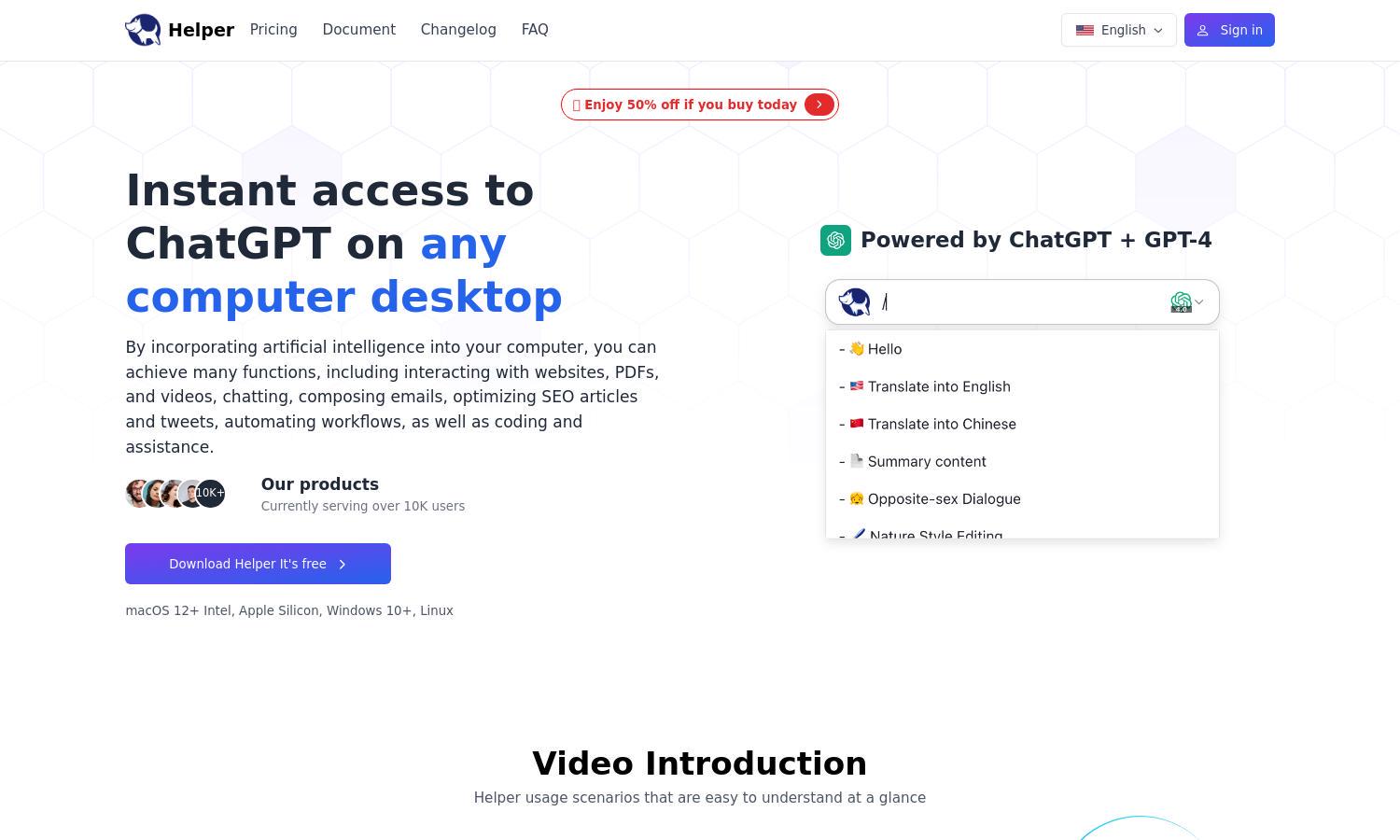
About Ai Helper
Ai Helper is a revolutionary desktop client designed for entrepreneurs, marketers, and developers. It seamlessly integrates with daily workflows, providing tools for coding, writing, social media management, and email composition. With support for 30+ AI models, Ai Helper enhances productivity through efficient task automation and user-friendly features.
Ai Helper offers a free version with daily usage limits and a paid version for unlimited access. Users can enjoy a 50% discount when purchasing today. The paid subscription includes advanced features, prioritizing convenience and streamlining tasks for entrepreneurs, developers, and marketers seeking enhanced productivity.
Ai Helper features an intuitive, user-friendly interface designed to provide seamless navigation and enhance productivity. Its layout facilitates quick access to AI tools, ensuring that users can easily utilize various functions like coding assistance, content generation, and email drafting, making Ai Helper a powerful yet accessible tool for all.
How Ai Helper works
Users interact with Ai Helper by downloading the application for their computer. Once installed, they can simply press Alt + X to initiate a chat with the AI. The platform allows users to select text from any app for translation, explanation, or rephrasing. With built-in prompts and customizable shortcuts, Ai Helper ensures a streamlined experience that boosts productivity across various tasks.
Key Features for Ai Helper
Multi-Engine Support
Ai Helper stands out with its multi-engine support, integrating over 30 large models, including OpenAI and Gemini. This feature allows users to switch between various AI engines, ensuring customized and effective solutions tailored to their specific needs and preferences.
Automated Workflow Assistance
With its automated workflow assistance, Ai Helper simplifies task management for users. By integrating effortlessly into various applications, it automates routine tasks such as coding inquiries, email drafts, and content generation, saving valuable time and enhancing overall productivity.
Customizable Shortcuts
Ai Helper’s customizable shortcuts empower users to optimize their experience by tailoring key functions to their workflow. Users can easily set their preferred shortcut keys, making it simple and efficient to initiate AI prompts and commands, ultimately enhancing productivity and user satisfaction.








