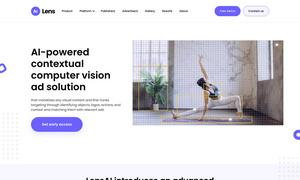AI Perfect Assistant
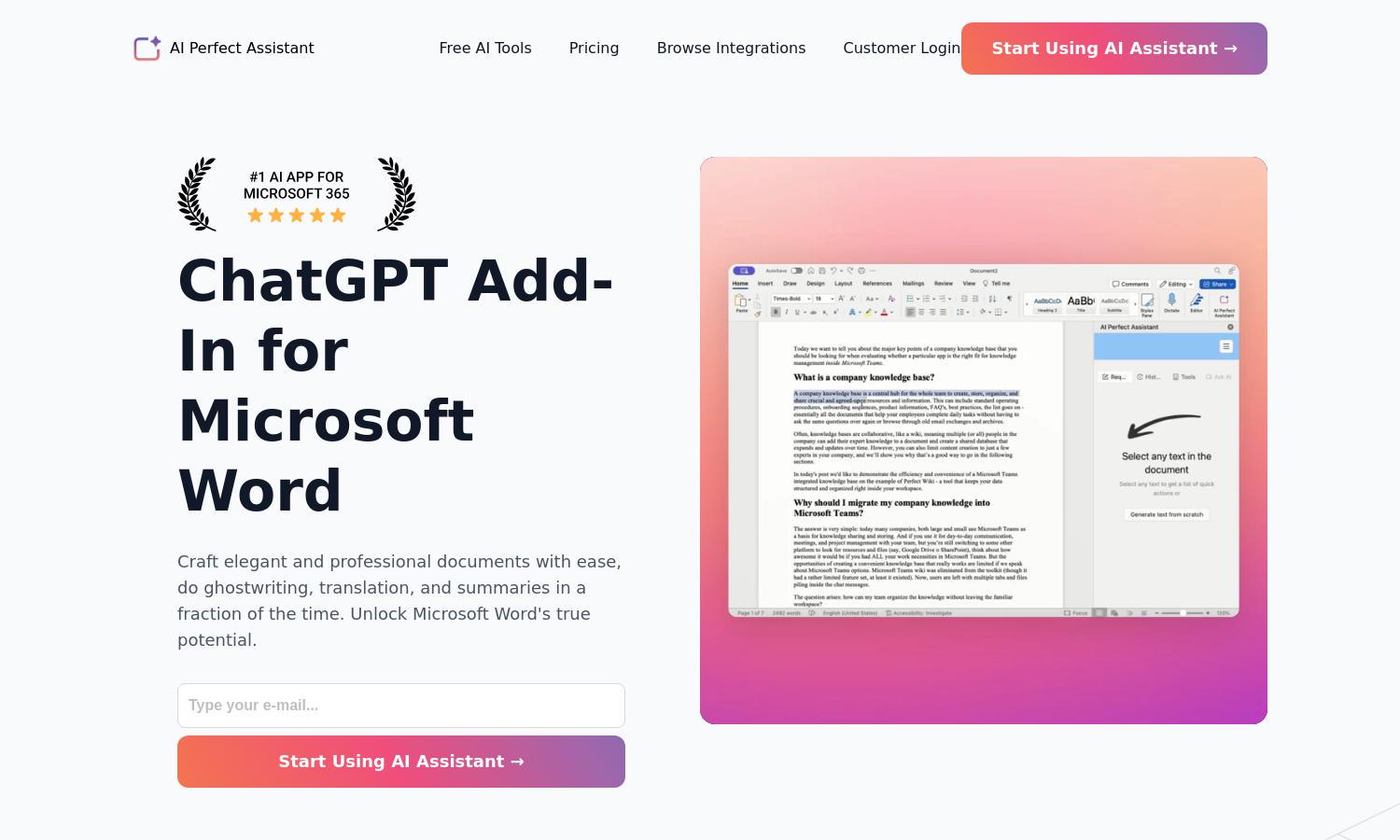
About AI Perfect Assistant
AI Perfect Assistant enhances Microsoft Word’s functionality through powerful AI tools, streamlining writing tasks like ghostwriting and translation. Its intuitive interface allows professionals to draft and edit documents effortlessly. Perfect for writers and businesses, this innovative tool maximizes productivity and elevates the quality of written content.
AI Perfect Assistant offers flexible pricing plans: a free starter option, a Pro annual plan at $99.99, and a Premium plan at $299.99 annually with extra features. Subscribers benefit from expanded capabilities, making it a worthwhile investment for productivity seekers wanting the most from Office 365.
The user-friendly design of AI Perfect Assistant ensures a seamless experience for Microsoft Word users. Its intuitive layout simplifies navigation between features, allowing users to access AI tools with minimal effort. This design focus means users can enhance their writing without disrupting their workflow, making it indispensable.
How AI Perfect Assistant works
Users begin by installing AI Perfect Assistant directly from the Add-ins Store within Microsoft Word. Once integrated, they can access a plethora of AI tools through a streamlined interface, designed for ease of navigation. From drafting to editing, users interact with AI to improve their writing, making document creation a breeze.
Key Features for AI Perfect Assistant
AI-Powered Writing Tools
AI Perfect Assistant offers a suite of AI-powered writing tools, making document creation easier and faster. This unique feature helps users generate high-quality content quickly, ensuring that professional results are consistently delivered. Transform your writing process with AI Perfect Assistant integrated into Microsoft Word.
Multi-Feature Integration
AI Perfect Assistant seamlessly integrates over 40 tools that enhance writing and productivity. From generating summaries to translations, this feature improves workflow, allowing users to multitask effectively. With AI Perfect Assistant, users can streamline their processes within Microsoft Word, maximizing their efficiency and creativity.
Real-Time Editing Support
Real-time editing support is a standout feature of AI Perfect Assistant, ensuring writers receive instant feedback on their content. This functionality enhances grammar and style, making corrections and improvements easy to implement. Users greatly benefit from effective writing assistance while they craft documents in Microsoft Word.
You may also like: