AI Perfect Assistant
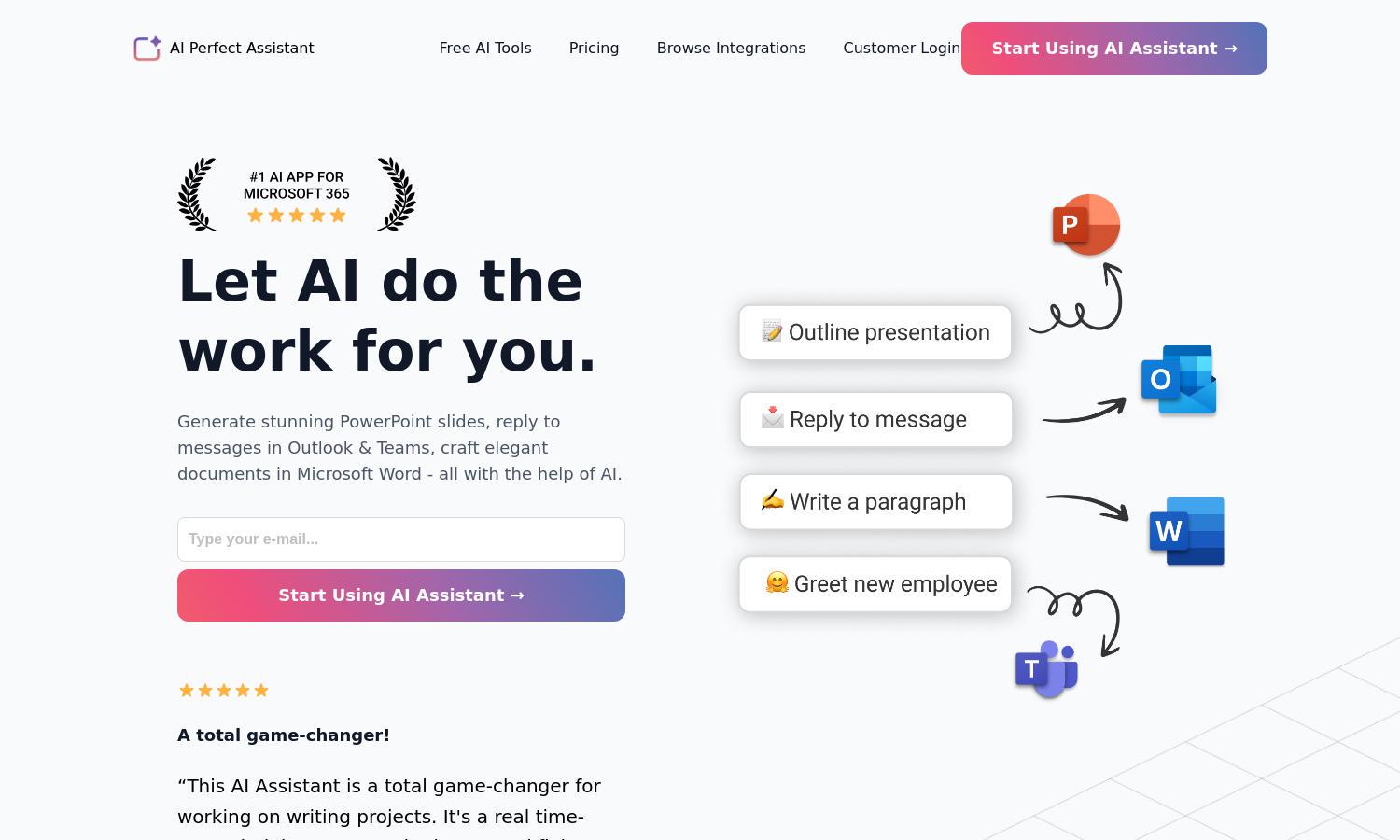
About AI Perfect Assistant
AI Perfect Assistant is designed to streamline business tasks using AI technology. Ideal for professionals, this platform enables users to create presentations, write documents, and manage emails effortlessly. Its innovative feature allows automation within Office 365 applications, saving time and enhancing work quality for optimal productivity.
AI Perfect Assistant offers a free trial, with Pro plans at $99.99 annually and Premium plans at $299.99 annually. The Pro plan is designed for individual users, while the Premium plan caters to teams needing advanced features. Users benefit from two months free on annual subscriptions.
AI Perfect Assistant features a user-friendly interface, making navigation seamless and efficient. Its organized layout allows users to access tools quickly, enhancing the browsing experience. Unique features like integrated AI assistance set it apart, ensuring that navigating PowerPoint, Word, and Outlook is both intuitive and effective.
How AI Perfect Assistant works
Users can easily interact with AI Perfect Assistant by signing up and installing the necessary add-ins for Office 365 applications. After onboarding, they navigate a straightforward interface to access over 40 AI tools. Tasks like generating presentations, drafting emails, and creating documents are done with a few clicks, allowing users to focus on higher-level responsibilities effortlessly.
Key Features for AI Perfect Assistant
AI-Powered Document Creation
AI Perfect Assistant's document creation feature allows users to draft, edit, and enhance text seamlessly. By leveraging AI, users can produce high-quality documents quickly, with features that check grammar, simplify language, and tailor content, ensuring efficient workflow and accuracy.
Email Management Automation
AI Perfect Assistant streamlines email management by automatically generating replies and summarizing threads within Outlook. This feature enhances efficiency and clarity, allowing users to focus on essential communications, while reducing the time spent on routine email tasks.
Presentation Design Assistance
With its presentation design assistance, AI Perfect Assistant helps users outline and create compelling PowerPoint presentations. This unique feature transforms ideas into visually appealing slides, providing templates and content suggestions, thus elevating the overall quality of user presentations.








