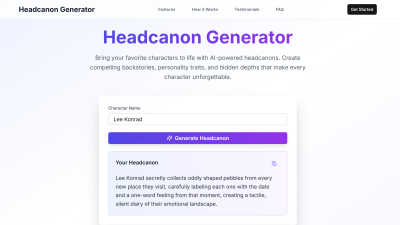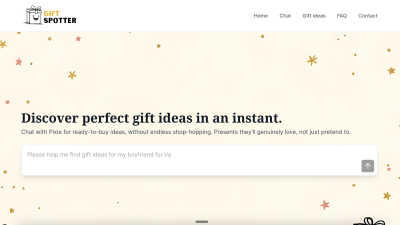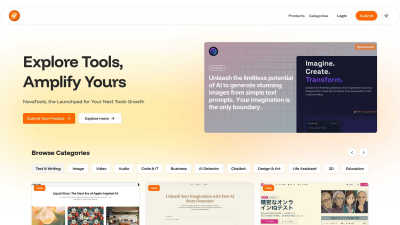Published on:
September 15, 2024
About AI to PDF
AI to PDF is an efficient online converter aimed at users needing fast file transformations. By allowing users to upload and convert AI files to PDF in just a few clicks, it streamlines workflows. With a notable maximum size limit of 100MB, AI to PDF simplifies document management.
AI to PDF offers a free conversion service without subscription tiers. Users benefit from the no-cost feature for basic conversions, with customer support available for larger files. This ensures anyone can utilize the platform, making it perfect for students and professionals alike.
The user interface of AI to PDF is intuitive and straightforward, offering a seamless experience. Users can easily navigate the homepage, upload files, and initiate conversion with a clean design and clear instructions. This user-friendly approach ensures that all visitors can access its benefits effortlessly.
Frequently Asked Questions
Is there a size limit for converting files on AI to PDF?
Yes, AI to PDF supports file sizes up to 100MB for conversion. This size limit allows users to efficiently convert most standard files without issues. For files exceeding this limit, users are encouraged to contact customer support for assistance. Enjoy quick and effective conversions with AI to PDF!
How long does the conversion process take on AI to PDF?
The conversion process on AI to PDF is designed to be extremely fast. Most files can be converted within seconds, though larger or more complex files might require additional time. This efficient service allows users to obtain their converted PDFs quickly, improving overall productivity.
What makes AI to PDF a convenient choice for users?
AI to PDF is a convenient choice due to its simplicity and speed. Users can effortlessly convert their AI files to PDF with just a few clicks and enjoy a user-friendly experience that minimizes confusion. This straightforward approach ensures that users can focus on their tasks without delays.
What unique advantages does AI to PDF offer over competitors?
AI to PDF stands out due to its fast processing times, a straightforward interface, and no subscription fees required for basic conversions. Users can rely on this tool for efficiently converting files without the hassle of complicated pricing plans, making it ideal for all types of users.
How does AI to PDF meet users' specific conversion needs?
AI to PDF effectively meets users' needs by providing a reliable and swift file conversion service. With support for files up to 100MB, users can efficiently handle most documents without restrictions. This user-centric approach ensures that professionals and students alike can turn their files into PDFs effortlessly.
What features enhance the user experience on AI to PDF?
AI to PDF enhances user experience through its fast conversion times and intuitive layout. Users can navigate easily, thereby simplifying the conversion process. With responsive performance and user-friendly features, AI to PDF provides a solution that effectively meets various document conversion needs, making it indispensable.
You may also like:
Gift Spotter
Giftspotter.co.uk features Pixie, an AI chatbot that identifies personalised gift ideas matched with UK retailers' offerings and direct buy links, eli
NovaTools
NovaTools is a platform for discovering and exploring innovative AI tools for creators and businesses.