AmyMind
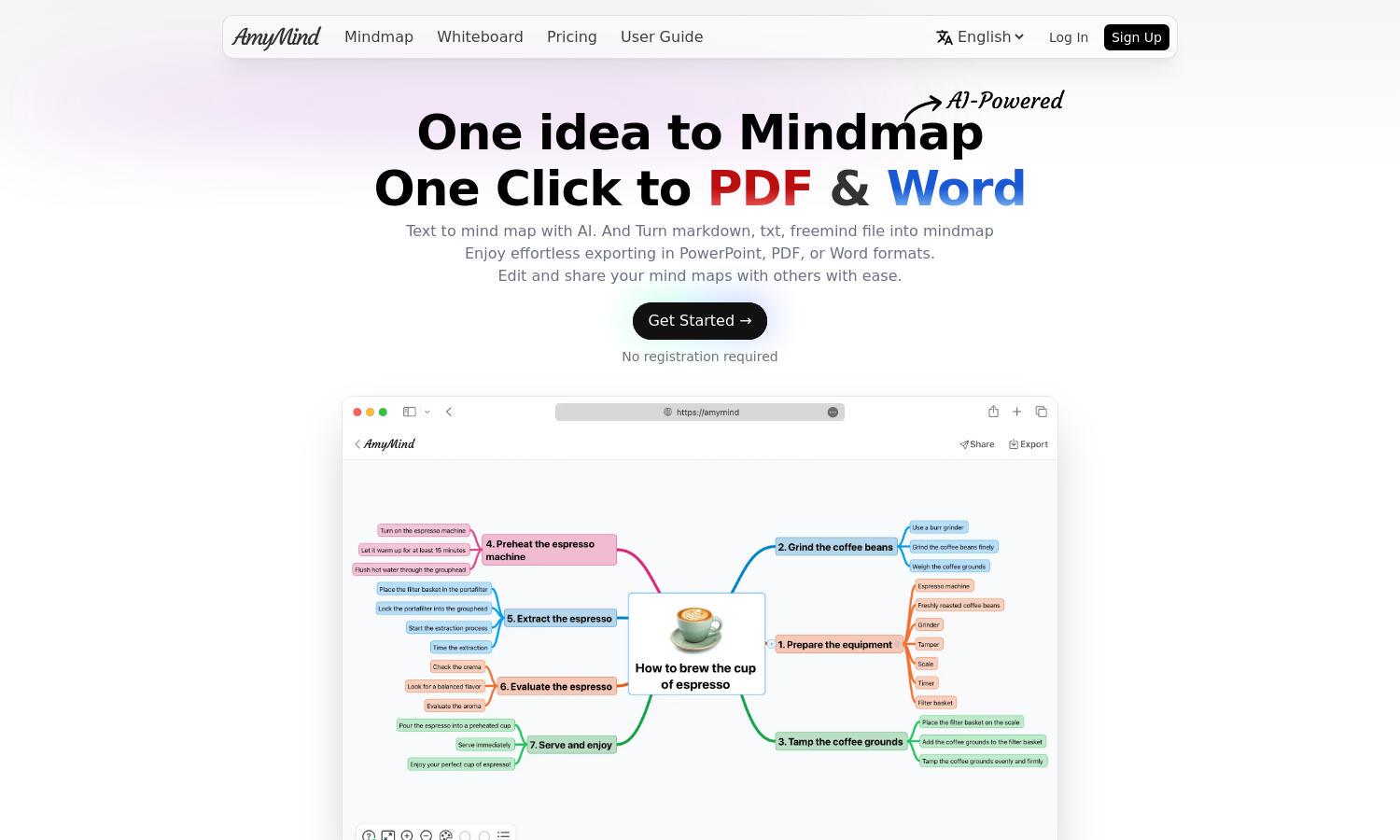
About AmyMind
AmyMind is an innovative AI-driven mind mapping platform designed for users seeking an efficient way to organize thoughts, ideas, and research. With seamless integration of PDF, Markdown, or Word files, and AI-powered features, AmyMind simplifies the process of generating detailed mind maps for students, professionals, and creatives alike.
AmyMind offers two pricing plans to cater to various user needs. The free plan includes essential features suitable for occasional users, while the Pro plan at $4.99/month unlocks advanced capabilities. Users benefit from increased AI actions, unlimited diagrams, and enhanced storage, making AmyMind a powerful tool for serious mind map creators.
AmyMind features a clean and intuitive user interface, designed for a seamless browsing experience. The layout allows users to navigate effortlessly between mind mapping and exporting tools. With customizable themes and shortcuts, AmyMind ensures users have a user-friendly experience, enhancing productivity through its smart design and engaging features.
How AmyMind works
Users begin their journey on AmyMind by signing up for a free account, which grants access to the mind mapping tools. Upon logging in, they can create mind maps by inputting text or importing files in various formats like PDF or Markdown. The AI assists in expanding ideas into structured maps, and users can easily export their creations into formats such as PowerPoint, PDF, or Word. Ongoing adjustments are facilitated through intuitive shortcuts, custom themes, and note insertion, making AmyMind an excellent choice for organizing complex information hassle-free.
Key Features for AmyMind
AI-Assisted Mind Mapping
AmyMind's AI-Assisted Mind Mapping feature allows users to transform brief text inputs into comprehensive mind maps. This unique capability enhances the brainstorming process by converting ideas into structured visual representations, making AmyMind an indispensable tool for students and professionals focused on innovative thinking.
Seamless File Integration
The Seamless File Integration feature of AmyMind enables users to effortlessly import various file formats, including PDF, Markdown, and Word documents. This functionality streamlines the mind-mapping process, allowing users to quickly visualize and organize existing content while enhancing productivity and creativity.
Customizable Themes and Icons
AmyMind offers Customizable Themes and Icons, empowering users to personalize their mind maps. With diverse color themes and various icon options, users can create visually appealing maps that reflect their unique style and preferences, enhancing readability and engagement during presentations or collaborative efforts.








