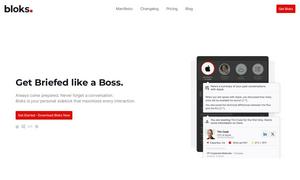Aqua Voice
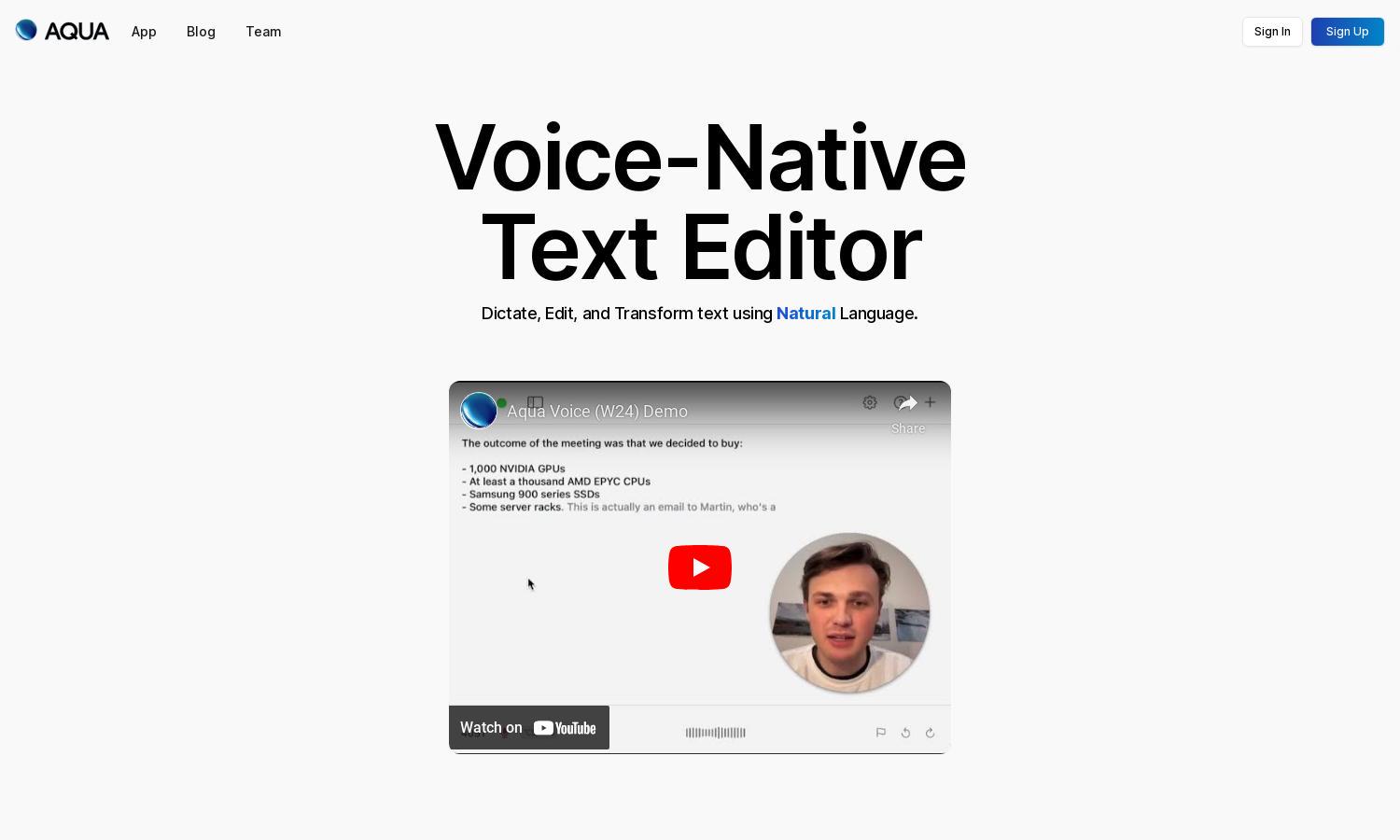
About Aqua Voice
Aqua Voice is a revolutionary voice-only text editor designed for users seeking seamless dictation solutions. With AI-driven capabilities, it enables effortless document creation and editing by translating natural speech into structured text. Perfect for busy professionals, Aqua Voice enhances productivity, making writing accessible and efficient.
Aqua Voice offers a free trial to users, allowing them to explore its features without a credit card. Subscription options include tiered plans that provide additional benefits, such as advanced features for regular users. Upgrading enhances the user experience by unlocking more streamlined dictation and editing tools.
Aqua Voice boasts a sleek and intuitive interface designed for optimal usability. Its layout encourages fluid browsing, making it easy for users to access key features. The platform offers unique functionalities like immediate speech recognition, which enhances the overall user experience and supports efficient document editing.
How Aqua Voice works
To get started with Aqua Voice, users simply sign up without a waitlist or onboarding hassles. They can then navigate its user-friendly interface to utilize the voice-driven features. By speaking naturally, users can dictate text, edit documents, and use commands for corrections, all while Aqua Voice acts as an intelligent writing assistant. This seamless interaction boosts productivity as users focus on their thoughts without manual typing.
Key Features for Aqua Voice
Voice-driven Dictation
Aqua Voice's voice-driven dictation feature transforms spoken words into polished text effortlessly. This innovative technology stands out for its accuracy and ability to understand natural speech patterns, making it ideal for users who prefer dictating over typing.
Fluid Rewrites
The fluid rewrites feature in Aqua Voice allows users to rephrase and clarify their text using simple voice commands. This tool enhances the document's quality while preserving the user's tone, making writing more efficient and intuitive.
Automatic Corrections
Aqua Voice's automatic corrections feature instantly fixes spelling and grammar issues in dictated text. This functionality ensures that users maintain their personal style while benefiting from professional-level editing, streamlining the writing process.
You may also like: