Atua
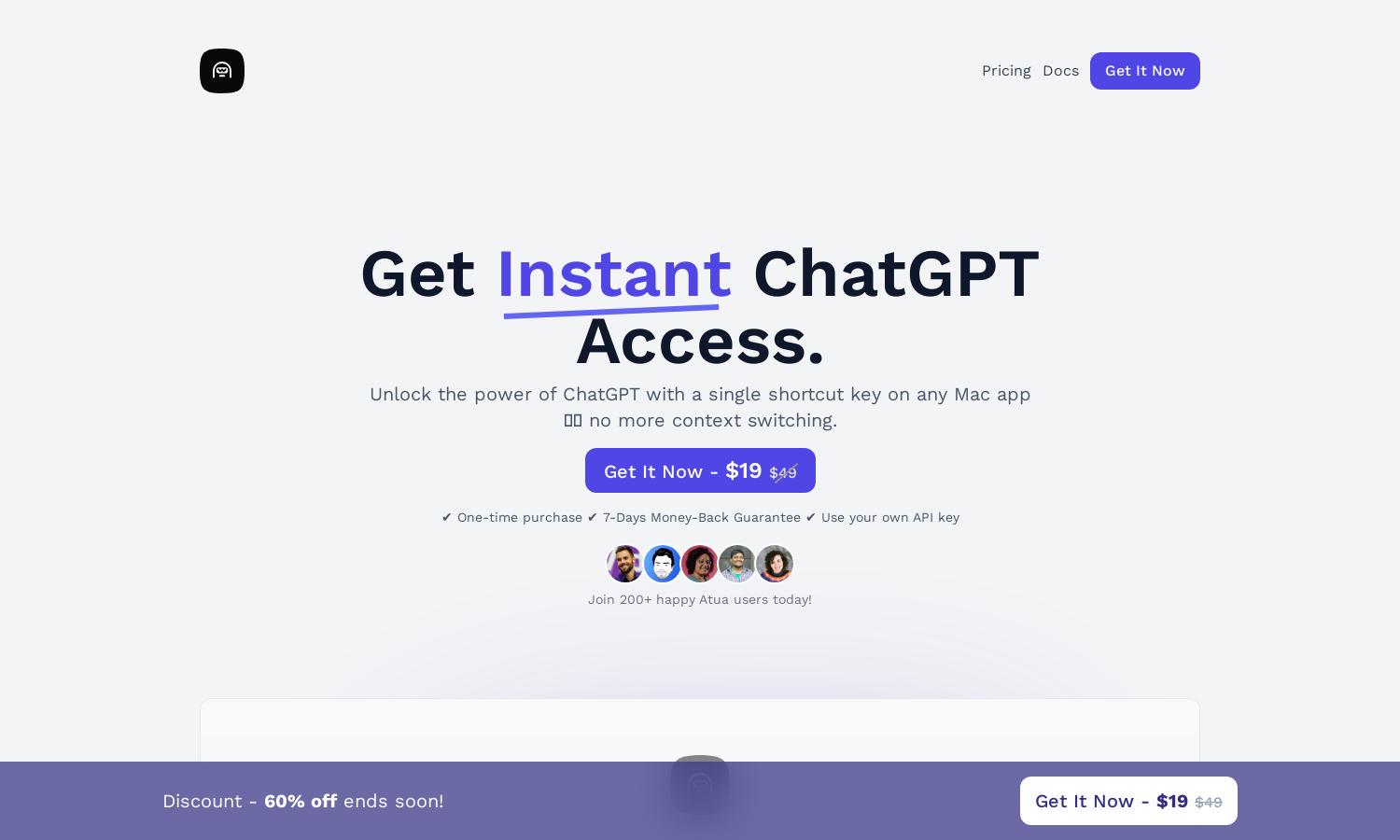
About Atua
Atua is designed for Mac users seeking seamless AI assistance through ChatGPT. With unique features like quick text selection and customizable commands, it optimizes your workflow by eliminating context switching. Experience effortless productivity with Atua, your go-to tool for leveraging AI for various tasks.
Atua offers a one-time purchase of $19, discounted from $49, complete with a 7-day money-back guarantee and lifetime access. Users can unlock ChatGPT's capabilities on their Mac while enjoying future updates. This appeal ensures excellent value for those looking to enhance their productivity.
Atua features a user-friendly interface that streamlines interactions, providing easy access to AI assistance. The layout simplifies navigation, offering clearly defined sections for commands and conversation history. This intuitive design enhances user experience, making it easy to utilize Atua's features effectively.
How Atua works
Users interact with Atua by installing the application and entering their purchase and OpenAI API keys. Following setup, they can instantly access ChatGPT using a customizable shortcut key. By selecting text from any window and triggering the shortcut, users leverage AI effortlessly, enhancing productivity without interruption.
Key Features for Atua
Instant Access to ChatGPT
Atua provides instant access to ChatGPT on Mac with a unique shortcut key, facilitating uninterrupted workflow. This feature ensures users can utilize AI assistance efficiently, enhancing productivity by streamlining tasks like text processing and content creation without switching between applications.
Customizable Commands
Atua allows users to create and customize commands tailored to their needs. This functionality enables users to assign hotkeys to various tasks, like rephrasing and grammar checks, making the platform highly adaptable and significantly improving their overall interaction with AI.
Conversation History
Atua features a conversation history tool, enabling users to save and review past interactions with ChatGPT. This unique aspect adds convenience, allowing users to quickly reference previous queries and responses, which enhances continuity and personalization in their use of AI.








