AudioPen
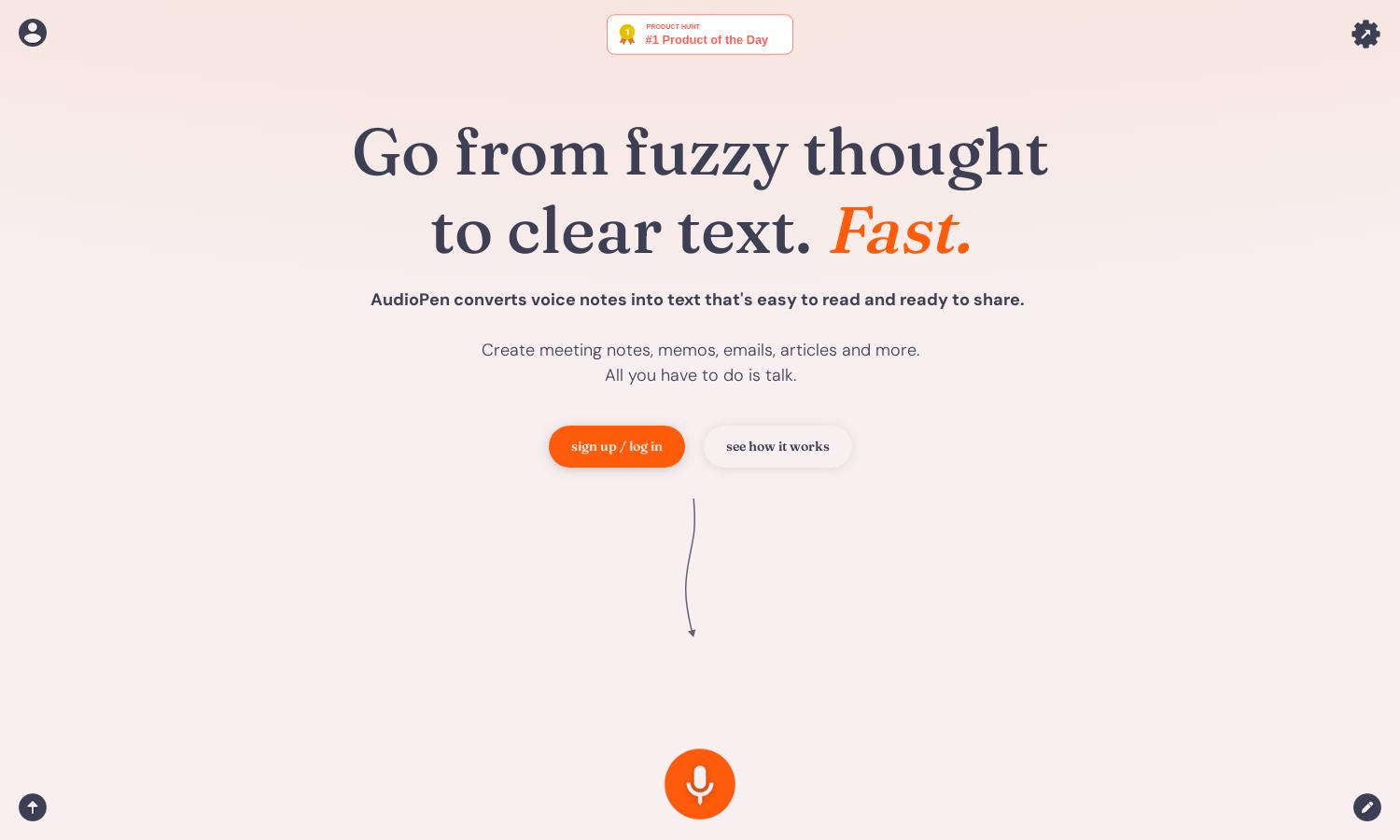
About AudioPen
AudioPen is designed to help users effortlessly capture their thoughts and ideas through voice notes, transforming them into organized, readable text. Perfect for professionals, students, and creatives, it features a user-friendly interface that simplifies the note-taking process. With AudioPen, users can enhance their productivity and streamline their creative workflows.
AudioPen offers flexible pricing plans tailored for various user needs, including a basic free tier and premium options that unlock advanced features. Premium subscribers enjoy added benefits like enhanced transcription accuracy, multiple output formats, and priority support, making upgrading to AudioPen a worthwhile investment for regular users.
AudioPen's user interface is designed for simplicity and efficiency, with a clean layout that enhances user experience. The intuitive design allows users to start voice recording effortlessly, while the seamless transition from speech to text ensures quick access to organized notes, making AudioPen an indispensable tool for effective writing.
How AudioPen works
To get started with AudioPen, users simply sign up and log in to the platform. The onboarding process guides them through initial setup and feature introductions. Users can then begin recording their thoughts by speaking into their devices. AudioPen utilizes advanced speech recognition technology to process and convert their voice notes into coherent text. The platform organizes this text efficiently, allowing users to easily access, edit, and share their notes all in one place, maximizing productivity.
Key Features for AudioPen
Voice Note Conversion
AudioPen’s unique voice note conversion feature effortlessly transforms unstructured speech into clear, coherent text. This functionality not only organizes user thoughts but also enhances productivity, offering an invaluable tool for anyone looking to streamline their note-taking process. With AudioPen, capturing ideas has never been easier or more efficient.
Multi-Language Support
AudioPen boasts multi-language support, allowing users to select their preferred languages for input and output. This feature significantly broadens the app's accessibility, making it an excellent choice for multilingual users who seek to capture and communicate ideas across different languages seamlessly.
Intelligent Summarization
AudioPen includes an intelligent summarization feature that condenses lengthy voice notes into essential points. This functionality ensures users can quickly access important information, facilitating efficient meetings, brainstorming sessions, and content creation, thus enhancing overall productivity and clarity in communication.
You may also like:








