Audioread
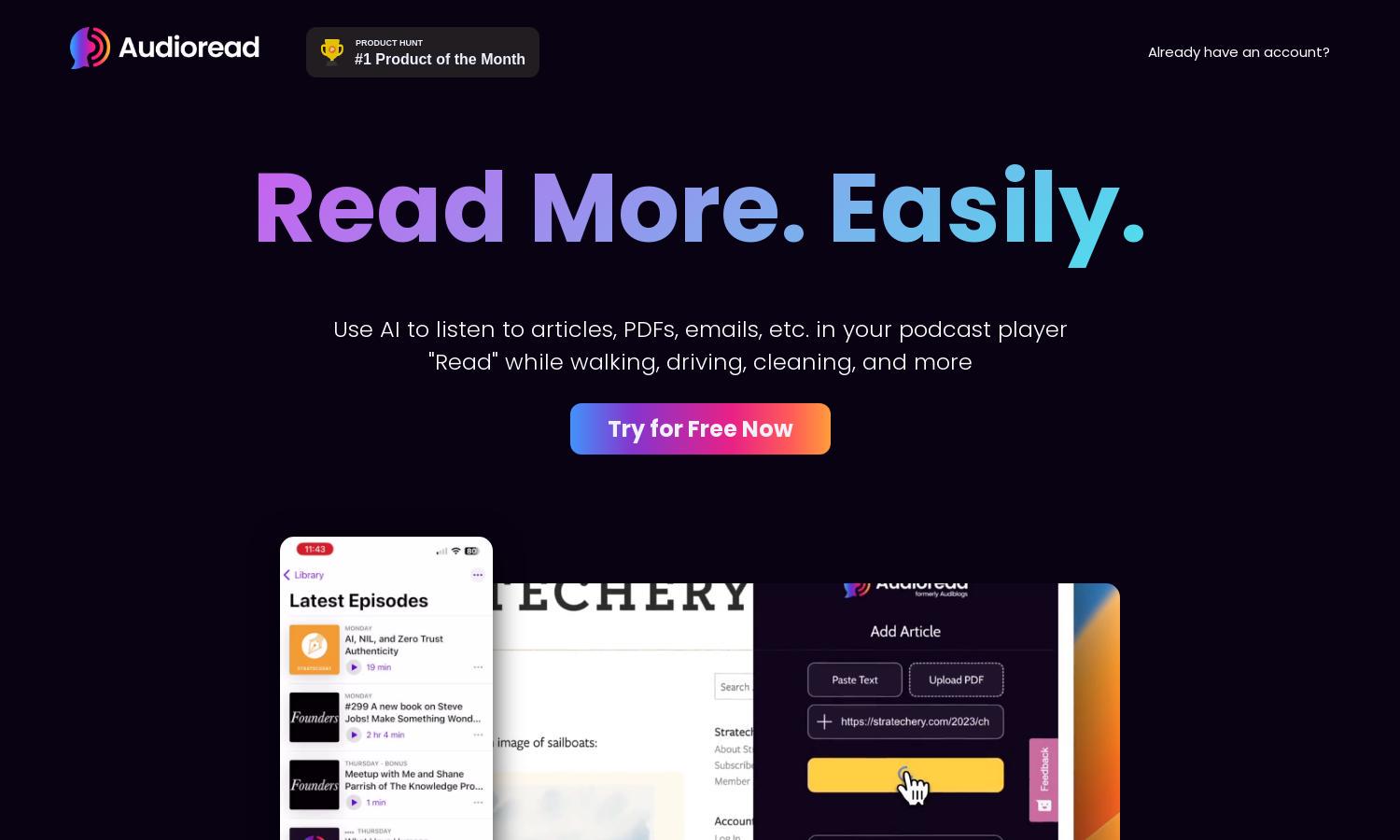
About Audioread
Audioread is an innovative platform enabling users to convert web content, emails, and PDFs into high-quality audio. Perfect for busy professionals and podcast enthusiasts, it offers convenient features like a private RSS feed for personalized podcasts. With Audioread, users can multitask, learn, and enjoy text-to-speech technology seamlessly.
Audioread offers a monthly subscription for $9.99, providing 100,000 words per conversion and up to 500,000 words daily. This flexible plan allows users to enhance productivity without commitment. Try Audioread for free, experience its premium features, and elevate your audio consumption today!
Audioread features a user-friendly interface that allows for easy navigation and seamless content conversion. The layout is designed for optimal user experience, empowering quick access to audio features, highlighting text, and uploading files, enhancing the overall accessibility and efficiency of the platform.
How Audioread works
Users start with Audioread by signing up and accessing the web app or downloading the mobile app. They can simply copy and paste text, drag and drop files, or highlight content. With intuitive features like browser extensions and Safari Shortcuts, converting text to audio is effortless, allowing users to listen to their favorite articles and PDFs anytime, anywhere.
Key Features for Audioread
Ultra-Realistic Text-to-Speech
Audioread boasts an ultra-realistic text-to-speech engine, turning text into natural-sounding audio. Users can enjoy listening with a voice that mimics professionals, making Audioread an excellent choice for long-form content consumption. This feature enhances readability and provides users with a more immersive experience.
Private Podcast RSS Feed
Audioread generates a unique private RSS feed for users, allowing them to create personalized podcasts with their chosen articles and texts. This feature enables seamless listening across various podcast apps, catering to users who prefer audio formats while aiding in multitasking and productivity.
Browser Extension
Audioread's browser extension allows users to convert text into audio in just two clicks. This feature simplifies the process of saving articles, highlighting content, and uploading documents, enhancing the overall efficiency for busy individuals wanting to maximize their listening experience.








