AutoLocalize
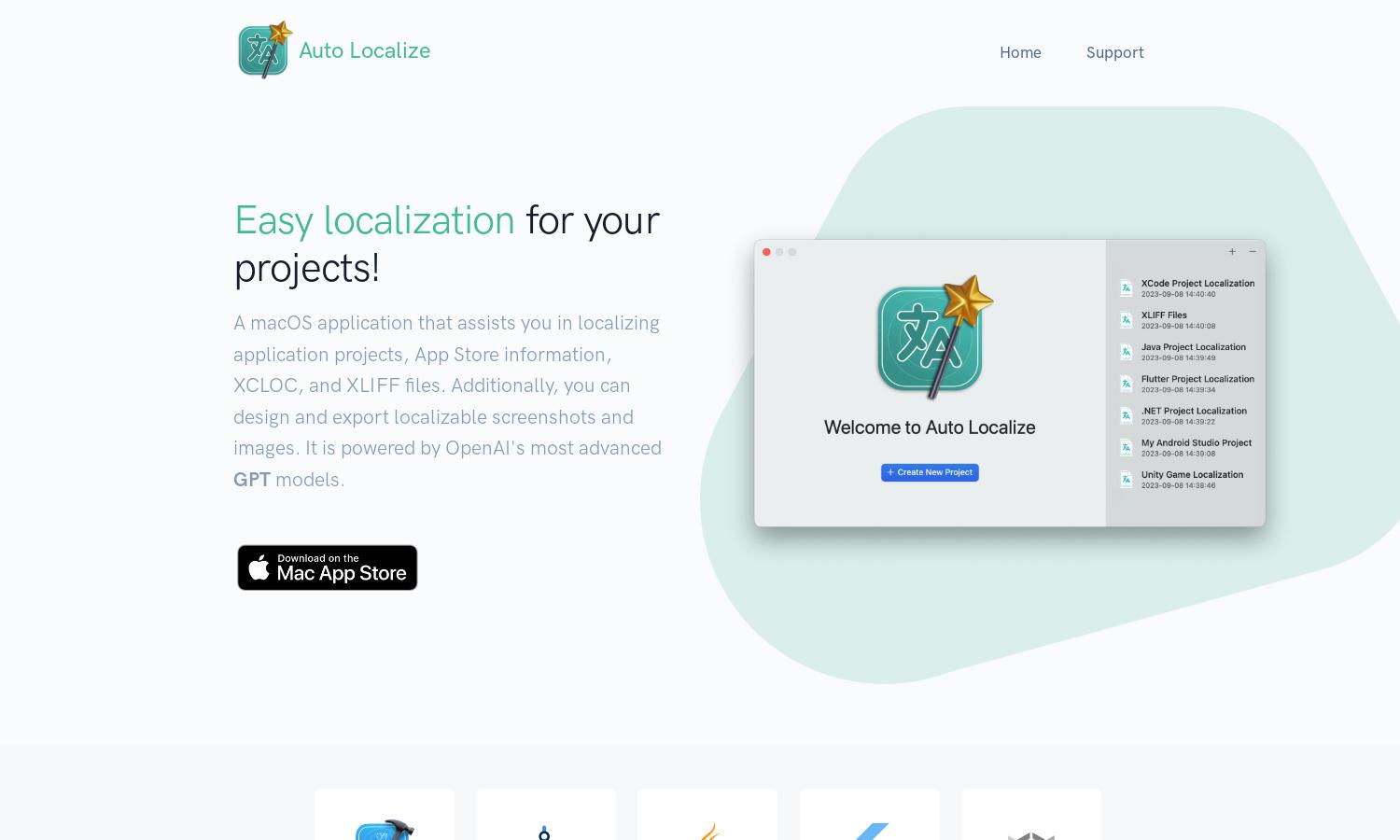
About AutoLocalize
Auto Localize is an innovative localization platform that streamlines localization for developers working in Xcode, Android Studio, Java, Unity, and Flutter. With its unique one-click localization feature and seamless App Store Connect integration, Auto Localize simplifies the localization process, saving users time and effort.
Auto Localize offers flexible subscription tiers, allowing users to select plans based on their localization needs. Benefits increase with higher tiers, providing features like advanced integrations and priority support, ensuring that all users get the most value from their Auto Localize experience.
Auto Localize features an intuitive user interface that facilitates easy navigation and project management. Its clean layout and user-friendly design enhance the localization experience, enabling users to efficiently utilize tools for streamlined integration and accurate translations across multiple development platforms.
How AutoLocalize works
Users start by signing up for Auto Localize and onboarding their development projects. Once set up, they can easily upload their project's files, select the desired languages, and hit the localize button. The AI-driven tool processes the files, providing translated string catalogs, while seamless App Store Connect Integration saves time on app management.
Key Features for AutoLocalize
One-Click Localization
The one-click localization feature of Auto Localize revolutionizes the localization process for developers. By allowing users to quickly localize their Xcode and Android Studio projects with minimal setup, Auto Localize saves time and ensures accurate translations, streamlining development workflows and enhancing productivity.
App Store Connect Integration
Auto Localize’s seamless App Store Connect integration simplifies app management for developers. It enables users to update app versions and manage information without hassle, significantly reducing manual tasks and allowing developers to focus on creating high-quality apps while enhancing their productivity.
AI-Powered Translations
Utilizing OpenAI’s ChatGPT models, Auto Localize delivers high-quality, accurate translations for various programming languages. This AI-powered translation service not only ensures linguistic accuracy but also maintains context, enhancing the overall effectiveness of the localization process and providing developers with a competitive edge.








