AutoPod
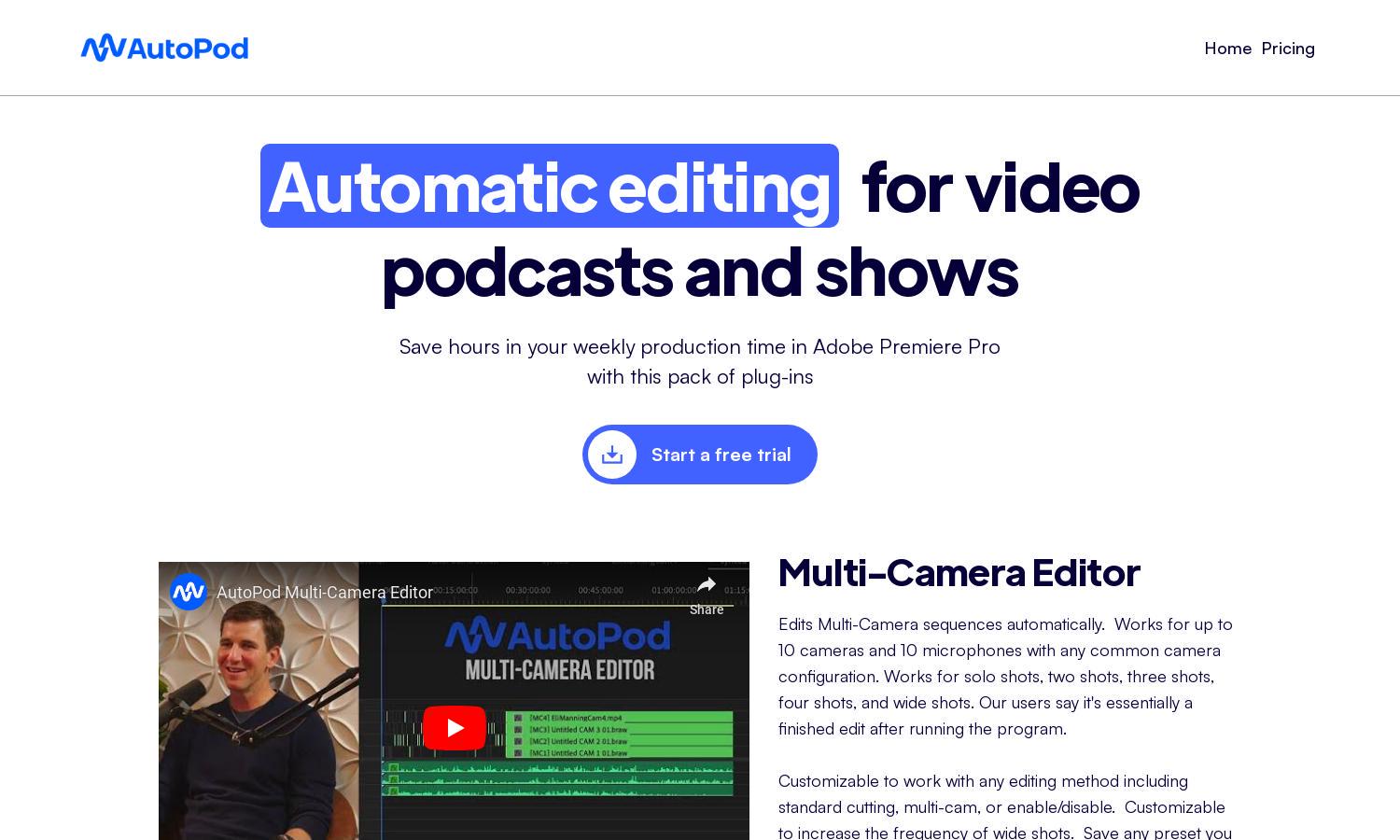
About AutoPod
AutoPod is a revolutionary platform for video podcast and show editors, designed to automate tedious tasks. It enables users to easily edit multi-camera sequences and create engaging clips quickly. By leveraging its advanced features, editors save time and streamline production, making it an essential tool for content creators.
AutoPod offers flexible pricing tiers, including a free trial, which allows users to experience its key features at no cost. Upgrading unlocks advanced options and additional tools that enhance productivity. Discover the value of automatic editing with AutoPod's scalable subscription plans tailored for creators.
The user interface of AutoPod is designed for efficiency, featuring a clean layout that simplifies navigation. Users can quickly access core functionalities, making video editing intuitive. The seamless browsing experience, combined with powerful tools, sets AutoPod apart as a user-friendly solution for podcast editing.
How AutoPod works
Users begin with a straightforward onboarding process on AutoPod, familiarizing themselves with the intuitive interface. From there, they can easily navigate to features like the Multi-Camera Editor, Social Clip Creator, or Jump Cut Editor. By setting preferences and adjusting settings, users can automate much of the editing process, streamlining their workflow significantly.
Key Features for AutoPod
Multi-Camera Editor
The Multi-Camera Editor is a standout feature of AutoPod, allowing users to automatically edit sequences from up to 10 cameras. This innovative tool simplifies complex editing workflows, giving podcasters and editors a finished product in less time, enhancing their overall productivity.
Social Clip Creator
AutoPod's Social Clip Creator automatically generates engaging clips in various aspect ratios, making it easy to share video content across social media platforms. This feature saves time and ensures that editors can effectively reach their audiences with tailored clips that attract viewers.
Jump Cut Editor
The Jump Cut Editor automatically identifies silence in footage and creates engaging jump cuts to maintain viewer interest. This unique feature of AutoPod enhances the editing process, allowing creators to keep their audiences engaged while saving significant editing time.
You may also like:








