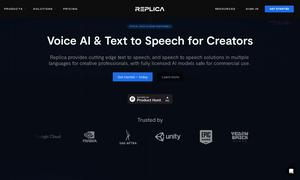BatchGPT
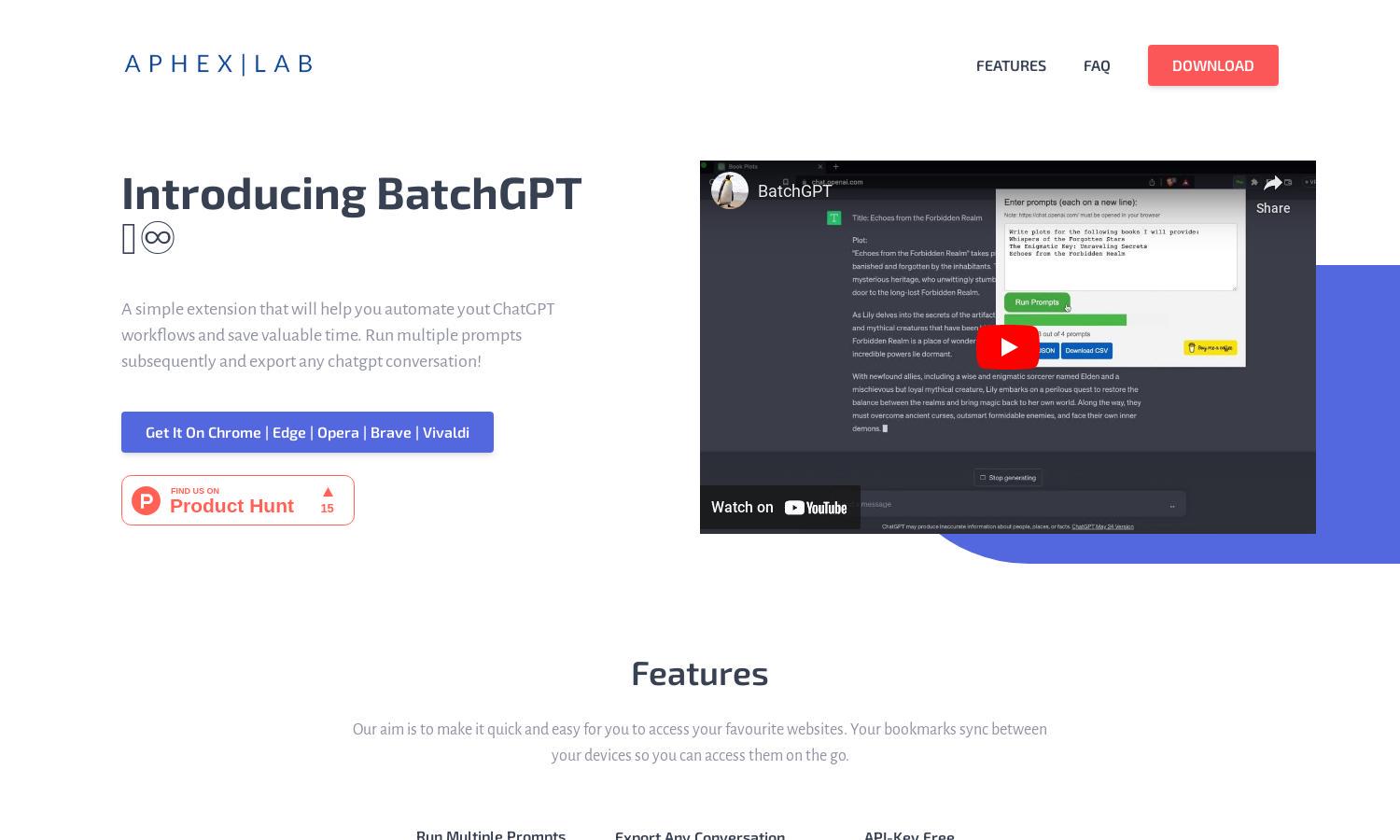
About BatchGPT
BatchGPT streamlines your ChatGPT experience by allowing the automation of multiple prompts consecutively. Ideal for professionals and enthusiasts seeking increased productivity, BatchGPT permits seamless management of conversations, which can be exported in various formats. Save time and optimize your workflow with this innovative extension.
BatchGPT offers a hassle-free pricing plan with a special promo code for 10% off your purchase until 31.12.2024. The extension is designed to enhance ChatGPT productivity without the need for an API key. Users can easily request refunds within seven days if unsatisfied, ensuring customer satisfaction.
BatchGPT features an intuitive interface designed for effortless navigation and productivity. Its layout combines simplicity and functionality, enabling users to automate tasks seamlessly. The user-friendly design ensures that even beginners can take full advantage of its powerful capabilities without feeling overwhelmed.
How BatchGPT works
Users begin their journey with BatchGPT by downloading the extension from their preferred browser. Once installed, they can effortlessly run multiple ChatGPT prompts without manual input. BatchGPT allows exports of conversations in CSV or JSON formats, making data analysis straightforward. Its user-friendly design encourages a smooth onboarding process for maximizing productivity.
Key Features for BatchGPT
Run Multiple Prompts Seamlessly
BatchGPT enables users to run multiple ChatGPT prompts consecutively, streamlining the process and eliminating manual input. This unique feature enhances productivity, allowing users to focus on creating while BatchGPT efficiently manages their workflow, making it an invaluable tool for anyone using ChatGPT.
Export Conversations in CSV/JSON
BatchGPT allows users to export ChatGPT conversations in both CSV and JSON formats, facilitating easy data management and analysis. This feature enhances user experience by providing the flexibility to store and organize information, making it easier for users to derive insights and maintain records.
No API Key Required
With BatchGPT, users can share their ChatGPT conversations without needing an API key. This aspect of the extension simplifies collaboration and knowledge sharing, making it a user-friendly tool for those who want to effortlessly exchange insights and information with others.
You may also like: