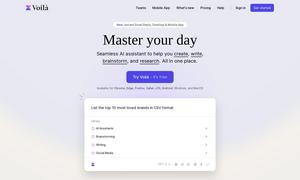BoltAI
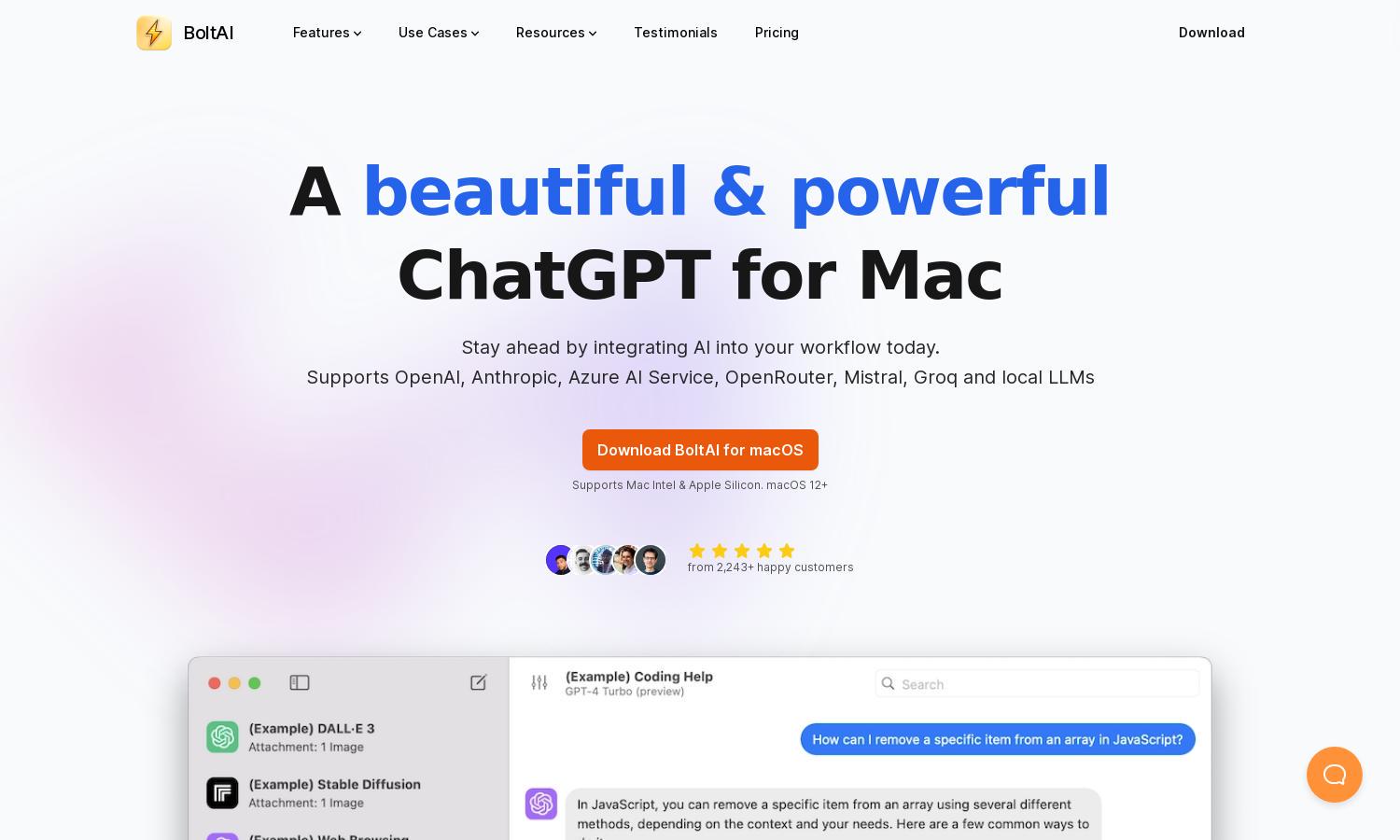
About BoltAI
BoltAI is a powerful native AI application for Mac, designed to enhance productivity for professionals and students alike. With its innovative feature of custom AI assistants, users can tailor the GPT model to their needs, streamlining tasks like coding, writing, and project management. Experience seamless AI integration with BoltAI.
BoltAI offers a perpetual license with one year of free updates. Users can enjoy a single license key, enabling indefinite use of the app version purchased. Special pricing is based on OpenAI’s API costs, ensuring flexibility and access to powerful AI tools for various user needs.
The user interface of BoltAI is designed for effortless navigation, featuring a clean layout that promotes a seamless workflow. Users can easily access features like the prompt library and custom AI assistants, ensuring a user-friendly experience that enhances productivity and creativity in their day-to-day tasks.
How BoltAI works
Users start by downloading BoltAI for macOS and setting up their OpenAI API key. The intuitive onboarding process guides them through the basic features, such as accessing custom AI assistants and the prompt library. As they work across different apps, BoltAI provides real-time AI suggestions, enhancing their workflow without interruptions.
Key Features for BoltAI
Custom AI Assistants
BoltAI's Custom AI Assistants feature allows users to personalize the AI's behavior according to specific tasks. This unique capability provides tailored support across various applications, enhancing user experience. With BoltAI, productivity is amplified by creating assistants that intuitively adapt to each user's needs.
Prompt Library
The Prompt Library in BoltAI offers a comprehensive collection of prompts designed to optimize user interaction with the AI. This valuable resource enables users to generate ideas or solutions efficiently, ensuring they can quickly leverage AI capabilities, driving creativity and productivity in their projects.
Secure Data Handling
BoltAI prioritizes user privacy with its Secure Data Handling feature, ensuring sensitive information is protected. By storing API keys in the Apple Keychain and utilizing automatic data redaction, BoltAI guarantees that user prompts are not sent to external servers, maintaining confidentiality and peace of mind.
You may also like: