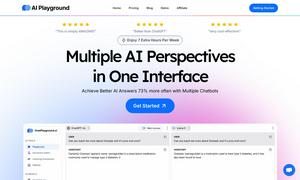BoltAI
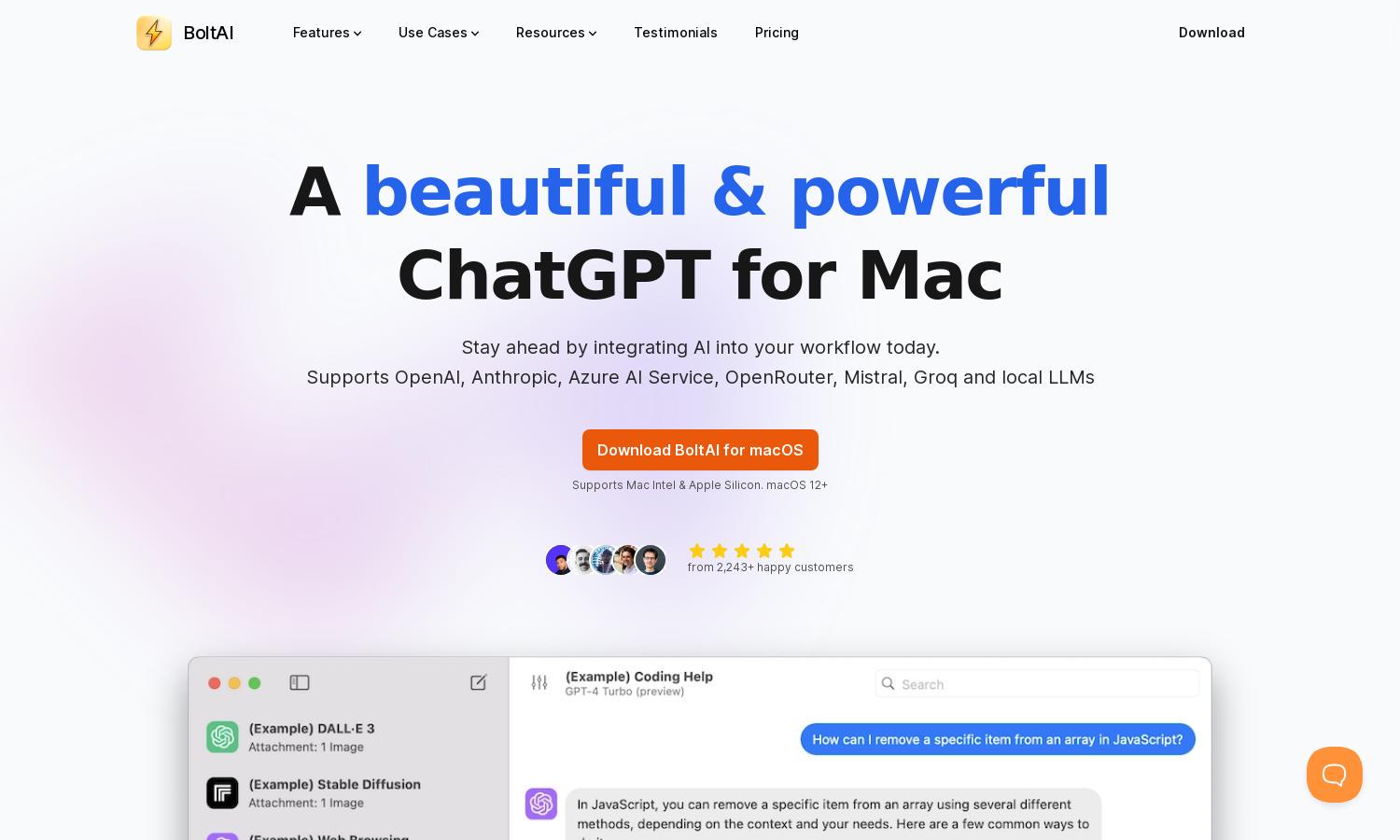
About BoltAI
BoltAI is a cutting-edge AI app designed exclusively for Mac users, facilitating seamless integration of AI into everyday tasks. With advanced features like custom AI assistants and a prompt library, BoltAI empowers users to enhance productivity, streamline workflows, and achieve creative and professional goals effectively.
BoltAI offers a perpetual license, allowing indefinite use of the app with one year of free updates. Users can enjoy competitive pricing based on OpenAI's API costs. Upgrading enhances functionality, enabling users to maximize productivity and take full advantage of the app's powerful features.
BoltAI features an intuitive user interface designed for seamless navigation and efficient task management. Its clean layout and user-friendly controls enhance the browsing experience, allowing users to focus on productivity. Unique features like customizable shortcuts and a prompt library elevate its usability for all users.
How BoltAI works
To get started with BoltAI, users simply download the app and set up their OpenAI API key. Once onboarded, users can interact with AI assistance across various macOS applications, receiving suggestions as they type or code. The prompt library and custom AI assistants enhance user experience, making task management more efficient without breaking workflow.
Key Features for BoltAI
Custom AI Assistants
BoltAI's Custom AI Assistants feature allows users to tailor AI behavior for specific tasks. Users can create assistants that emulate unique writing styles or offer programming support, boosting productivity. This adaptability makes BoltAI a versatile tool for diverse professional and creative needs.
Prompt Library
The Prompt Library in BoltAI provides users with a rich collection of prompts designed to maximize AI utility. Users can quickly access and apply specialized prompts, enhancing content generation and task efficiency. This feature elevates the user experience, making BoltAI a powerful ally in productivity.
Automatic Sensitive Data Redaction
BoltAI's Automatic Sensitive Data Redaction feature ensures user privacy by preventing sensitive information from being stored or transmitted. With secure key storage and on-device operation, users can confidently interact with AI without compromising their data security, making BoltAI a trusted choice for professionals.
You may also like: