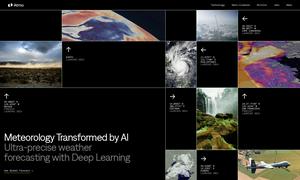BrowseGPT
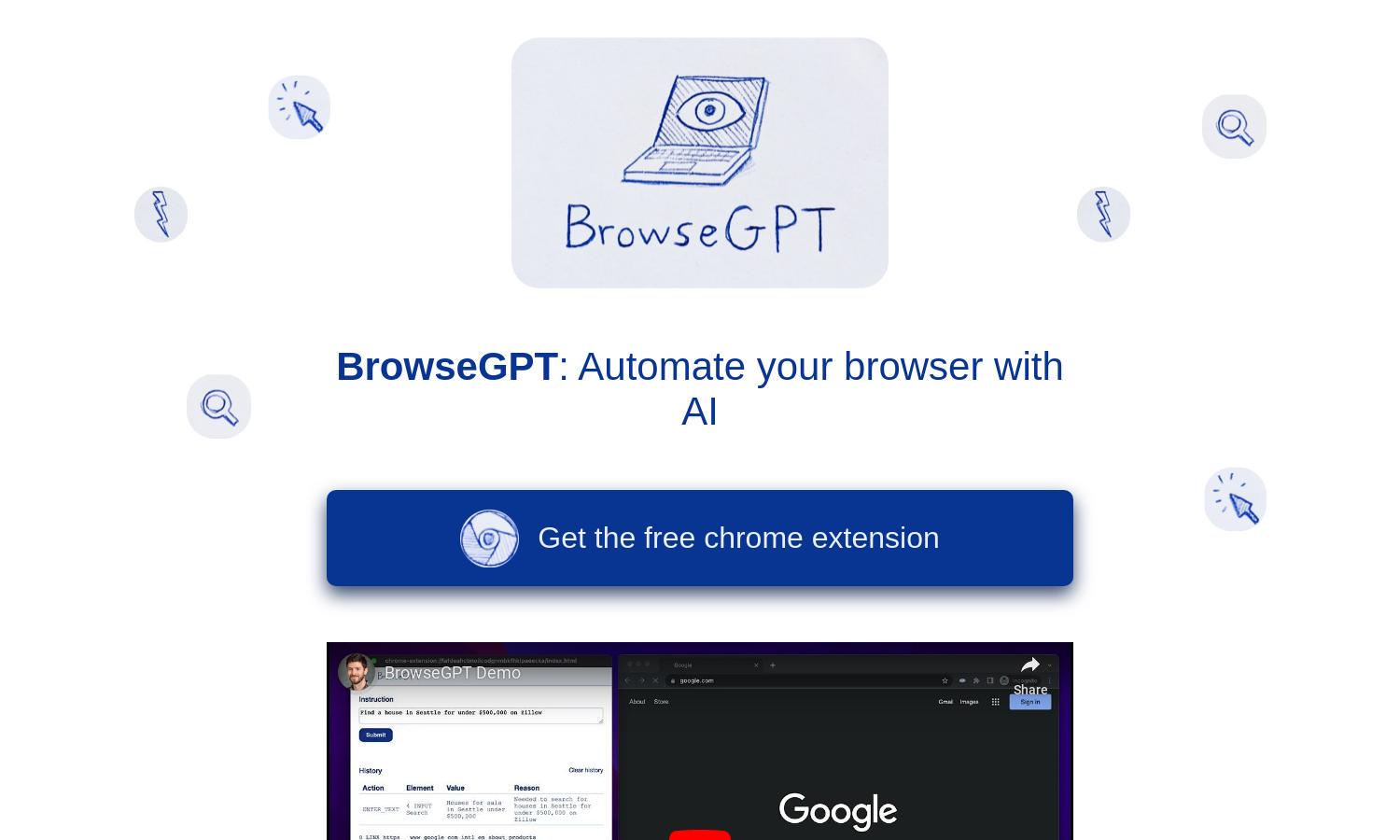
About BrowseGPT
BrowseGPT is a cutting-edge AI-powered Chrome extension designed to automate web browsing tasks effortlessly. Ideal for users seeking efficiency, it allows you to give commands like “Find a hotel” or “Purchase an item.” Experience streamlined browsing with AI decision-making to enhance productivity and simplify online tasks.
BrowseGPT offers a free Chrome extension with a premium upgrade option for advanced features. Users can explore various pricing tiers that include added functionalities, enhancing their browsing experience. Upgrade for exclusive benefits and improved automation to make online tasks quicker and easier with BrowseGPT.
BrowseGPT features an intuitive user interface designed for seamless browsing automation. The layout enhances usability with straightforward navigation and clearly defined options for inputting commands. Users enjoy a user-friendly experience that enables efficient task completion, making BrowseGPT an essential tool for modern web interaction.
How BrowseGPT works
Using BrowseGPT is simple and effective. After installation, users provide instructions on their desired tasks, like searching for accommodations or shopping online. The AI automates clicks and types based on the command given. Though primarily reliant on the Anthropic Claude 3.5 Sonnet model, users can guide the AI to optimize its performance as they navigate various web pages effortlessly.
Key Features for BrowseGPT
AI Task Automation
BrowseGPT enhances web efficiency with its unique AI Task Automation feature, enabling users to input simple commands and allowing the AI to automate clicks, text entry, and navigation. This innovative capability helps save valuable time and declutters browsing tasks, making BrowseGPT an essential browser tool.
Intelligent Decision-Making
BrowseGPT excels in Intelligent Decision-Making by providing users with insights and reasons behind its actions. This feature helps users understand AI choices, offering adjustments when necessary, and making the browsing experience more transparent and efficient, setting BrowseGPT apart in the realm of AI automation.
User Guidance and Correction
The User Guidance and Correction feature of BrowseGPT empowers users by providing assistance when the AI encounters obstacles. This capability ensures that users can actively intervene and correct the AI's course, fostering an interactive environment that enhances the overall effectiveness of BrowseGPT in automated browsing.