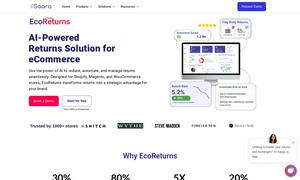BuildKeeper

About BuildKeeper
BuildKeeper is designed for small construction businesses seeking efficient project management solutions. With its AI-powered capabilities, users can streamline budgeting, task tracking, and invoicing. This platform solves common management challenges, allowing businesses to boost productivity and organization for optimal project outcomes.
BuildKeeper offers flexible pricing plans, starting with a free forever option for beginners, including one active project and user support. The Professional plan at $70 monthly allows for ten projects and five users, while a Custom plan is available for larger teams, providing endless capabilities and support.
BuildKeeper features an intuitive user interface that simplifies navigation through its construction management tools. The layout is designed for seamless interaction, enabling users to access all features easily. Unique attributes, such as visual Gantt charts and expense trackers, enhance the overall user experience and efficiency.
How BuildKeeper works
Users begin by onboarding with BuildKeeper, accessing the user-friendly dashboard to set up their projects. They can easily manage budgets, track expenses, and create invoices with just a few clicks. Gantt charts help visualize timelines, while automated alerts ensure important deadlines are met, enhancing productivity for users.
Key Features for BuildKeeper
AI-Powered Budget Tracking
BuildKeeper's AI-Powered Budget Tracking feature allows users to monitor expenses in real-time. This unique aspect notifies users of budget overruns and provides estimations for building materials and labor, ensuring financial control and informed decision-making throughout construction projects.
Gantt Chart Visualization
The Gantt Chart Visualization feature of BuildKeeper enhances project management by providing a clear visual representation of timelines and task dependencies. Users can identify overdue items and get automated reminders, ensuring timely project completion and organized workflows.
Invoice Generation
BuildKeeper’s Invoice Generation feature streamlines the billing process, allowing users to create and share professional PDF invoices effortlessly. This functionality helps maintain clear financial communication with clients while saving time and reducing errors in invoicing.