CapCut
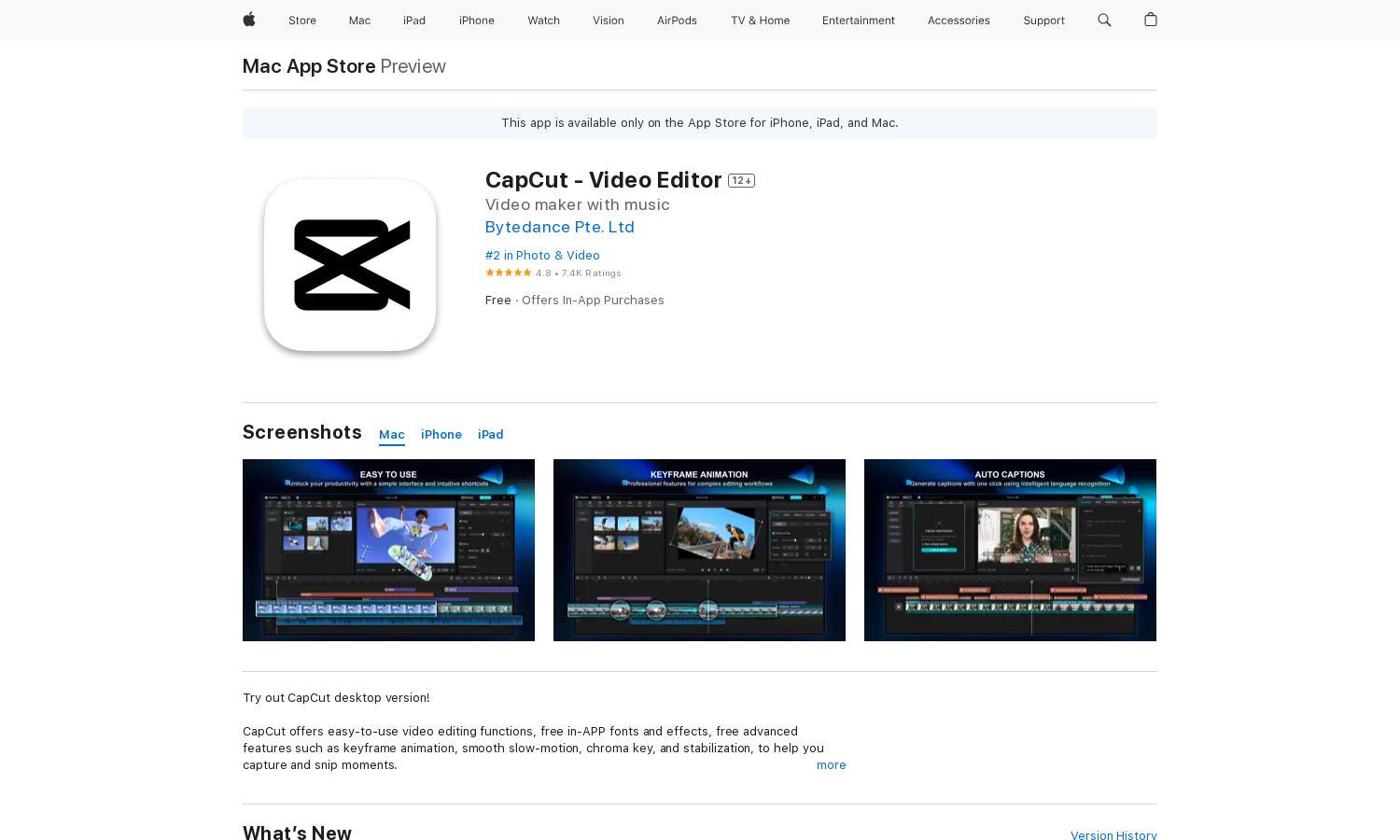
About CapCut
CapCut is an innovative video editing app designed for creators seeking seamless video production. It features easy-to-use tools like keyframe animation and auto captions, allowing users to express their creativity effortlessly. Whether you’re a beginner or a pro, CapCut helps you craft eye-catching videos for social media platforms.
CapCut offers a free version with essential features, while CapCut Pro unlocks advanced editing tools for $8/month or $75/year. Users can try added features during a free trial. Upgrading provides enhanced creative tools, ensuring users enjoy the full benefits of video editing capabilities with CapCut.
CapCut boasts a user-friendly interface that allows effortless navigation through its numerous features. Its clean layout simplifies video editing tasks, from importing media to applying effects, and includes unique functionalities that enhance the user experience. CapCut ensures users can focus on creativity while enjoying a smooth editing process.
How CapCut works
To get started with CapCut, users simply download the app and go through an easy onboarding process. After setting up their profile, users can navigate the intuitive interface to import videos and photos. The app offers various editing tools, including trimming, speed adjustment, and effects. Users can enhance their videos with features like keyframe animation, auto captions, and filters before sharing their creations on popular social platforms, making video editing simple and accessible for everyone.
Key Features for CapCut
Keyframe Animation
CapCut's keyframe animation feature allows users to create dynamic video effects effortlessly. This innovative tool enables seamless transitions and movement within videos, giving creators the flexibility to enhance storytelling and visual appeal. With CapCut, adding professional-grade animations has never been easier.
Auto Captions
CapCut's auto captions feature automates speech recognition, generating precise subtitles in real-time. This unique capability not only enhances accessibility but also saves time for content creators. By using CapCut, users can ensure their videos are inclusive, reaching wider audiences effortlessly.
Chroma Key
The chroma key feature in CapCut enables users to easily remove backgrounds and create stunning visual effects. By allowing the replacement of specific colors, this tool gives creators the freedom to design appealing video compositions. CapCut ensures users can elevate their video production quality with this essential functionality.
You may also like:








