ChatGPT for YouTube
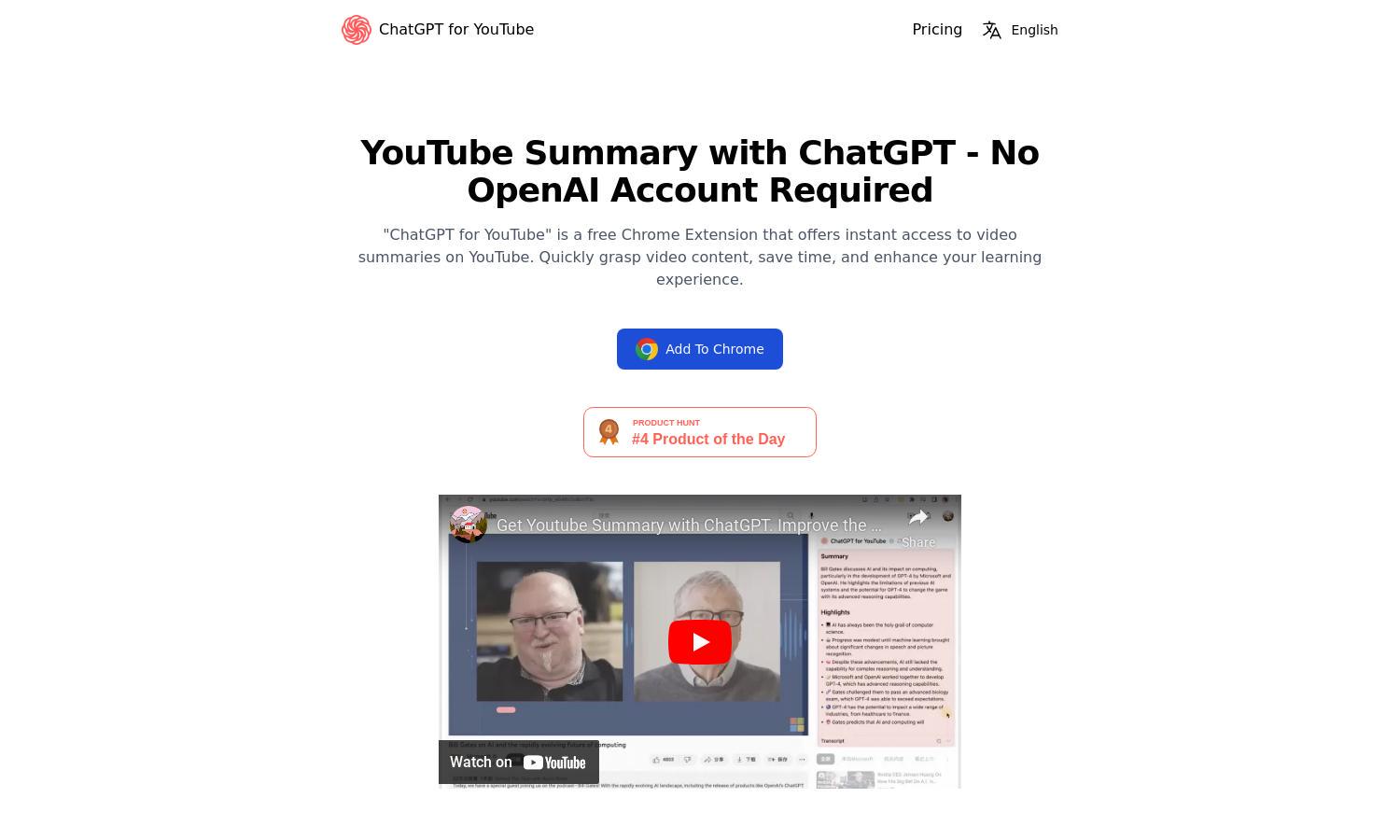
About ChatGPT for YouTube
ChatGPT for YouTube revolutionizes video consumption by providing concise summaries, making it ideal for learners and busy professionals. This innovative Chrome Extension seamlessly integrates with YouTube, delivering key insights that enhance understanding, saving users valuable time and effort while exploring video content effectively.
ChatGPT for YouTube offers a free subscription with 7 summaries weekly. Users can purchase additional summaries or upgrade to a pro version for enhanced capabilities. The extension enables users to access valuable summaries, ensuring efficient content engagement while providing cost-effective options for extensive usage.
The user interface of ChatGPT for YouTube is designed for seamless navigation, offering an intuitive layout that enhances the browsing experience. Unique features, such as one-click summary generation, ensure users can quickly access essential video information without hassle, improving overall functionality and engagement.
How ChatGPT for YouTube works
To use ChatGPT for YouTube, users install the Chrome Extension and simply navigate to any YouTube video. With a click of a button, they can access a concise summary generated by the AI, highlighting the main points of the video. The user-friendly interface and no account requirement allow for an effortless experience, enabling anyone to grasp video content quickly, thereby optimizing learning and saving time effectively.
Key Features for ChatGPT for YouTube
Instant Video Summaries
ChatGPT for YouTube provides instant video summaries through its innovative Chrome Extension. This feature simplifies video content consumption, allowing users to quickly grasp main ideas and save time. It's perfect for busy learners who want to enhance their understanding of YouTube videos efficiently.
Weekly Summary Quotas
With ChatGPT for YouTube, users receive 7 summary quotas weekly at no charge, promoting efficiency in content consumption. This adaptable feature allows users to stay informed and maximize their learning, offering the flexibility to purchase additional summaries or subscribe for enhanced benefits.
No OpenAI Account Needed
ChatGPT for YouTube stands out by not requiring an OpenAI account for access. This unique feature allows users to instantly utilize the extension without barriers, improving accessibility and convenience while enabling a broader audience to benefit from quick video summaries effortlessly.








