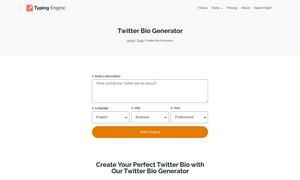ChatShape
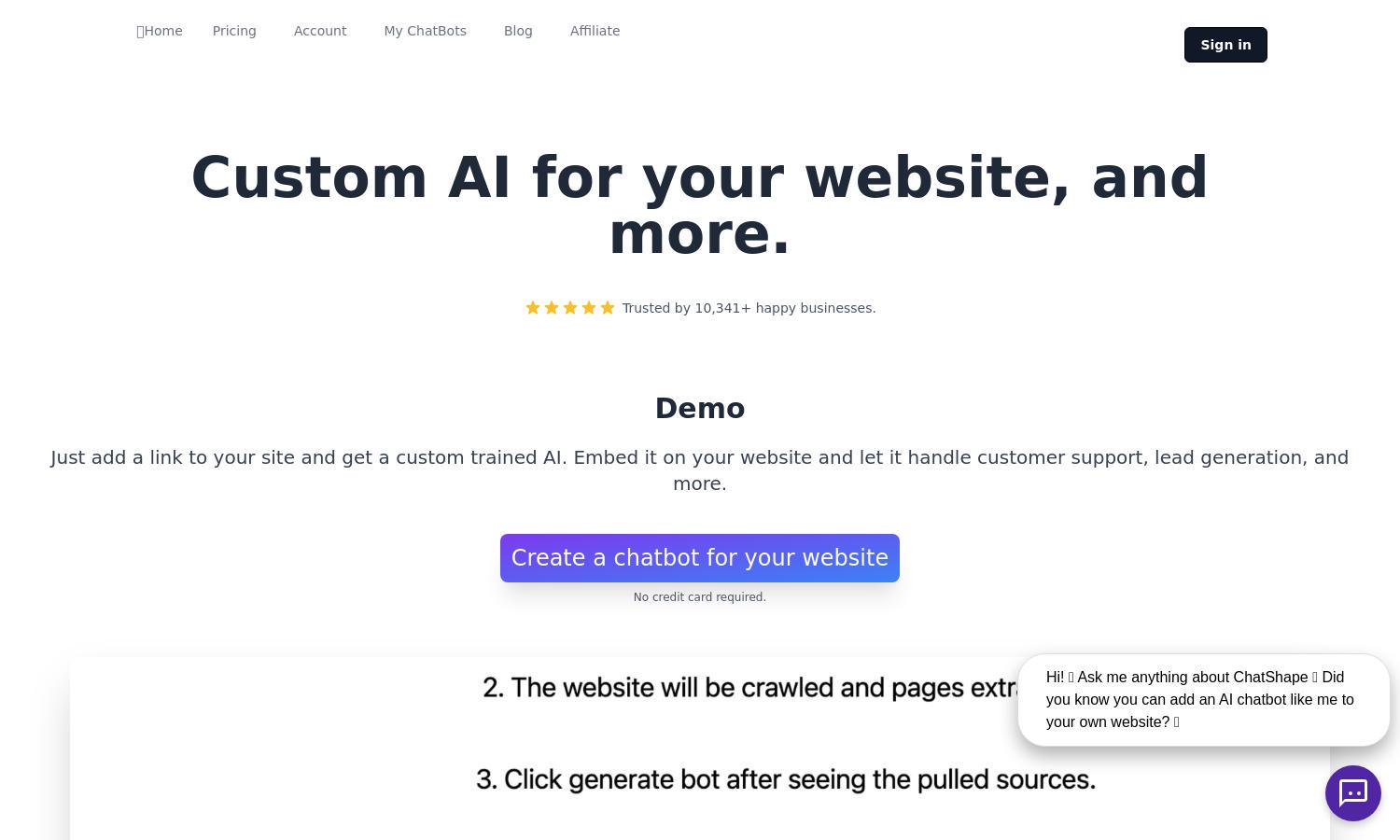
About ChatShape
ChatShape enables businesses to effortlessly integrate AI-driven chatbots into their websites for superior customer support. Users can create customized chatbots by simply adding their website link. This innovative feature not only answers customer queries instantly but also enhances engagement and conversion rates.
ChatShape offers flexible pricing plans tailored to various business needs, including a free trial option. Each tier includes advanced features such as lead collection and analytics. Upgrading provides users with enhanced customization and larger data capacities, maximizing their chatbot's potential.
ChatShape features an intuitive user interface that ensures a seamless experience for all users. Its well-organized layout simplifies the process of customizing and managing chatbots. Unique features, such as real-time analytics, contribute to a user-friendly environment, enhancing overall functionality and satisfaction.
How ChatShape works
To start with ChatShape, users simply visit the website, enter their domain to enable the crawler, and generate their chatbot. Post-creation, users have access to a customizable dashboard, allowing modification of chatbot responses and settings. The platform emphasizes ease of use, ensuring businesses can deploy their bots effectively and quickly.
Key Features for ChatShape
Customizable AI Chatbot
ChatShape’s customizable AI chatbot allows businesses to modify branding, color, and tone, tailoring interactions to their audience. This unique feature enhances user experience and engagement, enabling companies to foster stronger connections with customers while delivering instant support through their website.
Lead Generation
With ChatShape, businesses can automate lead generation directly through the chatbot. By integrating an email input form within conversations, users can collect valuable information, analyze conversion rates, and enhance marketing strategies. This feature maximizes customer interactions while saving time and resources.
Real-Time Analytics
ChatShape offers real-time analytics that track user interactions with the chatbot. This feature enables businesses to monitor performance, improve response strategies, and adapt based on customer behavior. It provides actionable insights, ensuring businesses optimize user engagement and drive better results.
You may also like: