Cleft Notes
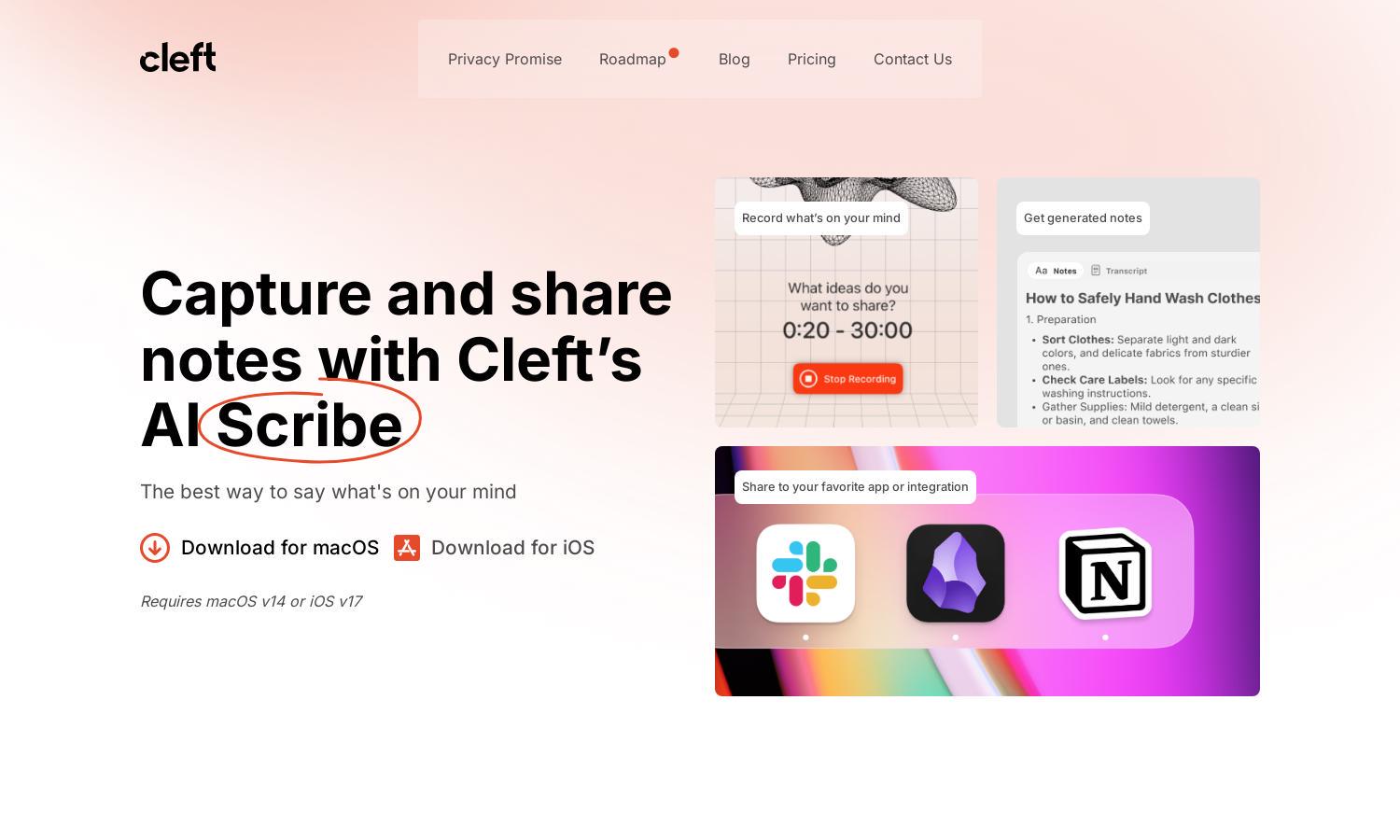
About Cleft Notes
Cleft Notes is designed for individuals seeking an efficient way to capture thoughts and ideas using voice. By leveraging AI technology, it transforms spoken words into structured, editable notes in Markdown format. Ideal for busy professionals and students, Cleft enhances productivity through its intuitive interface and seamless integrations.
Cleft Notes offers a free Basic plan for unlimited notes and a Plus plan at $89/year. Users can upgrade for features like longer recording times, file attachments, and enhanced integrations. This tier provides greater customization, making it ideal for those who seek a powerful note-taking tool for comprehensive needs.
Cleft Notes features a minimalistic user interface focused on user-friendliness, allowing effortless navigation. Its design emphasizes quick voice recording and instant note generation, providing an enjoyable user experience. With no clutter and straightforward functionality, Cleft empowers users to create and manage their notes efficiently.
How Cleft Notes works
Users start with Cleft Notes by signing up for a free account. They record voice memos directly, which are then transcribed using on-device AI technology. The resulting notes are organized into coherent Markdown format, ready for editing and sharing. With integrations to popular apps and seamless exporting options, users can easily utilize their notes across platforms.
Key Features for Cleft Notes
AI Voice Transcription
Cleft Notes offers innovative AI voice transcription, converting spoken thoughts into neatly organized Markdown notes. This feature streamlines the note-taking process, allowing users to focus on their ideas rather than manual typing. With Cleft’s AI, productivity is significantly enhanced for all users.
Markdown Editing
Cleft Notes features a full Markdown editor, enabling users to edit and format their notes effortlessly. This capability allows for personalization and structure, making notes clearer and more useful. Users appreciate how Cleft enhances their documentation processes and makes sharing simple and effective.
Integration with Apps
Cleft Notes provides seamless integration with many popular applications, enhancing user productivity. This feature allows users to automate workflows, share notes efficiently, and sync with tools like Obsidian and Zapier. With these integrations, Cleft becomes an indispensable ally in effective note management.








