Clips AI
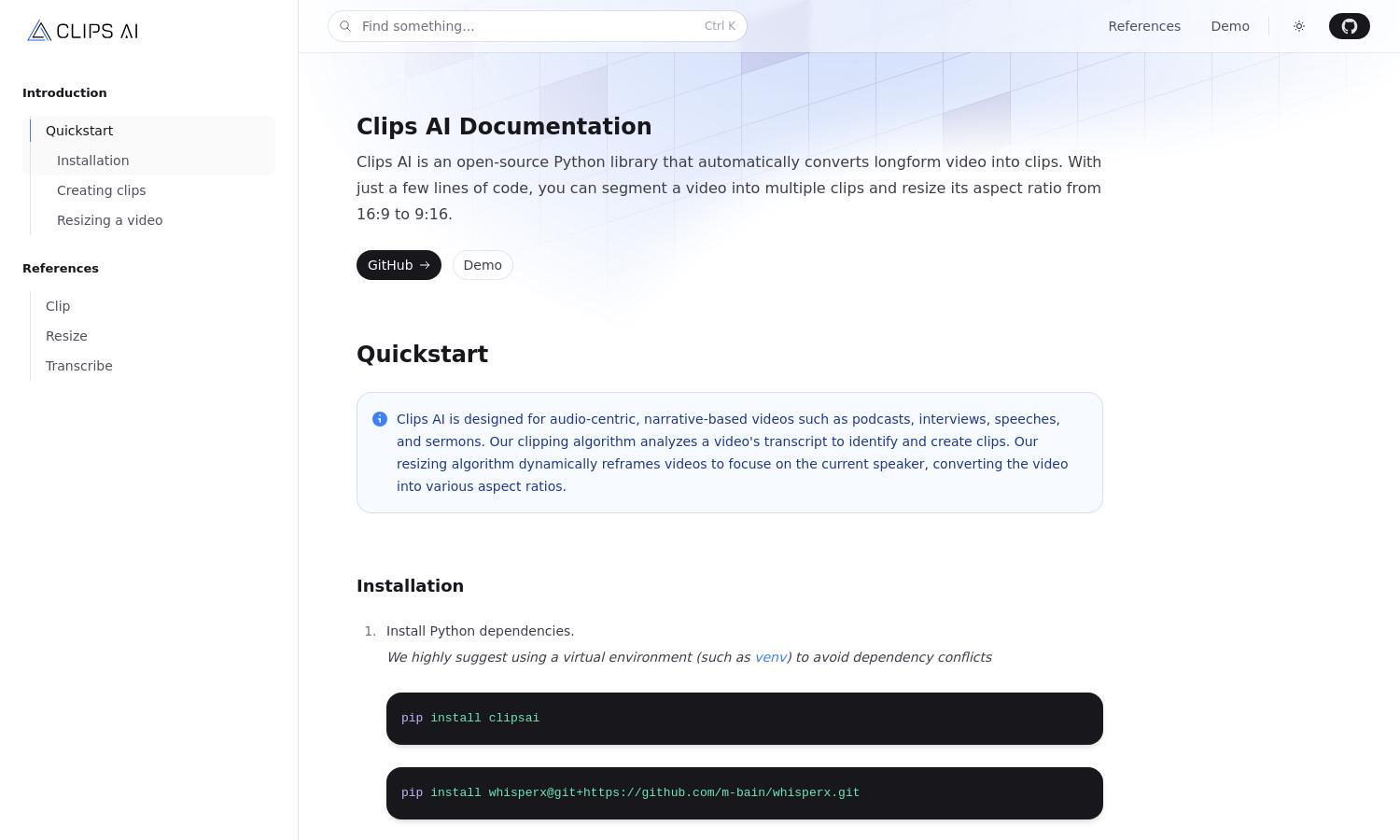
About Clips AI
Clips AI is a revolutionary tool for developers focused on video editing and repurposing. It utilizes an innovative algorithm that analyzes video transcripts to create precise segments, catering primarily to audio-based content like podcasts and interviews. Users can easily convert lengthy videos into focused clips with minimal coding expertise.
Clips AI offers a free open-source model, empowering users to transform videos without financial barriers. Additional features may come with optional donations. Upgrading enhances access to advanced functionalities, maximizing the value for users looking to streamline their workflow for video projects efficiently.
The user interface of Clips AI is designed for simplicity and efficiency. Its clean layout allows developers to navigate seamlessly through features like transcription and resizing. With a focus on user experience, Clips AI provides intuitive tools that simplify complex processes, making video editing accessible for all skill levels.
How Clips AI works
Users begin by installing Clips AI in a virtual environment, followed by transcribing their videos using the integrated Transcriber feature. After generating transcripts, the ClipFinder swiftly identifies segments for clipping. Lastly, the resizing functionality employs speaker diarization for optimal framing, allowing users to create professional-quality video clips effortlessly through a few simple commands.
Key Features for Clips AI
Automatic Video Clipping
The automatic video clipping feature of Clips AI stands out by intelligently analyzing video transcripts to create concise, focused segments. This unique capability vastly improves productivity for developers working with lengthy audio-centric content, allowing them to generate high-quality clips with minimal manual effort.
Aspect Ratio Resizing
Clips AI offers a powerful aspect ratio resizing feature, accommodating various platforms' needs with dynamic video reframing. By focusing on the current speaker, this functionality ensures that videos are visually appealing and optimized for different formats, enhancing user engagement across diverse media platforms.
Transcription Integration
Clips AI includes seamless transcription integration using WhisperX, facilitating accurate and efficient transcript creation. This core feature not only streamlines the clipping process but also ensures that users can generate high-quality, time-stamped transcripts for their videos, significantly enhancing editing precision and productivity.








