CodeCompanion
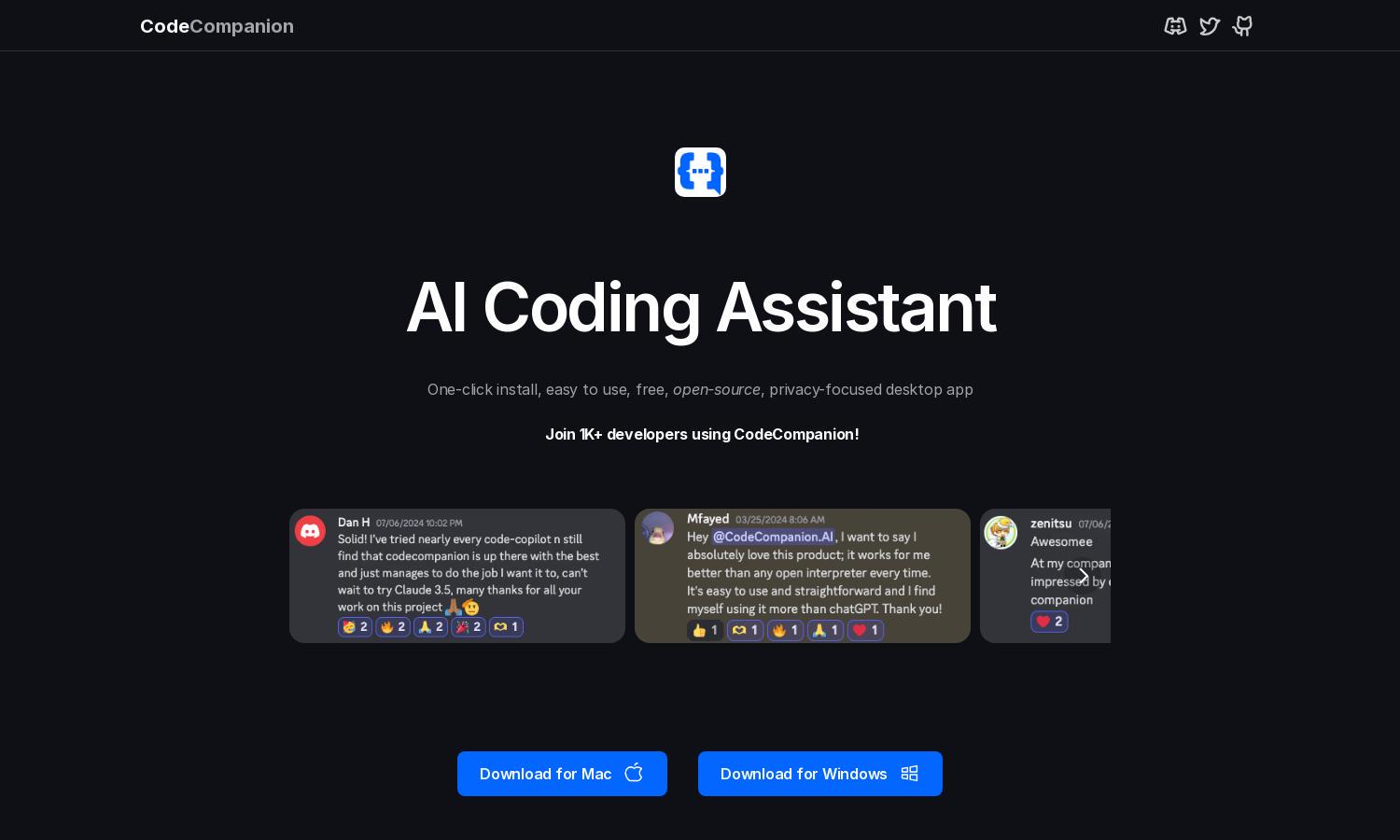
About CodeCompanion
CodeCompanion is an advanced AI coding assistant tailored for developers looking to enhance productivity and streamline workflow. By offering tools for semantic code search, integrated terminal, and web browsing, CodeCompanion simplifies coding tasks and helps users efficiently manage their projects, ultimately saving time and reducing errors.
CodeCompanion offers a free trial with an option for paid plans as users scale their needs. The pricing structure provides increased capabilities, including advanced project analysis and deep integration with existing tools. Upgrading enhances productivity, making it an ideal choice for developers aiming for efficiency.
The user interface of CodeCompanion is designed for seamless navigation, featuring a clean layout and intuitive controls. This design choice enhances the user experience, allowing developers to easily access tools, execute commands, and manage projects without confusion, making CodeCompanion an ideal assistant for coding tasks.
How CodeCompanion works
Users interact with CodeCompanion by first onboarding with an API key. Once integrated, developers can access a variety of features, including semantic code search and integrated tools. The platform allows for easy navigation through projects and facilitates actions like bug fixing and prototyping, all while providing context-sensitive information.
Key Features for CodeCompanion
Integrated Terminal and Browser
CodeCompanion's integrated terminal and browser feature offers developers real-time access to coding tools and resources. Users can execute shell commands and browse the web directly within the platform, enabling seamless integration of online documentation and code updates, ultimately enhancing workflow and productivity.
Semantic Code Search
The semantic code search feature of CodeCompanion allows developers to find relevant code snippets and documentation quickly. This powerful functionality improves coding efficiency by making it easier to locate necessary resources, ensuring that developers spend less time searching for information and more time coding.
Local Data Storage
CodeCompanion prioritizes user privacy by storing all data locally on the user's system. This unique feature ensures that sensitive project information remains secure and confidential, providing peace of mind for developers who value data security amidst the growing concerns of cloud storage solutions.








