Cubby
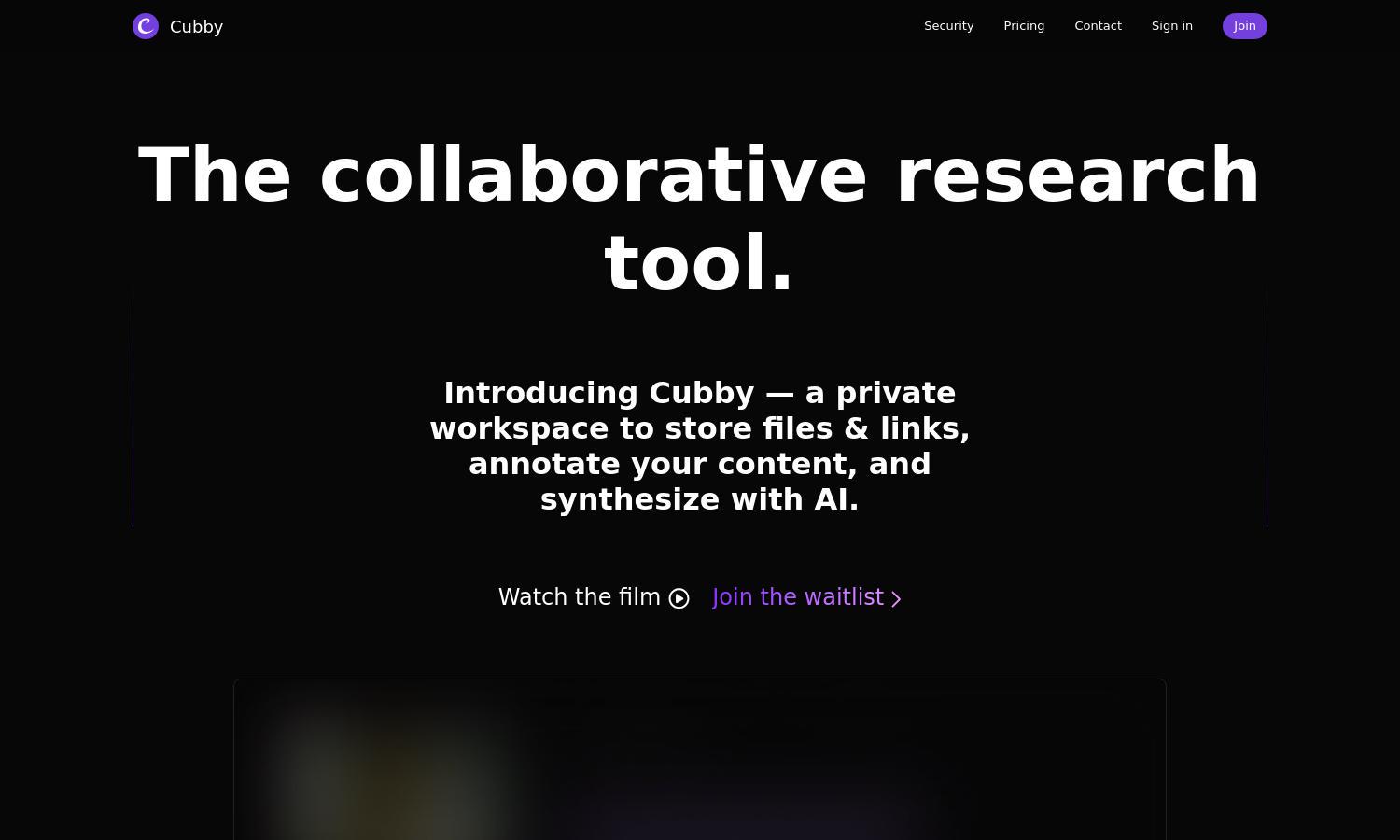
About Cubby
Cubby is a unique collaborative research tool designed for professionals and students, facilitating content storage, annotation, and AI synthesis. With features like real-time collaboration, automatic transcriptions, and easy access to multiple content types, Cubby streamlines research processes, ensuring users can focus on insights rather than logistics.
Cubby offers flexible pricing plans to accommodate different user needs. The basic tier is free, granting access to essential features, while premium plans provide advanced functionalities, such as enhanced AI synthesis and collaboration tools. Upgrading unlocks greater efficiency and improved research capabilities within Cubby.
Cubby's user interface is designed for seamless interaction, featuring an intuitive layout that enhances browsing and content management. Its user-friendly design ensures that users can easily navigate through various features, like annotation and content integration, making research and collaboration efficient and enjoyable in Cubby.
How Cubby works
Users begin their Cubby journey by signing up and creating personalized workspaces for their research. They can easily drag and drop files or links into the platform, make annotations, and utilize AI features for synthesis and insights. Cubby's Chrome Extension allows for efficient highlighting and comment integration directly from web pages, ensuring content is seamlessly organized for collaboration and easy retrieval.
Key Features for Cubby
AI-Driven Content Synthesis
Cubby's AI-driven content synthesis feature transforms research by automatically generating insights and summaries from highlighted posts. This innovation empowers users to quickly grasp key themes and ideas, enhancing research efficiency and collaboration, making Cubby an invaluable tool for managing complex information.
Automatic Transcriptions
Cubby's automatic transcription feature enhances accessibility by converting audio and video content into searchable text. This capability allows users to annotate and link ideas while providing a complete understanding of spoken content, positioning Cubby as a comprehensive tool for multi-format research endeavors.
Real-Time Collaboration
Cubby's real-time collaboration feature allows users to sync highlights and comments seamlessly. Team members can engage in discussions, view updates, and maintain consistent communication, ensuring that all research activities are synchronized, making Cubby's collaborative environment crucial for effective teamwork.
You may also like:








