Cursor
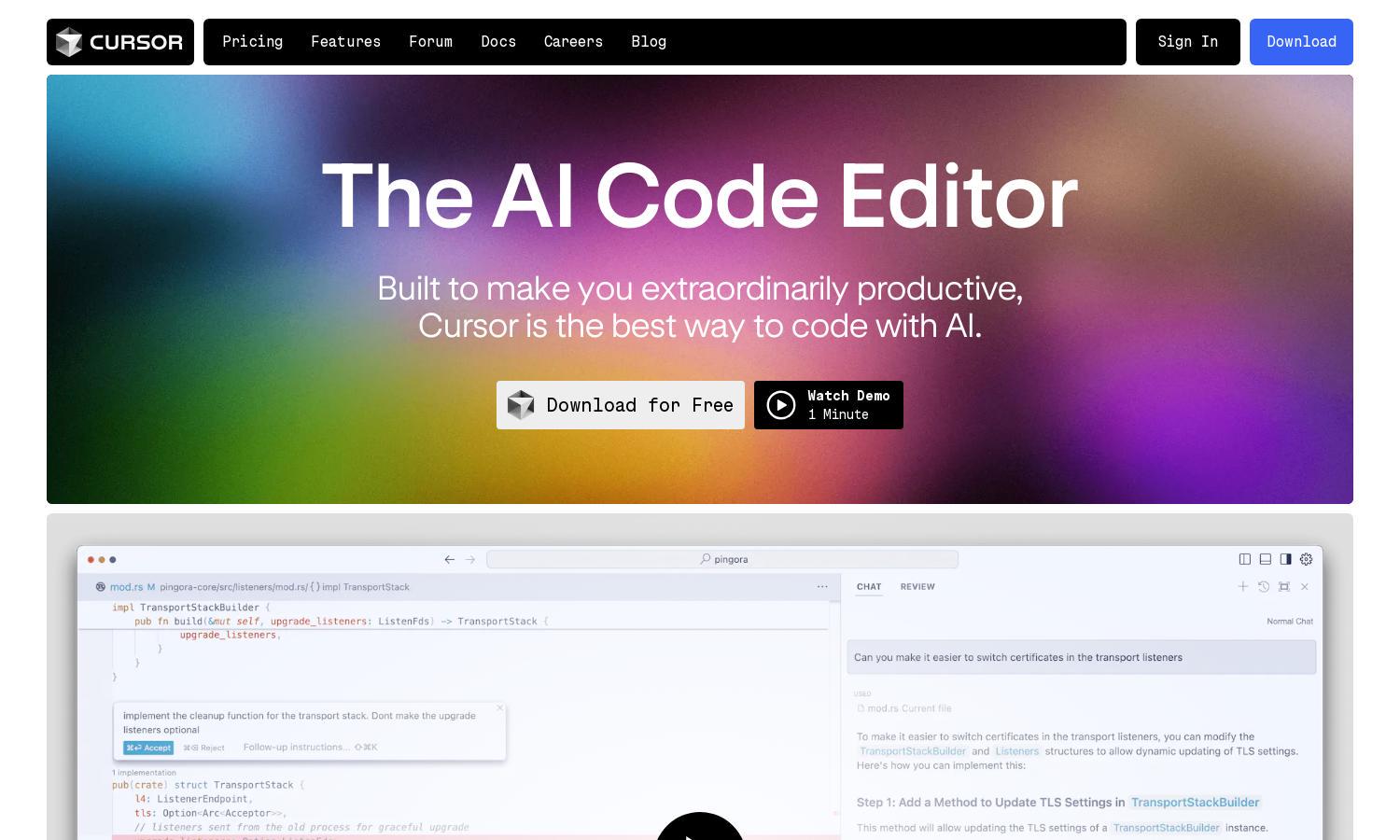
About Cursor
Cursor is an AI Code Editor aimed at developers seeking increased productivity. With its unique ability to predict coding edits and interpret natural language commands, Cursor transforms the coding experience. It seamlessly integrates with existing extensions, ensuring developers can leverage AI capabilities effortlessly and securely.
Cursor offers a free download option with a variety of pricing plans to suit developers' needs. Each subscription tier includes enhanced features and regular updates. Upgrade to access exclusive tools and improve your coding efficiency, making Cursor an essential companion for modern software development.
Cursor features an intuitive user interface designed to enhance the coding experience. Its layout is clean and user-friendly, promoting efficient navigation and interaction with tools. Unique functionalities, like natural language instructions and predictive editing, ensure that Cursor not only meets but exceeds user expectations.
How Cursor works
To get started with Cursor, users simply download the editor and import their existing extensions and settings. During onboarding, Cursor learns from the user's codebase to provide personalized coding suggestions. Users can then prompt Cursor in natural language, making editing intuitive and seamless, while also using predictive features to streamline their workflow.
Key Features for Cursor
Natural Language Code Editing
Cursor's natural language code editing allows users to write code with simple instructions. By interpreting commands, this feature transforms complex coding tasks into straightforward prompts, boosting efficiency and making coding accessible for everyone. Experience this breakthrough feature with Cursor to enhance productivity and creativity.
Predictive Editing
Cursor's predictive editing feature anticipates users' next coding move based on their history and context. This intelligent suggestion system enables seamless workflow, reducing repetitive tasks and improving overall productivity. Users can trust Cursor to streamline their editing process while focusing on more critical challenges in development.
Privacy Mode
Cursor prioritizes user security with its dedicated privacy mode, ensuring that none of the code is stored externally. This unique feature protects sensitive information, making Cursor a trustworthy option for developers. Enjoy peace of mind while coding, knowing that your projects remain confidential and secure.








