Doclime
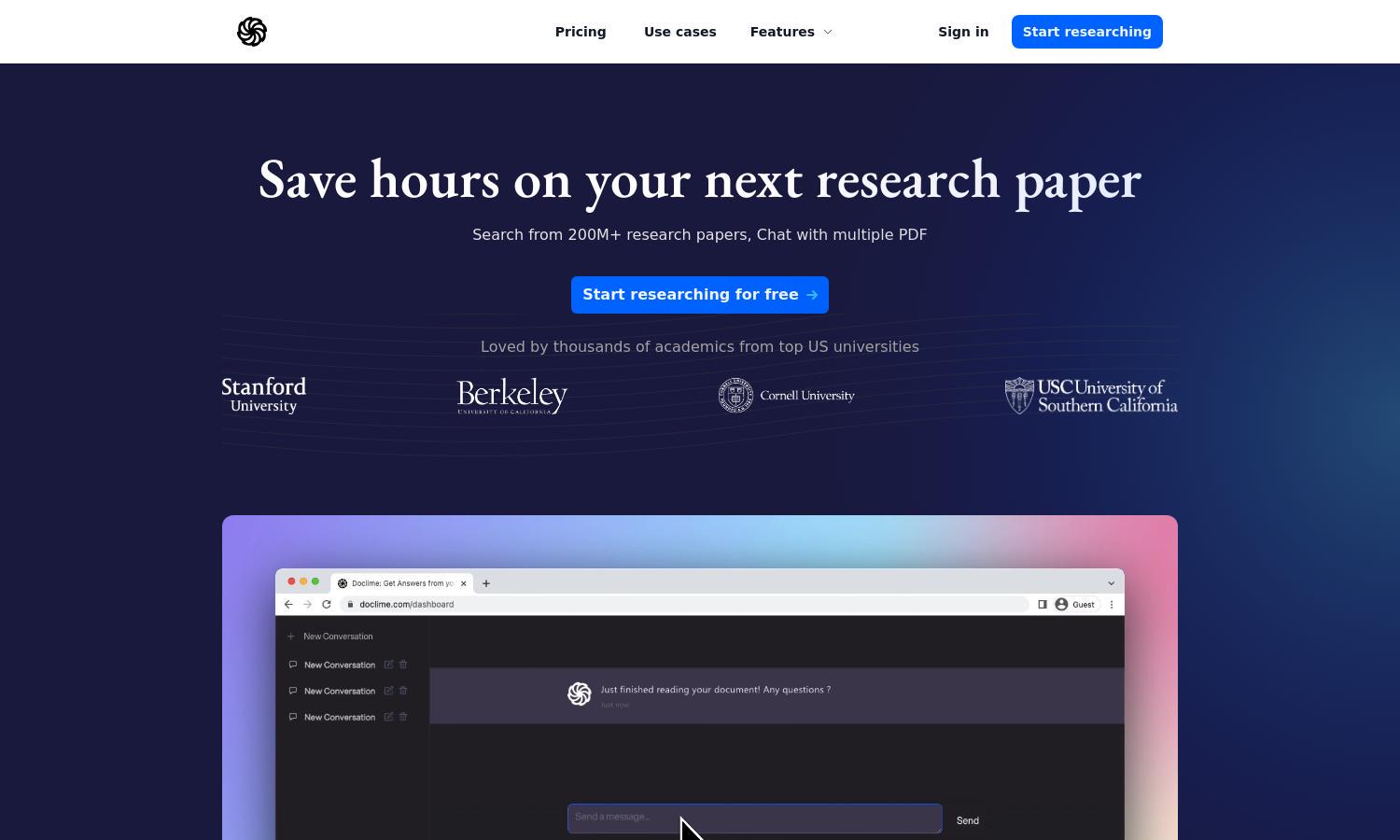
About Doclime
Doclime is an AI-driven platform that transforms how users interact with PDF documents. Its cutting-edge technology allows quick comprehension of lengthy texts by enabling users to upload files, ask questions, and receive insightful responses backed by citations. Ideal for students, researchers, and professionals, Doclime saves time and enhances productivity.
Doclime offers flexible pricing plans, including a free tier for basic use. Paid subscriptions unlock advanced features like multi-document chat capabilities and priority support. Users upgrading enjoy enhanced information extraction and faster responses. Investing in higher tiers significantly enhances document analysis efficiency and productivity.
Doclime's user interface is designed for seamless interaction, making document management a breeze. With intuitive layouts and distinct navigation features, users enjoy effortless browsing and swift access to key functionalities. Its sleek design promotes an engaging user experience, ensuring easy communication with multiple PDF files.
How Doclime works
Users begin by creating an account on Doclime and then simply upload their PDF documents. The platform employs advanced AI models to scan the uploaded content. Users can ask inquiries specific to the document, and in return, receive precise answers with references directly from their files. The intuitive interface ensures mobile and desktop access, enhancing the overall user experience and efficiency.
Key Features for Doclime
AI-Powered PDF Interaction
Doclime's AI-Powered PDF Interaction enables users to easily engage with their documents, extracting relevant information and insights quickly. This feature significantly improves comprehension and efficiency, making Doclime a valuable tool for anyone needing to process large amounts of data in PDF format.
Multi-Document Chatting
The Multi-Document Chatting feature of Doclime allows users to interact with multiple PDF files simultaneously. This unique capability enhances productivity, enabling quick comparisons and insights across documents, making it ideal for researchers and professionals who must analyze extensive content efficiently.
Optical Character Recognition (OCR)
Doclime's Optical Character Recognition (OCR) technology supports scanned PDF files, converting them into machine-readable text. This feature ensures users can analyze any document type, regardless of format, offering a comprehensive solution for engaging with various PDF resources.








