DocsHound
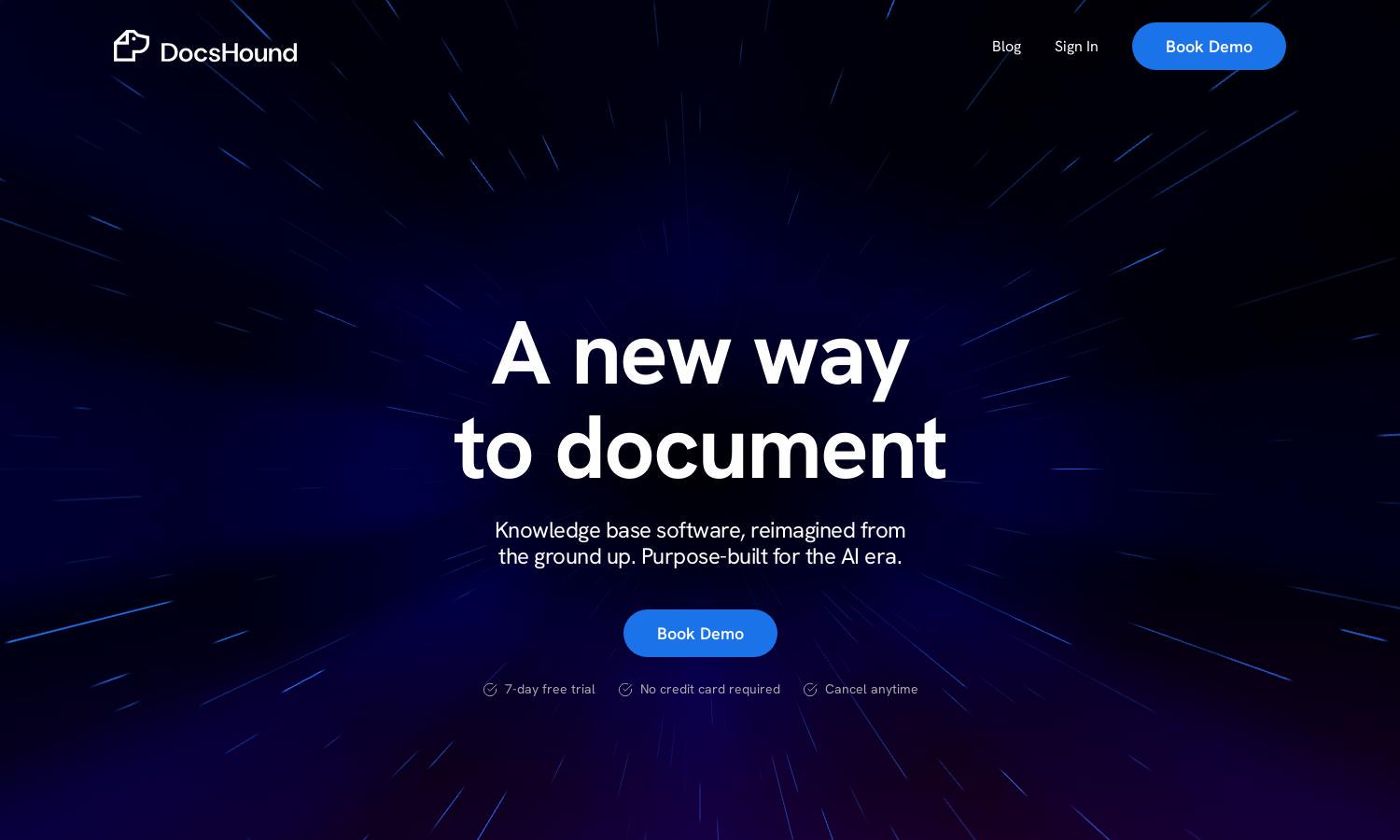
About DocsHound
DocsHound is an innovative documentation platform designed for product managers, software engineers, and technical writers. Harnessing AI, it simplifies the creation of knowledge bases, allowing users to produce high-quality documentation quickly. Its adaptive features ensure that content aligns perfectly with brand identity, making it indispensable for modern businesses.
Pricing plans for DocsHound cater to various user needs. Users can choose from basic to premium tiers, unlocking essential features like advanced editing tools and immediate publishing capabilities as they upgrade. Each plan provides excellent value, making it ideal for startups and established companies that require efficient documentation solutions.
DocsHound's user interface is clean and intuitive, designed for seamless navigation. With a modular layout and advanced editing features, users can easily create, style, and publish their documentation. Its responsive design ensures a user-friendly experience, reflecting the quality and efficiency that DocsHound promises.
How DocsHound works
Users begin their journey with DocsHound by signing up and onboarding. The platform's clear interface guides them through setting up their knowledge base, utilizing modular editing features for content creation. Once the input is provided, DocsHound automates the output, allowing for instant publishing, easy updates, and seamless integration with other tools.
Key Features for DocsHound
Modular Editing
DocsHound’s Modular Editing feature allows for intuitive content creation. Users can build documentation pieces easily with advanced AI tools, enhancing user experience and ensuring fast, effective updates. This flexibility is essential for teams who need to maintain up-to-date knowledge bases efficiently.
Instant Publishing
Instant Publishing on DocsHound enables users to share user docs, FAQs, and guides in seconds. This feature streamlines workflow processes, allowing teams to focus on content creation without delays, ensuring timely updates that keep information accurate and accessible to users.
On-brand Styling
DocsHound offers On-brand Styling options to ensure that all documentation reflects your unique brand identity. Users benefit from predefined templates and styling tools that create a polished presentation for their knowledge bases, helping businesses maintain a professional appearance effortlessly.
You may also like:








