Dola
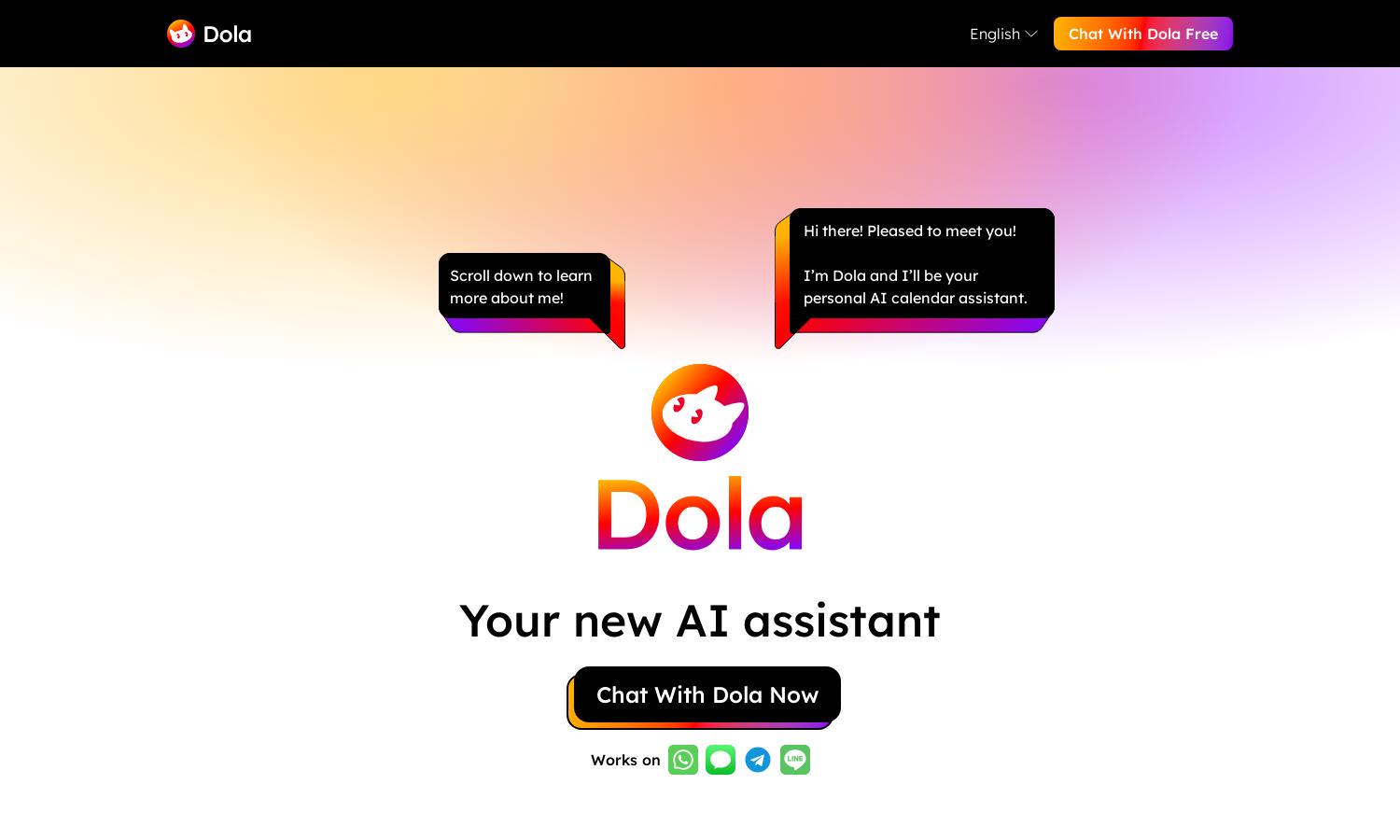
About Dola
Dola is an innovative AI calendar assistant designed to simplify scheduling for busy individuals. Users can interact through natural language to create and manage events effortlessly. By converting voice, text, and images into actionable tasks, Dola enhances productivity and helps users regain time in their busy lives.
Dola offers a free tier, making it accessible to all users seeking efficient scheduling solutions. For those wanting more advanced features, premium plans are available, providing enhanced capabilities and priority support. Upgrade to unlock additional functionalities and maximize your calendar management experience with Dola.
Dola features an intuitive interface that allows users to manage their calendars seamlessly via messaging apps. Its clean layout enhances user experience, while innovative tools like voice command integration make scheduling events a breeze. Discover how Dola can simplify your scheduling while ensuring an enjoyable user experience.
How Dola works
Users begin by onboarding Dola through their preferred messaging app, where they can initiate conversations using voice, text, or images. From there, Dola provides a user-friendly interface that turns casual chat into scheduled events. This unique interaction streamlines the scheduling process, allowing users to manage their calendar efficiently while syncing with other apps.
Key Features for Dola
Natural Language Scheduling
Dola’s natural language scheduling feature revolutionizes how users manage their calendars. By interpreting voice and text inputs, Dola allows for effortless event creation and modification. This unique functionality saves time and enhances productivity, making Dola a preferred AI calendar assistant for busy individuals.
Daily Weather Updates
Dola provides daily weather updates to keep users prepared for outdoor activities. This proactive feature not only alerts users about upcoming weather conditions but also helps them decide on essentials like sunscreen or an umbrella, ensuring they are always ready for their day.
Seamless Calendar Syncing
Dola seamlessly syncs with Google Calendar, Apple Calendar, and CalDAV, ensuring users have consistent access across devices. This feature eliminates scheduling conflicts and enhances user organization, making Dola an essential tool for those who juggle multiple calendars effortlessly.








