DraftAid
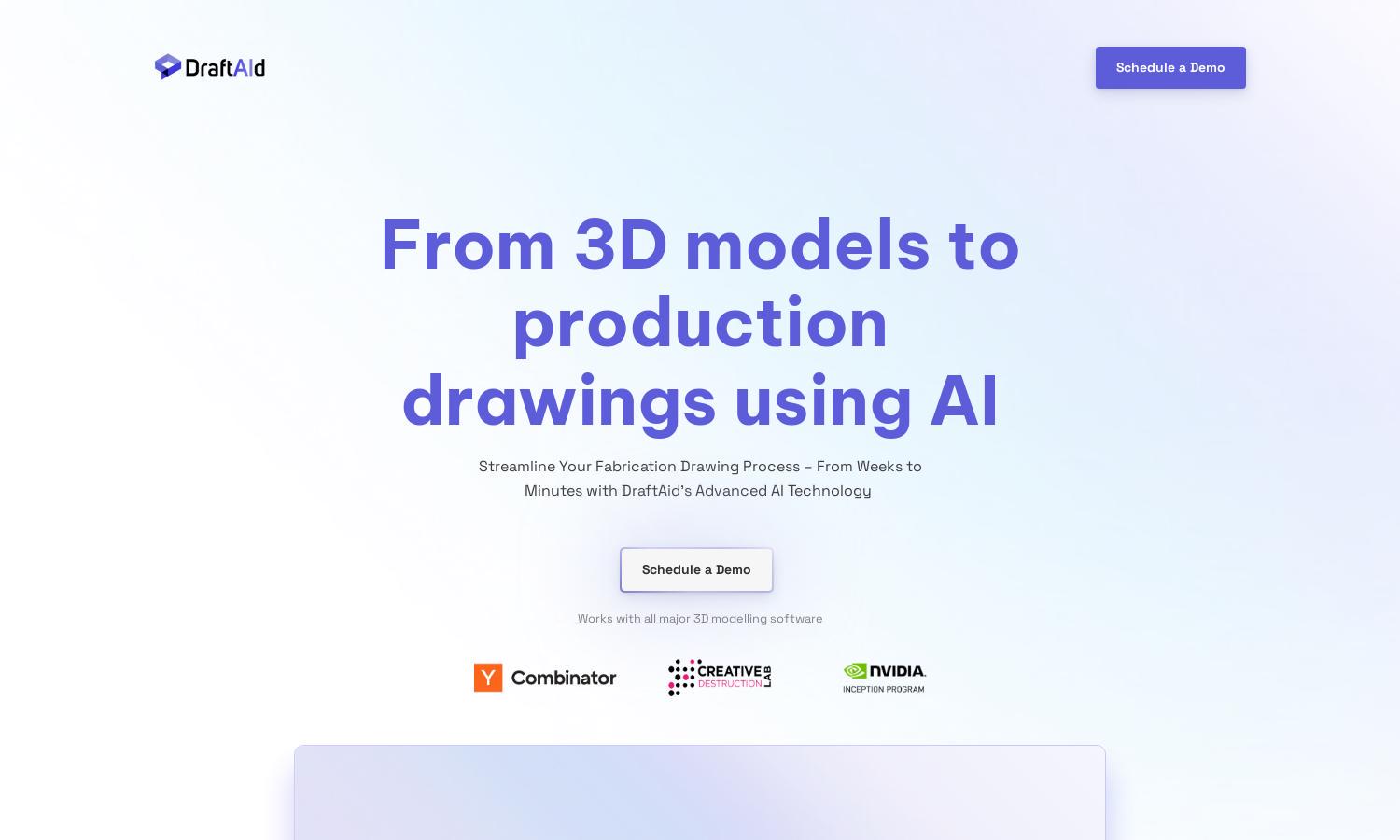
About DraftAid
DraftAid is a revolutionary platform that transforms the fabrication drawing process through advanced AI technology. Aimed at engineers and designers, it automates the creation of precise 2D drawings from 3D models, dramatically reducing time and minimizing errors. Experience hassle-free integration and enhanced productivity with DraftAid.
DraftAid offers a flexible pricing structure, catering to various needs. Users can explore tiered subscription plans that provide enhanced features and support, with potential discounts for long-term commitments. Upgrading unlocks advanced functionalities, making it a valuable investment for professionals looking to optimize their drawing process.
DraftAid features an intuitive user interface designed to facilitate a smooth user experience. With a streamlined layout and user-friendly tools, navigating the platform is effortless. Unique features enhance interaction, allowing users to maximize productivity while enjoying a hassle-free drawing process tailored to their specific needs.
How DraftAid works
Users start with a simple onboarding process that introduces them to DraftAid's core functionalities. After integration with their existing CAD systems, they can upload 3D models and initiate the drawing automation with one click. DraftAid's advanced AI algorithm swiftly converts these models into accurate 2D fabrication drawings, allowing users to review and finalize their outputs with confidence. This user-friendly process not only saves time but also reduces human error, making drafting efficient and effective.
Key Features for DraftAid
AI-Powered Drawing Automation
DraftAid's AI-Powered Drawing Automation is its standout feature, transforming 3D models into accurate 2D drawings in minutes. This cutting-edge technology significantly cuts down design time, enabling users to focus on more complex tasks, ensuring precision, and enhancing overall efficiency in the fabrication process.
Seamless CAD Integration
DraftAid seamlessly integrates with popular CAD software, allowing for easy adoption and minimal disruption to existing workflows. This feature enhances user experience by simplifying the transition process, enabling designers and engineers to utilize DraftAid's capabilities without extensive retraining or overhauls.
Customizable Drawing Options
With DraftAid, users benefit from customizable drawing options tailored to meet specific project requirements. This flexibility ensures that individual standards are met, resulting in high-quality, precise drawings that align with project goals, enhancing user satisfaction and meeting diverse industrial needs.
You may also like:








