DraftLab
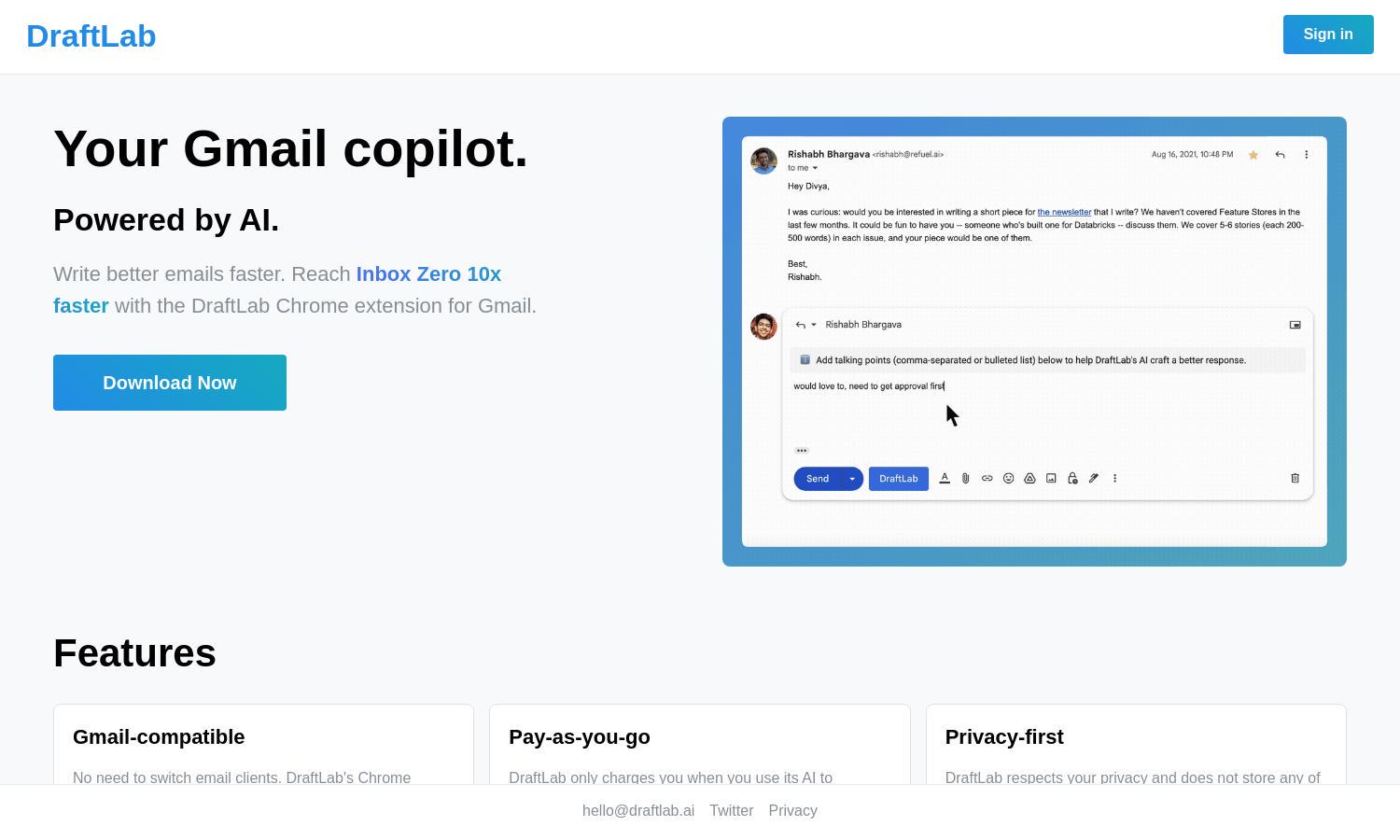
About DraftLab
DraftLab is your AI-powered Gmail copilot, designed to help users write better emails faster. Its innovative feature generates high-quality replies, reducing the time spent in the inbox. DraftLab targets busy professionals and anyone looking to enhance their email writing efficiency while maintaining their unique style.
DraftLab offers a pay-as-you-go pricing model, ensuring users only pay when they utilize its AI services to generate emails. This flexible billing structure allows for monthly payments with no upfront costs and the freedom to cancel anytime, making DraftLab an accessible choice for all users.
DraftLab's user interface is seamlessly integrated into Gmail, ensuring a natural and intuitive experience. The layout is designed for efficiency, allowing users to navigate its features effortlessly. Unique elements enhance user-friendliness, making DraftLab a powerful tool for anyone looking to improve email communications.
How DraftLab works
Users can easily onboard DraftLab by installing the Chrome extension directly into Gmail. Once set up, they can start generating replies to emails through the platform's AI. By simply selecting a message and clicking the DraftLab button, users receive tailored responses, enhancing productivity while preserving their unique writing style.
Key Features for DraftLab
AI-Generated Email Replies
DraftLab offers an innovative feature for AI-generated email replies, enhancing your email experience. This tool quickly creates well-written responses, saving you time and reducing stress. With DraftLab, users can efficiently manage their inboxes while enjoying personalized replies that maintain their unique voice.
Triage and Labeling
DraftLab includes a future feature for automatic triaging and labeling of emails. This functionality will help users prioritize important messages based on content, ensuring they never miss critical emails in their inbox. This added value streamlines communication and enhances email management efficiency.
Personalized AI Writing Style
DraftLab plans to introduce personalized AI writing features, allowing users to customize the AI's response style. This innovative aspect ensures that generated emails genuinely reflect the user's tone, offering a unique blend of authenticity and efficiency. DraftLab's dedication to personalization further elevates the email experience.








