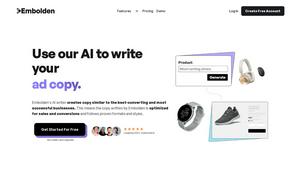Dzine
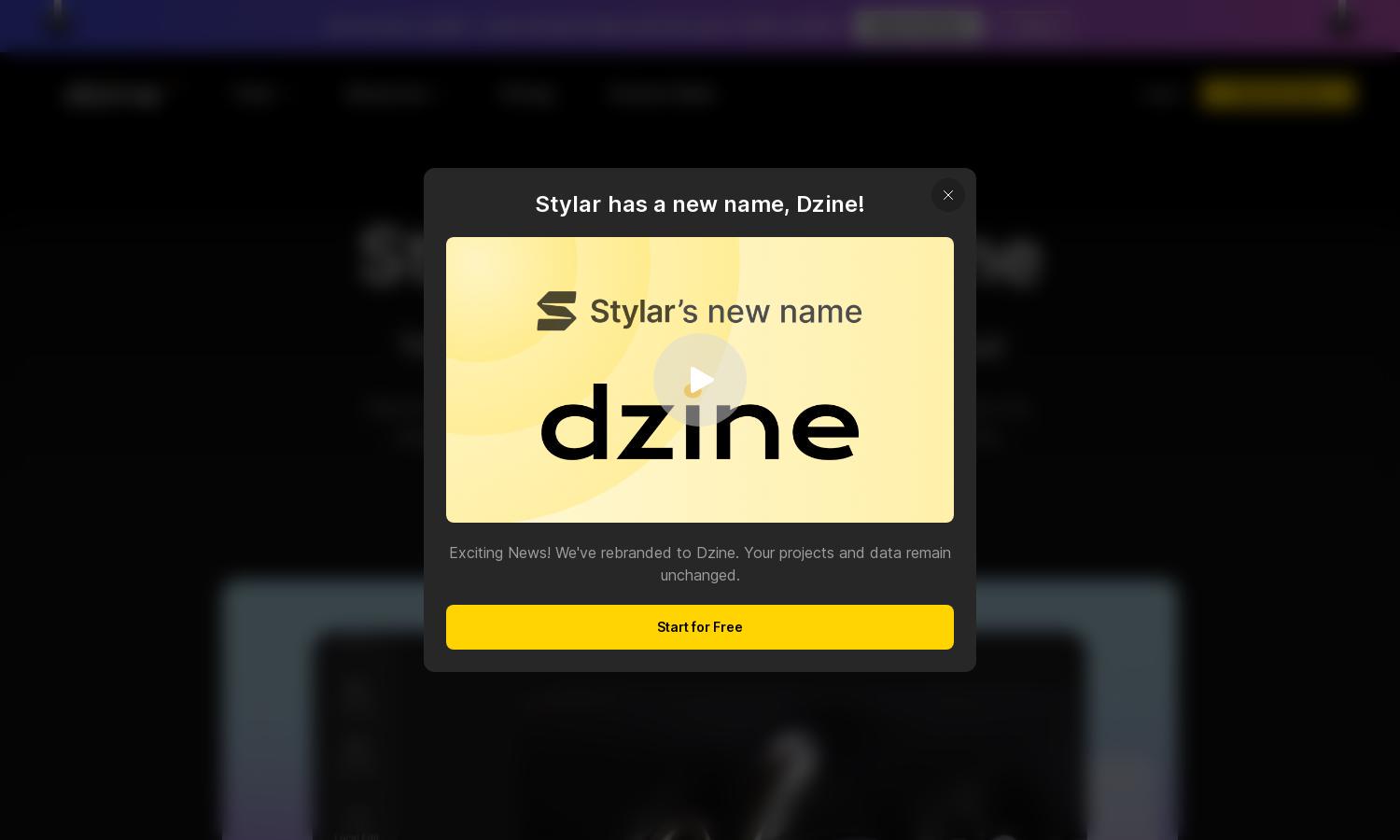
About Dzine
Dzine is an innovative AI image and design tool aimed at creators and designers seeking control over visual content. Users begin by selecting either text-to-image or image-to-image options, utilizing predefined styles and generative fills. This efficiency allows for more creativity while minimizing design effort and enhancing productivity.
Dzine offers a user-friendly pricing model, granting 100 free credits upon registration, plus 30 daily credits. Professional users can opt for a premium subscription for additional credits and faster processing. This tiered pricing enhances functionality while ensuring accessibility for all creating engaging visuals with Dzine.
Dzine features an intuitive interface that ensures a seamless design experience for users. The layout allows easy navigation between various tools, such as the image editor and text effects. Unique aspects, such as layering and auto-selection tools, elevate user experience by simplifying complex design tasks within the platform.
How Dzine works
Users interact with Dzine by first registering and receiving credits to create images. The interface displays easy navigation where beginners can select either text-to-image or image-to-image generation options. By picking styles, users can refine images using features like generative fill and background removal, thus streamlining design processes with Dzine's powerful tools.
Key Features for Dzine
Generative Fill Tool
The generative fill tool in Dzine revolutionizes image editing by allowing users to modify and add elements just by typing prompts. This unique feature saves significant time compared to traditional editing, making Dzine an indispensable ally for creators who value efficiency and control over their designs.
Image-to-Image Generation
Dzine's image-to-image generation feature enables users to transform existing images into new ones seamlessly. This functionality is particularly valuable for designers looking to explore variations of their work with minimal effort, allowing for quick iterations and creative exploration with the power of AI technology.
User-Friendly Interface
Dzine boasts a user-centric interface that simplifies the design process for all skill levels. Its structured layout encourages effortless navigation, helping users quickly access tools for image creation, modification, and enhancement, leading to increased productivity and an enjoyable user experience.
You may also like: