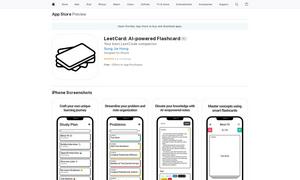Dzine AI
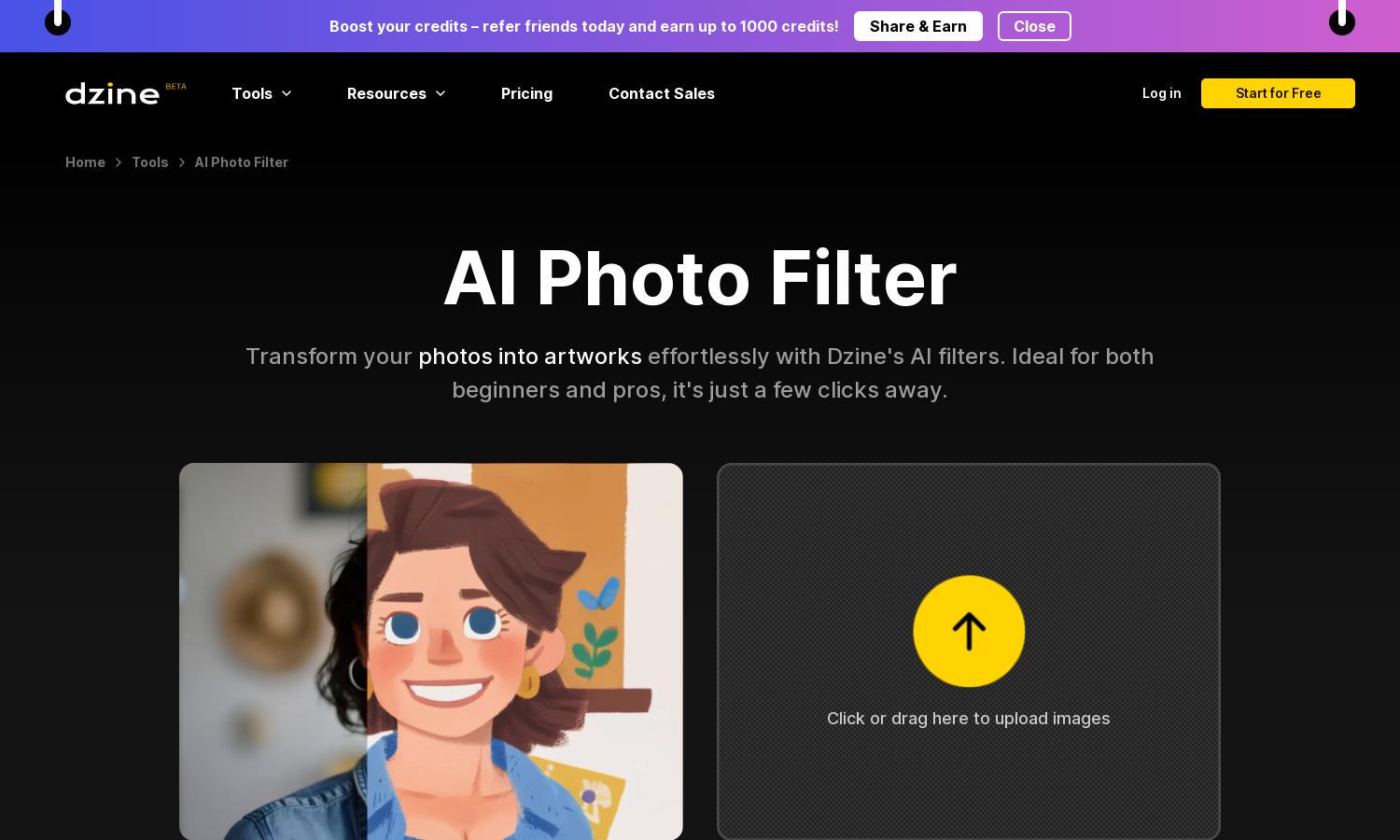
About Dzine AI
Dzine is an innovative AI-powered design platform that simplifies photo transformation for users of all skills. By allowing easy uploads and offering diverse and customizable style options, Dzine turns ordinary pictures into stunning artworks. It's a perfect creative partner for artists, designers, and casual users alike.
Dzine offers users 100 free credits upon registration, with an additional 30 credits refreshed daily. For those needing more frequent usage, a premium subscription is available, providing extra credits and faster processing. Upgrading offers premium users a seamless experience for their image creation needs on Dzine.
The user interface of Dzine is designed for ease and accessibility, enhancing user engagement with its intuitive layout. Features such as drag-and-drop composition and straightforward navigation help users craft stunning images effortlessly. Dzine's design prioritizes a seamless browsing experience, making creativity fun and simple.
How Dzine AI works
To use Dzine, create a free account to access 100 credits, and begin by uploading your desired image. Next, select a style from the extensive library, adjusting the intensity and structure match as needed. Click ‘Generate’ to transform the image. Once satisfied, simply export your unique creation.
Key Features for Dzine AI
AI Image Transformation
Dzine's AI Image Transformation feature allows users to convert their photos into breathtaking artworks effortlessly. Users can explore numerous styles, ensuring each creation reflects their vision. This innovative process streamlines graphic design, making Dzine an essential tool for aspiring and professional creatives alike.
Customizable Style Library
The Customizable Style Library on Dzine provides an impressive range of artistic styles to suit every user's needs. Users can easily select, adjust, and personalize their photo transformations. This feature enhances creative possibilities, making Dzine a standout platform for transforming images into unique visual statements.
User-Friendly Interface
Dzine boasts a User-Friendly Interface designed for seamless navigation and effortless creativity. Its intuitive layout and essential tools are accessible to all users, regardless of skill level. This focus on ease of use makes Dzine an ideal choice for anyone seeking to enhance their image editing experience.