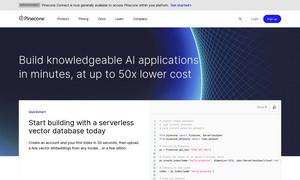E2B
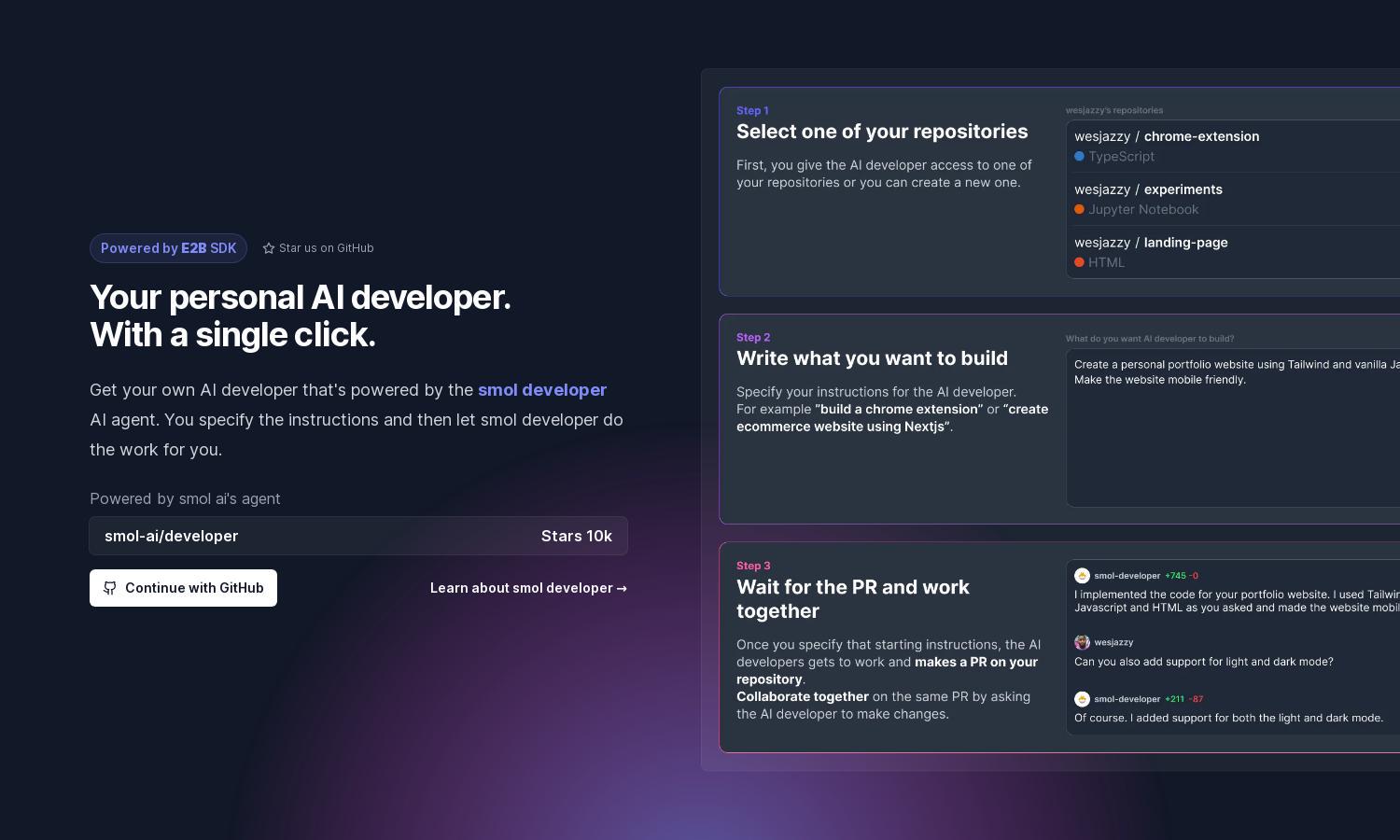
About E2B
E2B is a powerful open-source runtime designed for AI developers, allowing seamless execution of AI-generated code in secure cloud sandboxes. Ideal for integrating AI capabilities, it offers advanced features like data analysis and interactive visualizations, solving developer needs for robust AI app development efficiently.
E2B offers a flexible pricing plan with a free tier for beginners and competitive subscription levels for advanced users. Each tier provides significant value, including enhanced sandbox capabilities and custom configurations, encouraging users to upgrade for superior performance and support in AI code execution.
E2B features a user-friendly interface designed for intuitive navigation and interaction. With a seamless layout and helpful tooltips, users can easily access its extensive functionalities. The focus is on enhancing the user experience, making it simple to run AI-generated code effectively and efficiently.
How E2B works
To use E2B, users start by signing up for an account and accessing the intuitive dashboard. From there, they can create a new sandbox environment designed for AI code execution. Users simply input their code snippets, run them securely, and receive instant feedback, allowing for swift iterations and development.
Key Features for E2B
Secure Cloud Sandboxes
E2B's secure cloud sandboxes allow developers to run their AI-generated code safely and efficiently. This unique feature safeguards execution environments, enabling quick debugging and testing of code snippets, thus enhancing productivity and app reliability for developers aiming to integrate sophisticated AI functionalities.
LLM Compatibility
E2B offers seamless compatibility with various Language Learning Models (LLMs), including OpenAI and custom models. This feature empowers developers to utilize cutting-edge AI in their code generation, significantly expanding the potential applications and simplifying the integration of advanced AI techniques into their projects.
Custom Sandbox Templates
E2B allows users to create custom sandbox templates tailored to specific needs. This feature provides flexibility, enabling developers to pre-define environments for specific languages or frameworks, streamlining the process of setting up operational sandboxes and improving overall development efficiency.
You may also like: