eesel
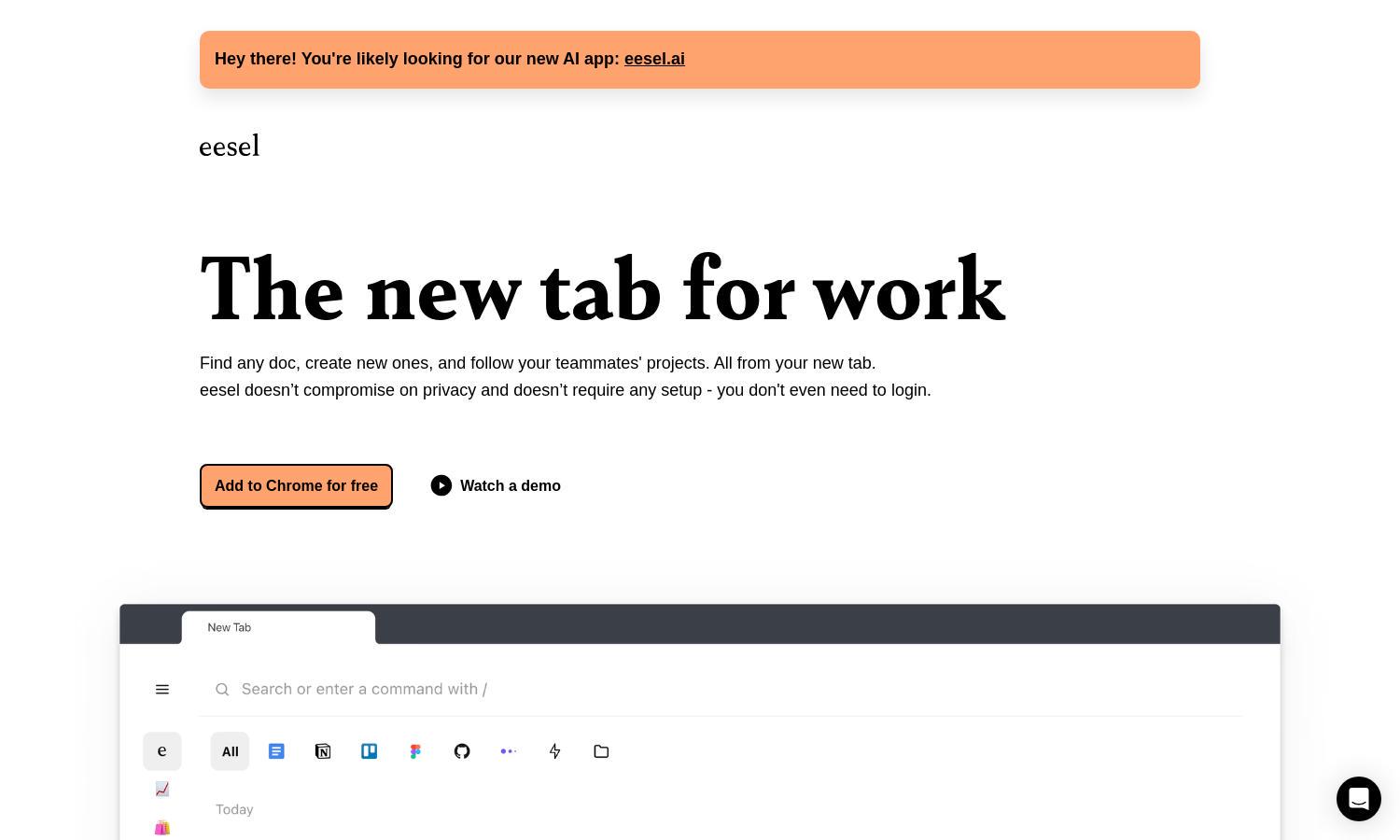
About eesel
eesel is a powerful productivity extension designed for professionals who want to streamline their workflow. By filtering browser history to present essential documents in one accessible location, eesel eliminates the hassle of searching for files. Users benefit from a fully searchable platform that automatically organizes work into folders, ensuring efficiency.
eesel offers a free installation with no need for account creation. Currently, there are no paid subscription plans, making professional document organization accessible to all users. Enhanced features may evolve, but eesel now provides a robust platform without the barrier of setup, allowing easy, immediate access.
The user interface of eesel is crafted for simplicity and efficiency, featuring a clean layout that allows for quick navigation. Its design prioritizes ease of use, presenting an intuitive search function and organized folders, enabling users to locate their documents swiftly, thus enhancing productivity and workflow.
How eesel works
To get started with eesel, users simply install the Chrome extension and begin working. Eesel automatically scans browser history to curate relevant documents, allowing users to access their files without any tedious setup. The interface offers streamlined search options and organized folders, making it easy for users to track their work projects.
Key Features for eesel
Automatic Document Organization
eesel features automatic document organization, allowing users to effortlessly access their work files. This unique functionality ensures that every document is categorized into folders based on recent usage, significantly improving efficiency as users can find what they need without hunting through countless tabs.
Seamless Team Collaboration
Eesel promotes seamless team collaboration by allowing users to follow projects and receive updates directly in their new tab. This functionality enhances communication among teammates, ensuring everyone stays in the loop without chasing after updates on various platforms, thus streamlining teamwork.
Local Data Processing
Eesel ensures privacy through local data processing, meaning all page content remains within the user's browser. This feature sets eesel apart, as users can confidently utilize the extension without fear of data leaks, ensuring high security while accessing their work documents efficiently.








