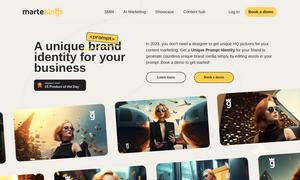Email Signature Parser
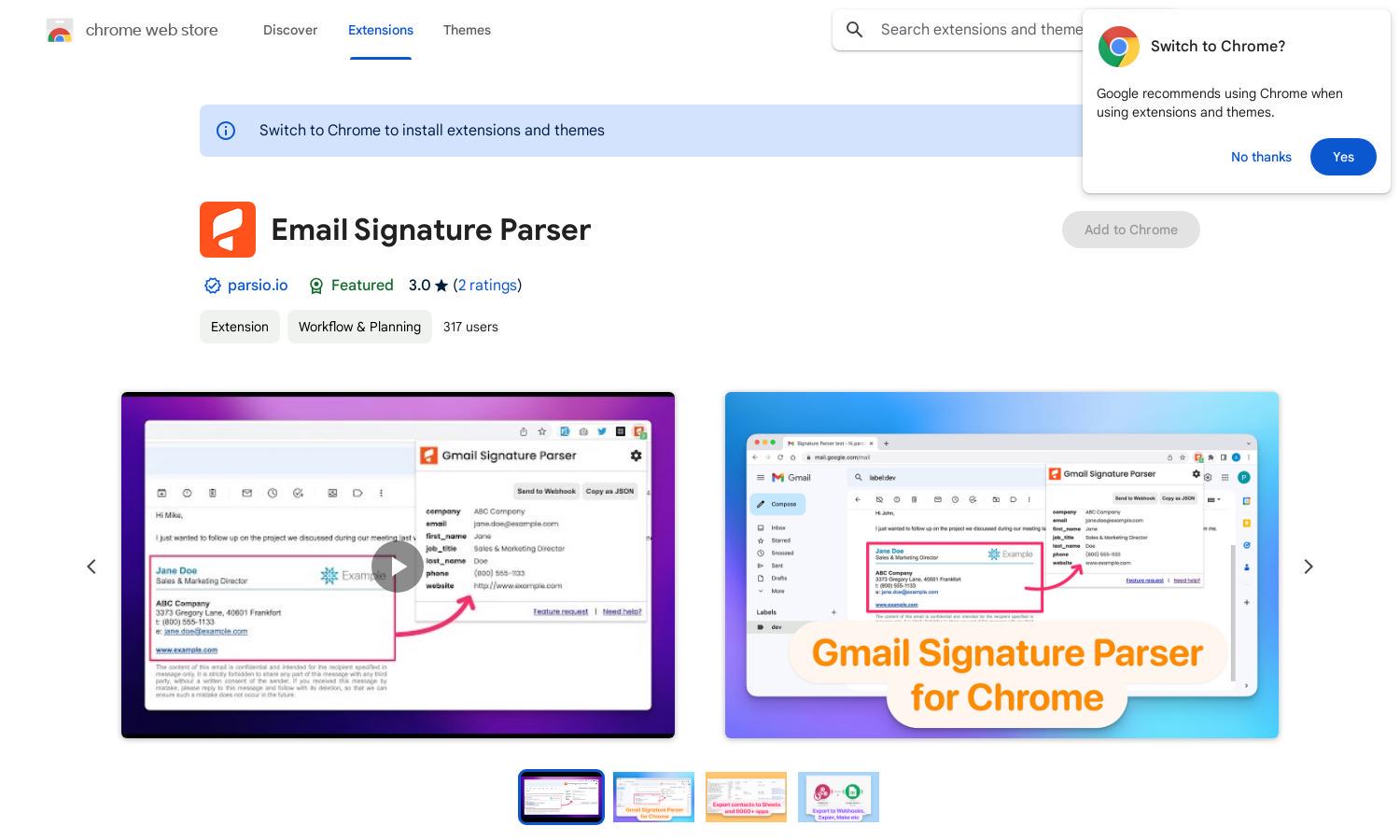
About Email Signature Parser
Email Signature Parser is a Chrome extension designed to streamline data extraction from email signatures in Gmail. It utilizes AI to identify and organize contact information, enhancing productivity for users by enabling seamless integration with platforms like Google Sheets and Zapier, solving tedious data entry issues effortlessly.
Email Signature Parser offers a free plan with essential features for contact extraction and integrations. An upgrade to premium services provides additional options like advanced data management and enhanced support. Users can benefit from these plans to maximize productivity and efficiency in handling email signatures.
Email Signature Parser boasts an intuitive user interface with a clean layout that ensures ease of navigation. Clear menu options allow users to effortlessly access key features like data extraction and integration settings, enhancing the overall user experience and making it convenient for managing contact information.
How Email Signature Parser works
To use Email Signature Parser, users first install the Chrome extension and grant necessary permissions for Gmail access. Upon opening an email, the extension identifies available signatures, extracting relevant contact details such as name, email, and phone number. These extracted data points are then automatically sent to the desired integration platform, streamlining the process and eliminating manual entry.
Key Features for Email Signature Parser
AI-Powered Data Extraction
The AI-Powered Data Extraction feature of Email Signature Parser allows users to seamlessly pull contact information from email signatures. This innovative functionality not only saves time but also enhances accuracy in data management, making it an invaluable tool for professionals looking to streamline their workflow.
Automated Data Integration
Automated Data Integration with Email Signature Parser ensures that extracted information is directly sent to preferred platforms like Google Sheets and Zapier. This feature enhances efficiency, allowing users to focus on their core tasks rather than manual data entry, thus optimizing workflow and organization.
Privacy-Focused Data Handling
Email Signature Parser emphasizes Privacy-Focused Data Handling, assuring users that their email data is securely processed and not shared with third parties. This distinct feature gives users peace of mind, knowing their information is handled responsibly while leveraging AI capabilities for contact extraction.
You may also like: