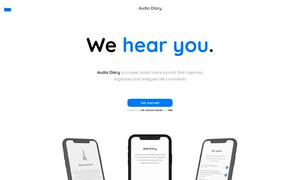Embed Generator
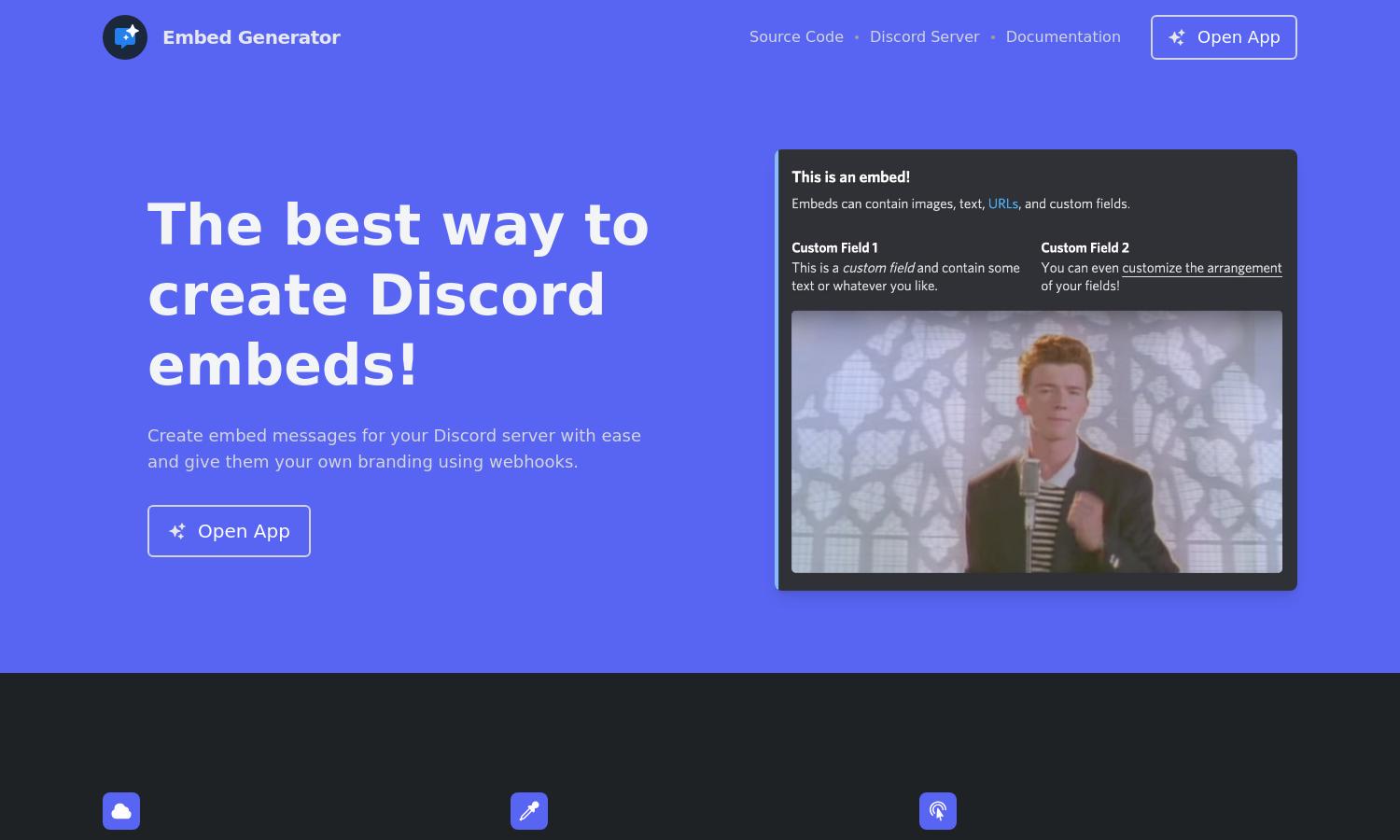
About Embed Generator
Embed Generator is a powerful tool for Discord server owners to easily create and customize embed messages. With features like cloud saving, custom branding, and interactive components, it streamlines the process, making it user-friendly for all skill levels. Enhance your Discord server engagement with Embed Generator!
Embed Generator offers various pricing plans, including a free tier for basic features and premium options with advanced functionalities. Upgrading provides users with enhanced capabilities, such as additional storage, custom command access, and priority support, ensuring a richer experience with the platform.
The user interface of Embed Generator is designed for simplicity and efficiency, featuring a clean layout that allows users to navigate effortlessly. With intuitive design elements and quick access to key functionalities, Embed Generator promotes a seamless and enjoyable experience for creating custom Discord embeds.
How Embed Generator works
To use Embed Generator, users begin by signing up and navigating through a straightforward onboarding process. They then access the main dashboard, where they can create embed messages, customize branding, add interactive elements, and save their work in the cloud. Users can easily share their custom embeds across Discord servers, making interaction smoother and more engaging.
Key Features for Embed Generator
Custom Branding
Custom Branding in Embed Generator allows users to personalize their Discord messages with unique usernames and avatars. This feature ensures that your embeds reflect your server's identity, elevating community engagement by providing a genuine and branded interaction experience that aligns with your desired aesthetic.
Interactive Components
Interactive Components enhance user engagement in Embed Generator. Users can add buttons and select menus, allowing for dynamic interactions within their messages. This feature is invaluable for facilitating user responses and managing roles seamlessly, making interactions on your Discord server more engaging and efficient.
AI Assistant
The AI Assistant in Embed Generator aids users in crafting messages quickly and creatively. By leveraging advanced AI technology, users receive suggestions and enhancements to their embed messages, boosting creativity and saving time, making the process of communication more effective and enjoyable on Discord.
You may also like: