EmoGPT
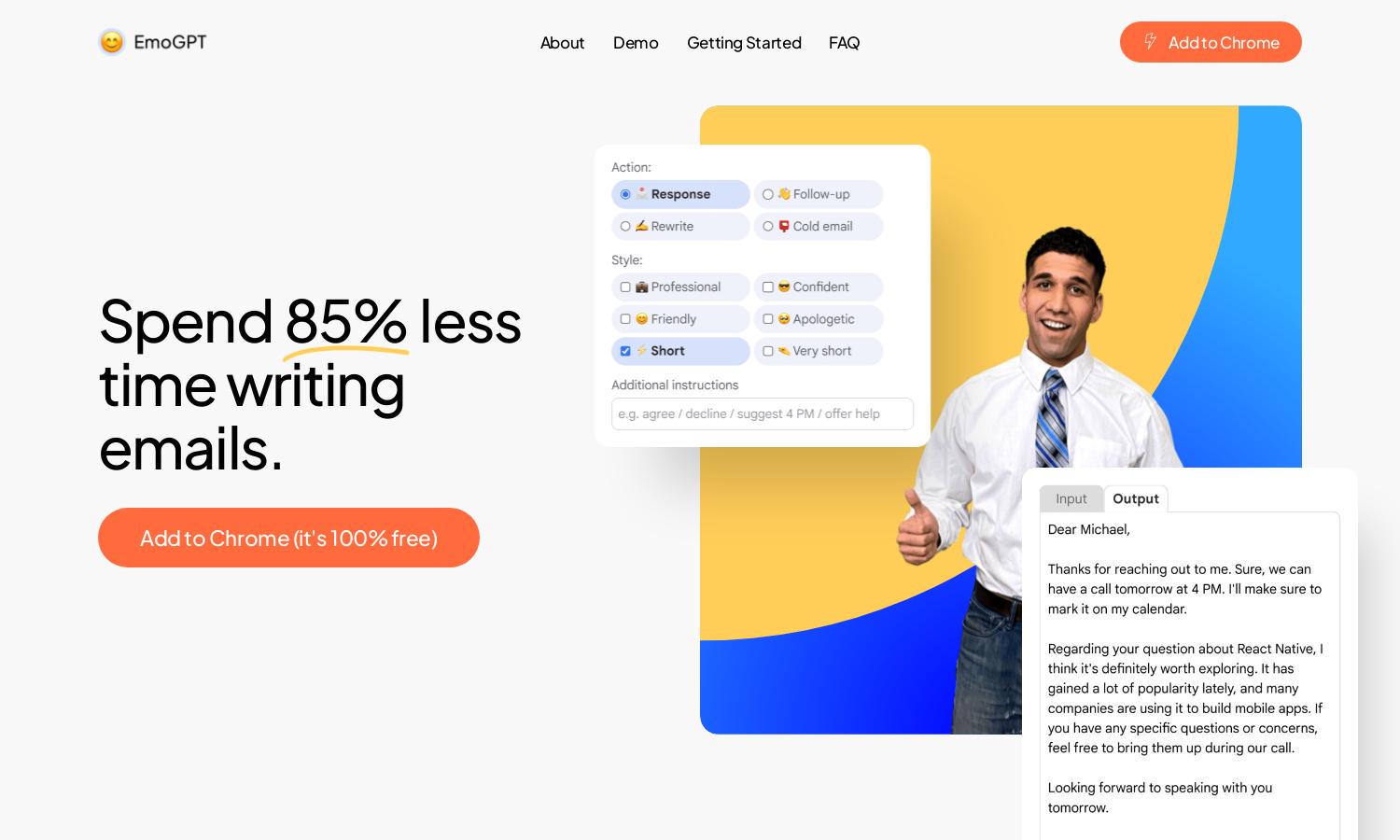
About EmoGPT
EmoGPT simplifies email communication by allowing users to create personalized responses using AI. Targeted towards busy professionals, this tool integrates seamlessly with Gmail and is powered by OpenAI’s ChatGPT, helping users save time while ensuring relevant and engaging email content.
EmoGPT is free to use, with all core features available at no cost. While advanced options may be introduced in the future, the platform aims to keep essential functions accessible to everyone. Users benefit from streamlined email creation without financial barriers.
EmoGPT offers a user-friendly interface that enhances the email writing process. Its intuitive design ensures users can easily navigate features and efficiently compose emails, allowing for a smooth experience that prioritizes simplicity and effectiveness in Gmail.
How EmoGPT works
To use EmoGPT, users start by installing the Chrome extension and linking their OpenAI ChatGPT account or API key. Once in Gmail, they can customize preferences, and the EmoGPT emoji appears in the email toolbar. Clicking it opens a user-friendly window where users can select configurations and generate personalized emails with a click.
Key Features for EmoGPT
Personalized Email Generation
EmoGPT allows users to effortlessly generate personalized email replies and outreach templates. This unique feature harnesses the power of AI, ensuring that communication is both relevant and engaging, helping users streamline their email processes while enhancing responsiveness.
Secure Data Management
EmoGPT prioritizes user data security by keeping settings stored locally in the browser. This distinctive feature ensures that user interactions are secure while providing a seamless experience with OpenAI's ChatGPT and Gmail without the risk of data leaks or third-party access.
User-Friendly Integration
EmoGPT seamlessly integrates with Gmail, making the email writing process straightforward and efficient. This key feature enhances user experience, allowing for quick access to AI-powered writing tools directly from the existing Gmail interface, saving time and improving productivity.
You may also like:








