ExcelMaster.ai
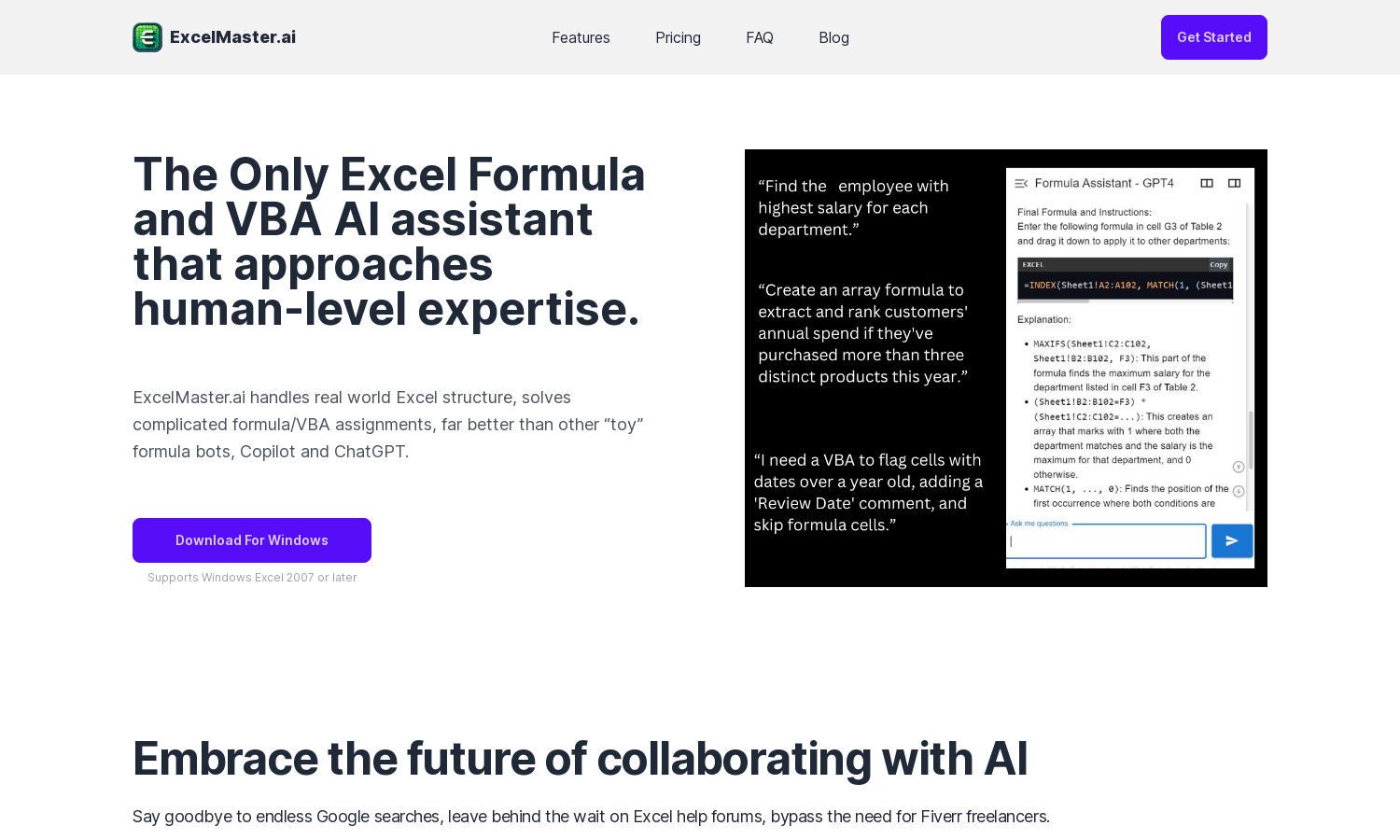
About ExcelMaster.ai
ExcelMaster.ai revolutionizes the way Excel professionals handle tasks by offering intelligent AI-driven support. Users can communicate with the AI to generate precise formulas and VBA code seamlessly. This innovative platform effectively solves complex Excel challenges, saving valuable time for users in various fields.
ExcelMaster.ai offers flexible pricing plans: Starter at $6.9/month, Pro at $14.9/month, and Premium at $29.9/month, each with a free trial. The different tiers provide unique benefits, including access to more queries and advanced features, making it suitable for users with varying Excel needs.
The user interface of ExcelMaster.ai is intuitively designed for a seamless experience. Clean navigation allows users to access various features swiftly, while smart tool integrations enhance functionality. This user-friendly layout ensures ExcelMaster.ai remains efficient and effective for professionals dealing with complex data tasks.
How ExcelMaster.ai works
Users interact with ExcelMaster.ai by first signing up to create an account. Upon onboarding, they are guided through feature navigation. By simply describing their Excel-related tasks or formula needs in natural language, the AI understands and generates precise formulas or VBA code, making Excel task automation effortless.
Key Features for ExcelMaster.ai
Intelligent Formula Generation
ExcelMaster.ai offers intelligent formula generation that understands complex Excel structures. This unique feature enhances users' productivity by delivering accurate formulas tailored to specific tasks, allowing users to focus on analysis rather than getting bogged down in complex syntax and validation issues.
Advanced VBA Automation
ExcelMaster.ai provides advanced VBA automation, enabling users to generate customized VBA code effortlessly. This feature is beneficial for both coders and non-coders, as it drastically reduces the time and effort required to write and debug code, enhancing overall productivity for Excel users.
Data Extraction from PDFs
With its unique data extraction capability, ExcelMaster.ai facilitates writing data directly into Excel sheets from PDFs. This innovative feature saves users substantial time and effort dealing with large volumes of data, making it the only AI tool to provide seamless integration for document processing.
You may also like:








