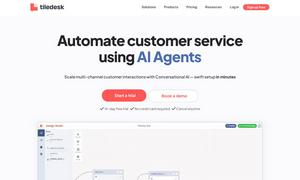Fig
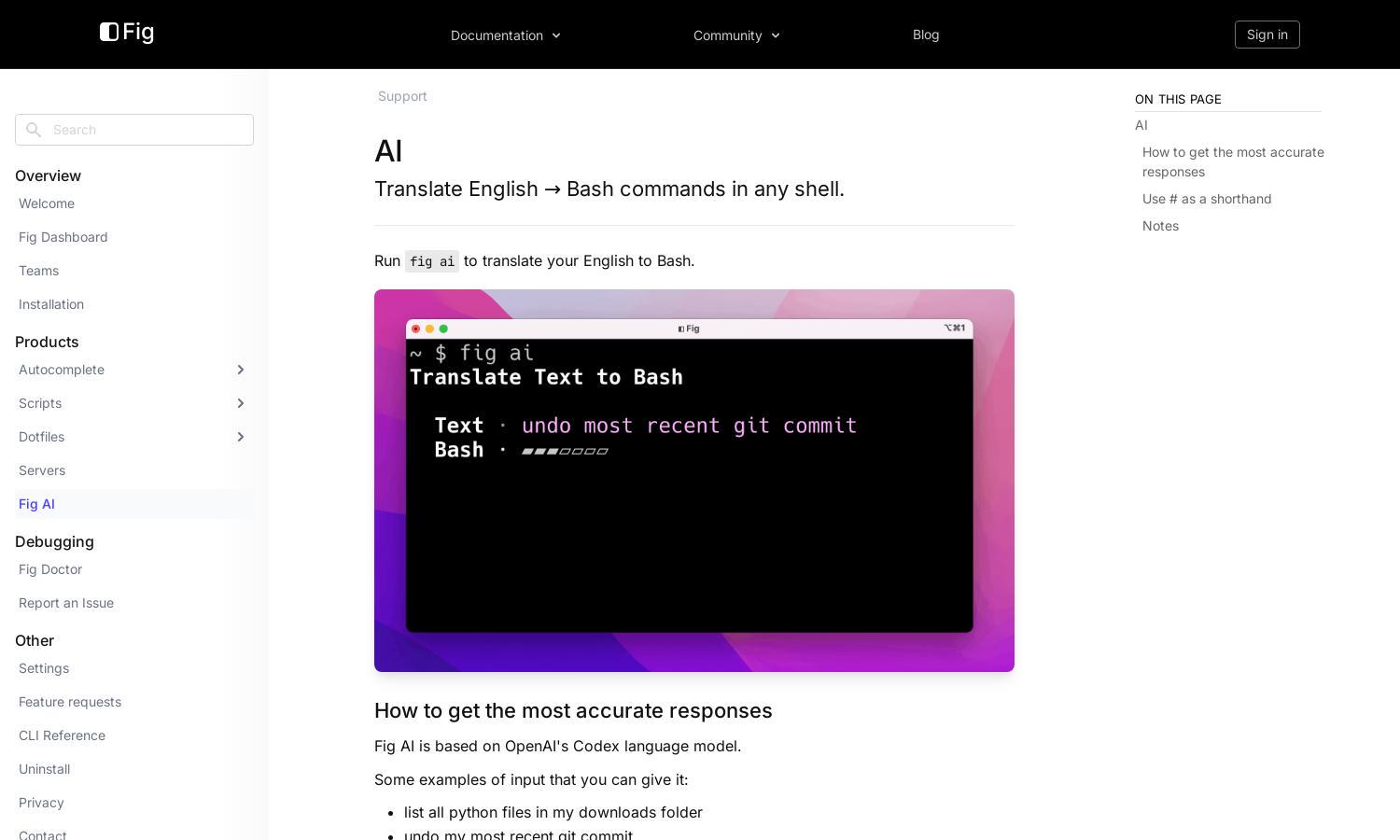
About Fig
Fig is a unique platform that simplifies command-line tasks by translating English into Bash commands, targeting developers and tech enthusiasts. Users easily input queries, and Fig quickly converts these into executable shell commands, enhancing productivity. This innovative feature empowers users to navigate their terminal environments with ease.
Fig offers a free version with expansive features, while a premium plan unlocks advanced functionalities for power users, enhancing productivity. Each subscription tier provides additional insights and support, allowing users to optimize their experience. Consider upgrading to enjoy these added benefits with Fig's command translation capabilities.
Fig's user interface is designed for simplicity and efficiency, allowing users to easily access its powerful features. Its intuitive layout guides users through command translation seamlessly, making it user-friendly for both beginners and experienced professionals. The organization of tools helps in enhancing the overall browsing experience.
How Fig works
Users interact with Fig by typing natural language commands into the interface. Once submitted, Fig processes the input using advanced AI algorithms, translating it into corresponding Bash commands. The platform allows users to refine their queries for better accuracy, ensuring that command execution is simplified. Onboarding is straightforward, with instructions to maximize the tool's potential.
Key Features for Fig
Natural Language to Bash Conversion
Fig's standout feature is its ability to convert natural language commands directly into Bash scripts. This innovative functionality allows users to articulate their needs in everyday language, making command-line interactions accessible to all skill levels, thus streamlining workflows and reducing the learning curve associated with shell usage.
Shorthand Command Input
With Fig, users can utilize shorthand input by prefixing their commands with a '#' symbol. This unique feature enables swift processing of commands, allowing users to communicate with the AI seamlessly, enhancing user experience by minimizing typing effort and expediting command execution within the terminal environment.
Feedback Integration System
Fig includes a feedback integration system that encourages user interaction. Users can report issues or send feedback on AI-generated outputs. This unique feature not only helps improve the platform through community input but also fosters a collaborative environment, ensuring user needs continue to shape Fig's development.
You may also like: