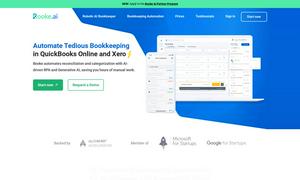FindWise
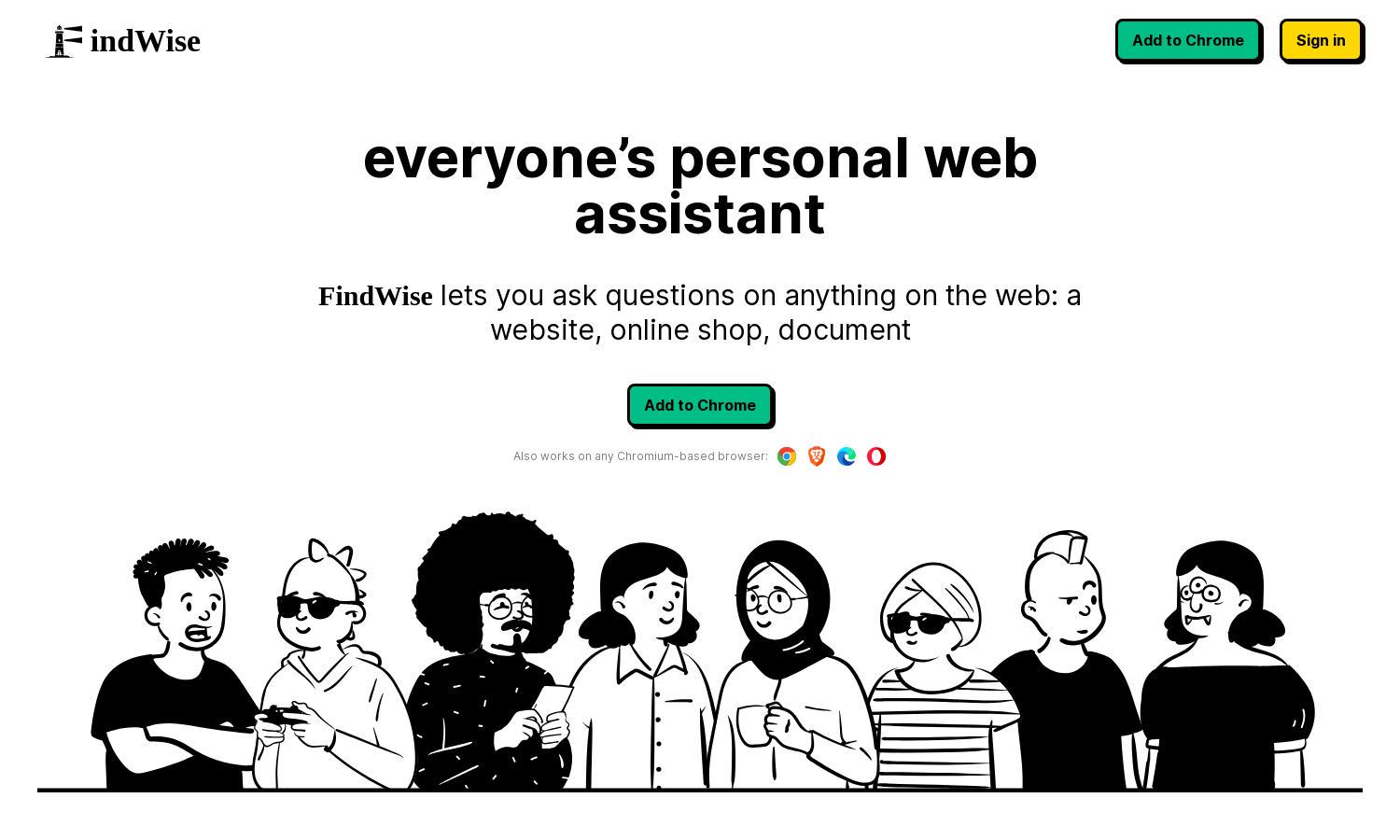
About FindWise
FindWise is an innovative web assistant designed for anyone looking to enhance their online research. By allowing users to ask questions based on the specific content of webpages or documents, FindWise simplifies the search process, ensuring users receive accurate, contextually relevant answers quickly.
FindWise offers a free Chrome extension with no credit card required. As of now, there are no paid subscription tiers, making it accessible for all users. By using FindWise, individuals can unlock the power of AI to streamline their information seeking without financial barriers.
FindWise features a sleek, user-friendly interface that promotes easy interactions. The layout is designed for seamless navigation, ensuring users can effortlessly ask questions and receive responses. Its intuitive design embodies modern web standards, making the experience enjoyable and straightforward.
How FindWise works
Users start by installing the FindWise Chrome extension. Once installed, they can ask questions related to the current webpage or document by simply typing in the query. The extension utilizes AI algorithms to analyze content in real time and provide accurate, contextual responses, making information discovery efficient and user-friendly.
Key Features for FindWise
Contextual AI Responses
FindWise delivers contextual AI-generated answers based on webpage content. This feature uniquely enables users to quickly find relevant information without unnecessary searching, enhancing their browsing experience and making information retrieval smooth and intuitive.
In-context Questioning
FindWise's in-context questioning feature allows users to pose inquiries directly related to the current website's content. This ensures responses are accurate and tailored to the user's immediate needs, significantly improving the efficiency of information discovery on the web.
AI-Assisted Information Discovery
FindWise's AI-assisted information discovery simplifies user search efforts by analyzing webpage content. By providing quick and relevant answers, it reduces the time spent on searching, ensuring users can focus on the content that matters most to them.
You may also like: