Fly AI
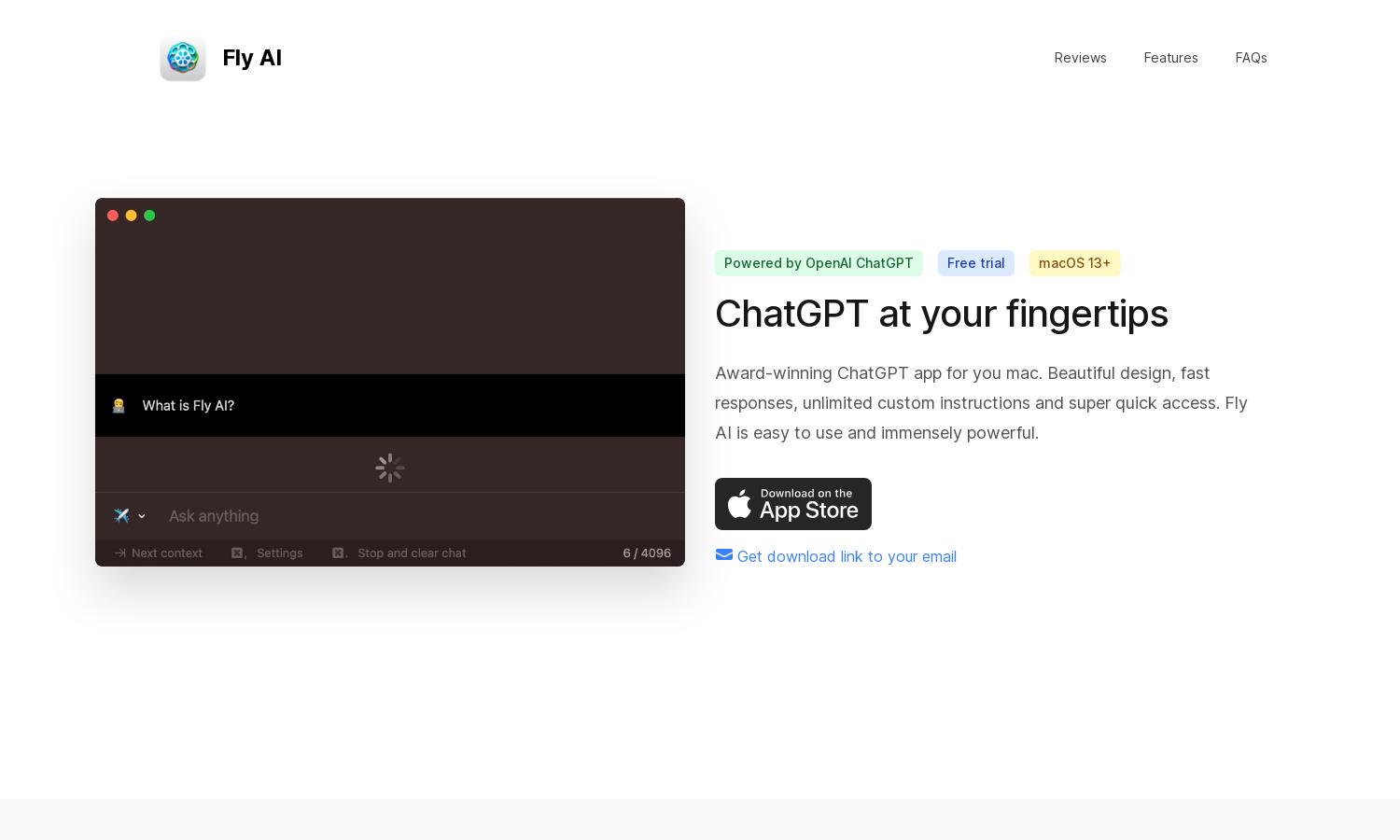
About Fly AI
Fly AI is a native Mac application designed to bring the power of ChatGPT and GPT-4 to your fingertips. Its innovative features allow users to save prompts, access the latest models from OpenAI, and customize AI mini-apps, making it the best choice for efficient AI-driven productivity for Mac users.
Fly AI offers various subscription tiers, ensuring affordability and flexibility for users. Each plan provides access to advanced features, priority support, and exclusive updates. By upgrading, users unlock enhanced capabilities to supercharge their workflows, making Fly AI not just an app but an essential productivity partner for Mac users.
The user interface of Fly AI is sleek and intuitive, enhancing navigation and accessibility. Its native macOS design offers seamless interaction while maximizing screen space and usability. Unique features help users manage custom instructions effectively, ensuring Fly AI remains a vital tool for effortless AI assistance on their Macs.
How Fly AI works
To get started with Fly AI, users simply download and install the application on their Mac. After a quick onboarding process, users can customize their experience by adding frequently used prompts and AI mini-apps. With a clean interface, navigating between features like accessing the latest OpenAI models and saving data is effortless, allowing users to efficiently harness the power of AI in their daily tasks.
Key Features for Fly AI
Custom AI Mini-Apps
Fly AI's standout feature, custom AI mini-apps, allows users to create tailored AI solutions for specific tasks. This functionality empowers users to summon these apps easily, enhancing productivity and ensuring a unique experience that optimally addresses individual needs, making Fly AI indispensable for Mac users.
Context-Aware Responses
The context-aware responses feature of Fly AI enables the app to remember frequently used prompts and relevant information about users' work. This unique capability helps generate highly personalized and accurate responses, which significantly improves user experience and saves time, making Fly AI a must-have tool for productivity.
Privacy Protection
Fly AI emphasizes privacy protection by ensuring that user conversations are not recorded and data is managed according to strict policies. This commitment to privacy means users can benefit from AI assistance without compromising their sensitive information, making Fly AI a trusted choice for Mac users seeking reliability.








