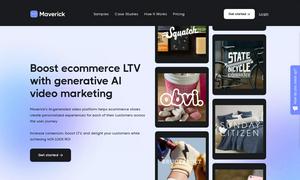Frontitude
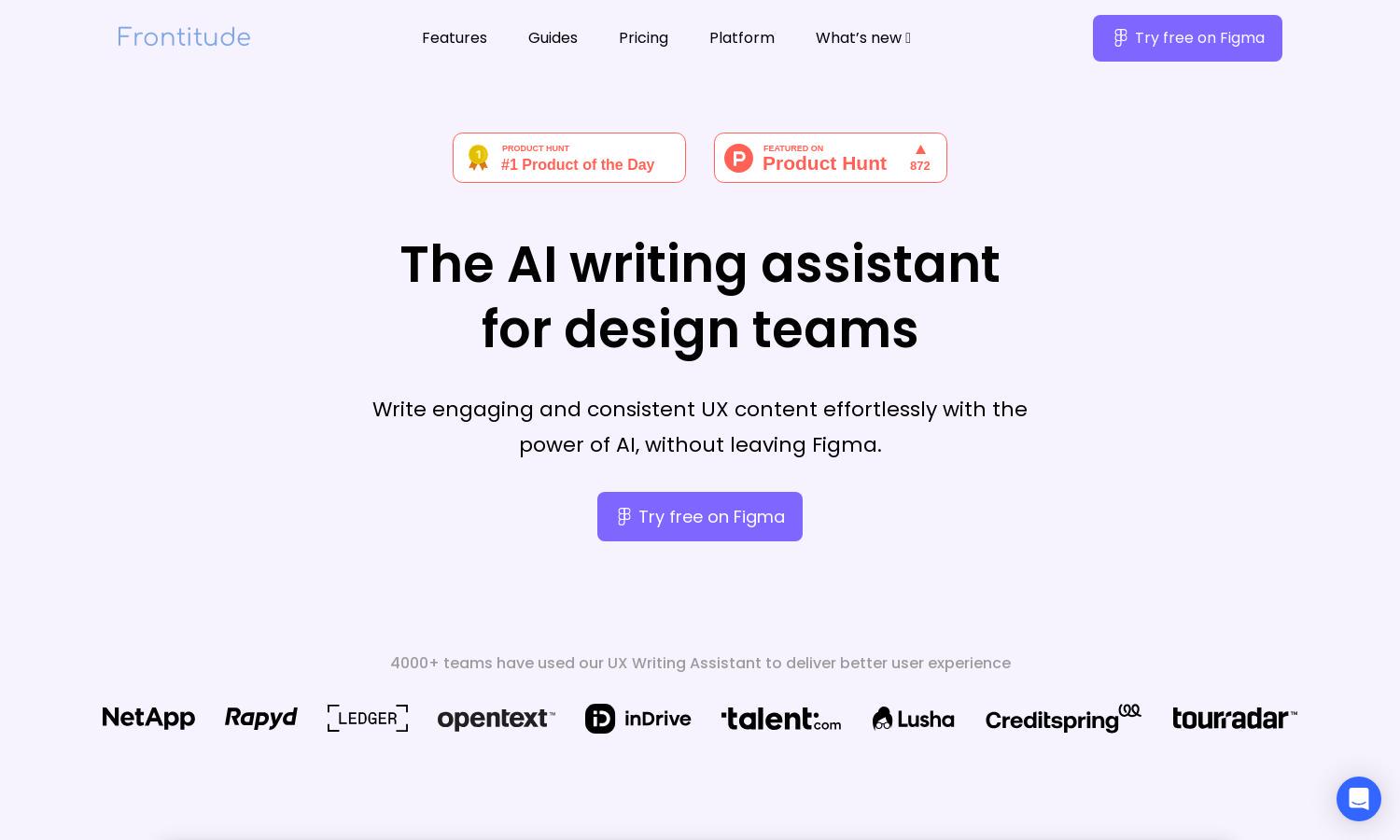
About Frontitude
Frontitude provides an AI-driven UX Writing Assistant that seamlessly integrates with Figma, enabling design teams to generate engaging content quickly. By focusing on both business and design context, it ensures suggestions are relevant and aligned with project guidelines, enhancing collaboration and user experience.
Frontitude offers tiered pricing plans for its UX Writing Assistant, catering to different user needs. Each tier includes access to unique features allowing teams to maintain consistent voice guidelines. Users can benefit from discounted rates for annual subscriptions, enhancing affordability and value.
The user interface of Frontitude's UX Writing Assistant is designed for simplicity and efficiency. Its clean layout provides easy access to features without clutter, ensuring a seamless experience. Intuitive navigation allows users to focus on creating quality UX content effortlessly.
How Frontitude works
Users begin by signing up for Frontitude and completing a brief onboarding survey to provide context for their business and audience. After installing the UX Writing Assistant in Figma, users can easily generate content suggestions based on design elements, maintain consistent guidelines, and save time in their workflow.
Key Features for Frontitude
Contextual Content Generation
Frontitude’s unique contextual content generation feature enables users to receive tailored suggestions based on design context and business needs. This ensures that generated copy resonates perfectly with target audiences, thus enhancing the relevance and effectiveness of the content produced with the UX Writing Assistant.
Integrated Content Guidelines
With Frontitude's integrated content guidelines feature, teams can embed their style rules directly into the design system. This allows for effortless enforcement of UX writing standards across projects, ensuring consistency while significantly reducing time spent on reviews and edits.
Onboarding Questionnaire
The onboarding questionnaire feature at Frontitude collects essential details about the user's business and audience. This not only customizes the content suggestions but also ensures that the UX Writing Assistant generates more relevant, tailored copy, enhancing the overall writing experience for designers.
You may also like: