Ginger Software
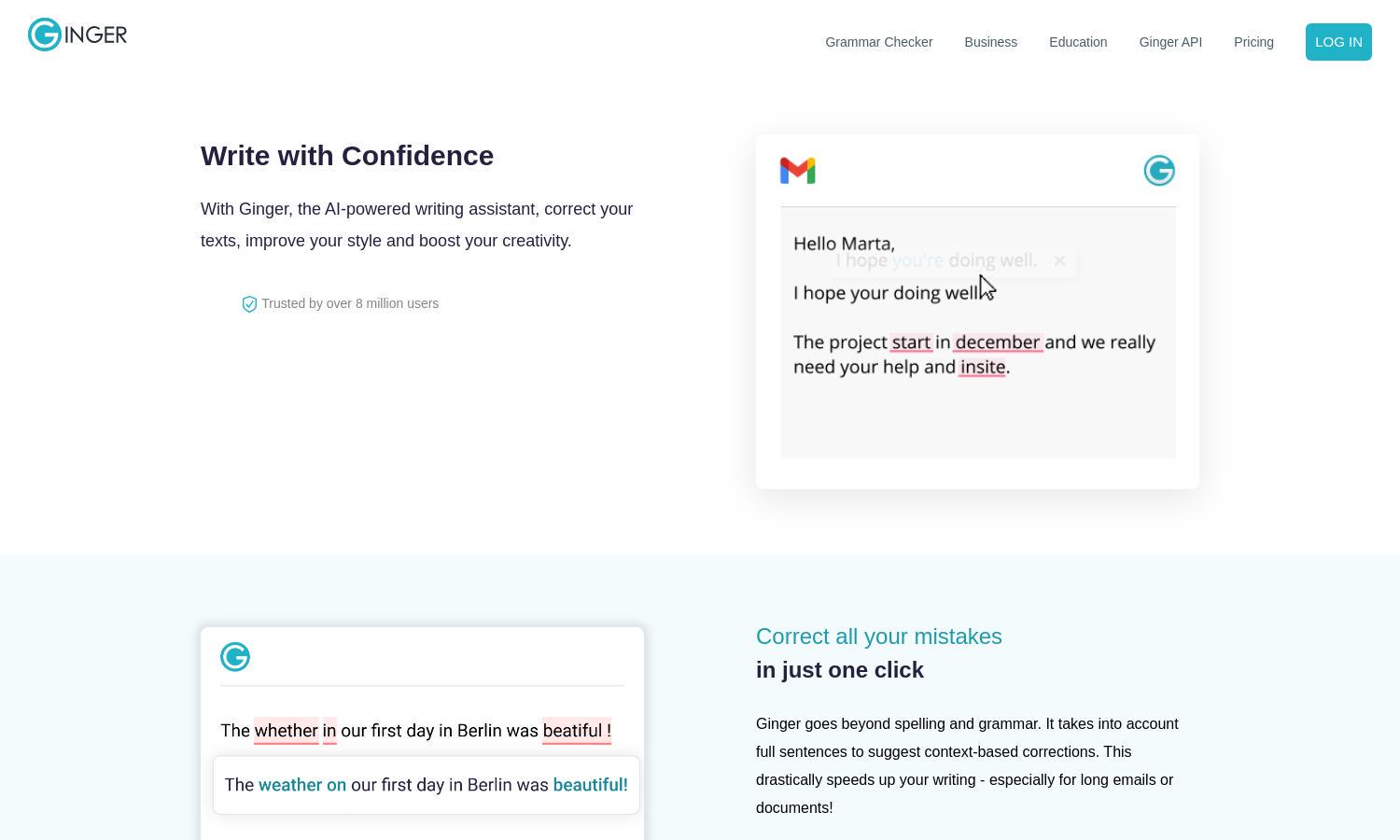
About Ginger Software
Ginger Software is an innovative AI-driven writing assistant designed for students, professionals, and anyone seeking to enhance their writing skills. By offering context-based corrections and style suggestions, Ginger revolutionizes how users write and interact with their content, improving clarity and boosting creativity effortlessly.
Ginger Software offers a range of pricing plans, including a free tier for basic features, while premium subscribers enjoy advanced grammar corrections, synonyms, and personalized writing suggestions. Upgrading enables users to fully harness Ginger's capabilities, ensuring their writing is always polished and professional.
Ginger Software features a clean, intuitive user interface that makes navigation effortless. Its well-organized layout allows users to quickly access essential tools, enhancing the overall browsing experience. With features like context-aware corrections and synonym suggestions, Ginger enables users to write clearly and effectively.
How Ginger Software works
Users begin by onboarding with Ginger Software, where they can download the app or browser extensions. Upon installation, the device seamlessly integrates with various platforms like Gmail and Microsoft Word. Users receive live suggestions as they type, correcting grammar and enhancing style in real-time, which greatly streamlines the writing process.
Key Features for Ginger Software
Context-based Corrections
Ginger Software's context-based corrections stand out by analyzing full sentences rather than just words. This advanced feature ensures accurate grammar and style improvements, allowing users to write more efficiently and effectively, ultimately enhancing their communication skills in a professional context.
Synonym Suggestions
Ginger Software provides rich synonym suggestions that enhance users' vocabulary and expression. By simply double-clicking a word, users can access a variety of alternatives, helping them convey their messages with precision and creativity, thus improving the overall quality of their writing.
Mobile App Functionality
The Ginger Software mobile app allows users to write with confidence on-the-go. Offering instant grammar corrections and writing enhancement tools, the app ensures that users can maintain high writing standards while commuting, traveling, or at any location, making it a versatile writing companion.
You may also like:








