Google Earth Studio
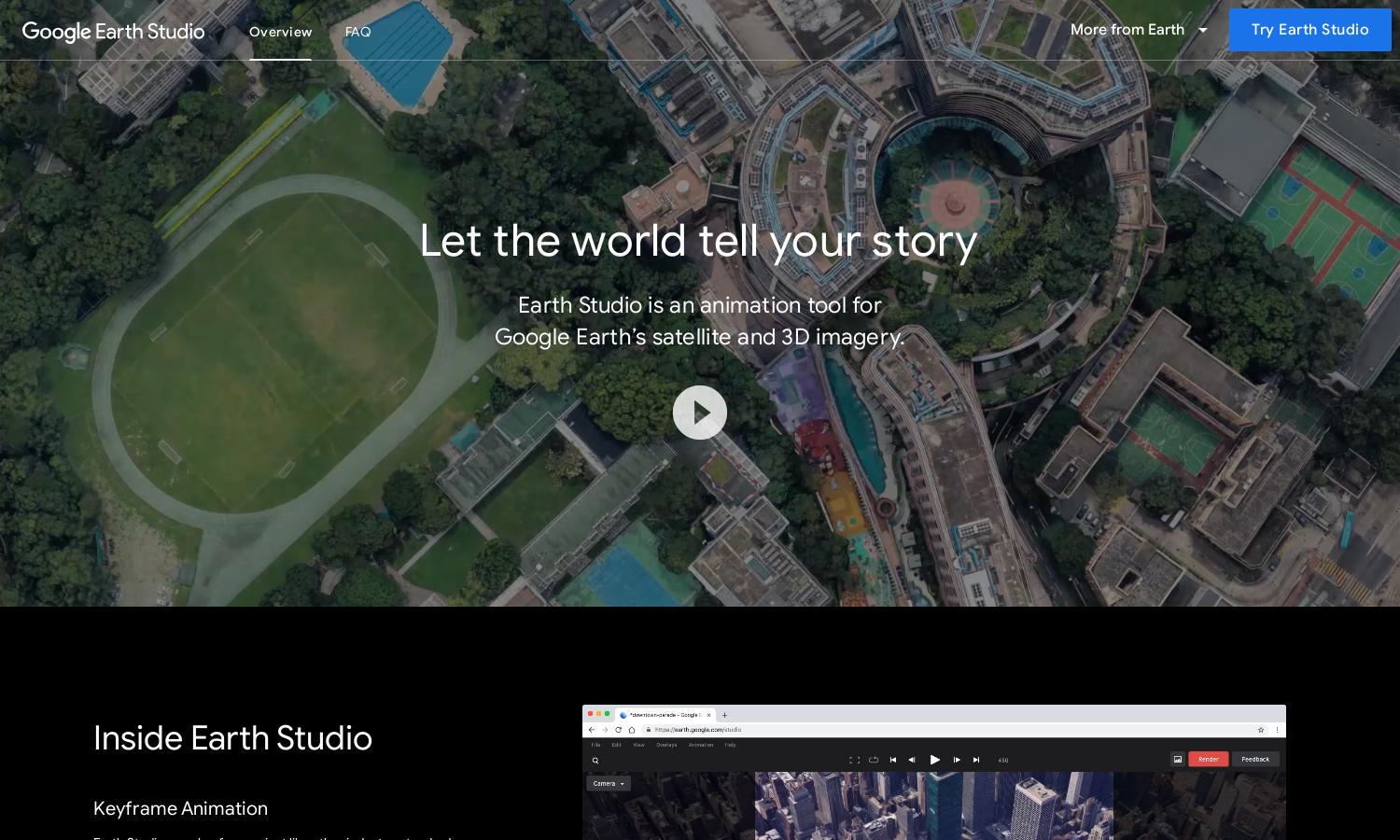
About Google Earth Studio
Google Earth Studio revolutionizes animation with its robust web platform designed for creators. Users can leverage its keyframe functionality to create breathtaking animations with ease. This animation tool simplifies complex tasks, encourages storytelling, and enhances content creation by harnessing the beauty of Google Earth's satellite and 3D imagery.
Google Earth Studio offers free access with easy sign-up using a Google account. While the platform primarily operates at no cost, users can explore potential premium features in future updates. The value lies in delivering high-quality animations without heavy investment, ideal for educators, content creators, and professionals.
The user interface of Google Earth Studio is designed to be intuitive and accessible, featuring a seamless layout for anyone from beginners to professionals. Navigating through its powerful tools is effortless, making it easy to create stunning visual stories while efficiently utilizing various animation features available within Google Earth Studio.
How Google Earth Studio works
Users start by signing in to Google Earth Studio with their Google account, allowing access to a suite of powerful animation features. After selecting a template, they can employ keyframes to manipulate the globe's perspective and incorporate custom attributes such as camera field of view and sunlight positioning. With tools designed for ease of use, users can generate professional-grade animations from satellite imagery without needing advanced skills.
Key Features for Google Earth Studio
Keyframe Animation
Keyframe Animation in Google Earth Studio allows users to create dynamic animations intuitively. By setting keyframes at desired intervals, users can easily manipulate the globe's perspective and storytelling pace. This functionality empowers creators to produce captivating visuals, fulfilling their storytelling needs with Google Earth’s impressive imagery.
Quick-Start Projects
Quick-Start Projects in Google Earth Studio provide users with numerous templates to jumpstart their animation journey. By selecting from pre-designed options, even individuals without animation experience can create stunning visuals effortlessly. This feature lays the foundation for effective storytelling, making sophisticated creation accessible to everyone.
3D Camera Export
3D Camera Export in Google Earth Studio seamlessly integrates with Adobe After Effects, enhancing the post-production process. This feature allows users to easily incorporate Google Earth animations into larger projects, providing flexibility and a professional edge. It empowers creators to elevate their storytelling using advanced editing tools available in After Effects.








