GPT Hotline
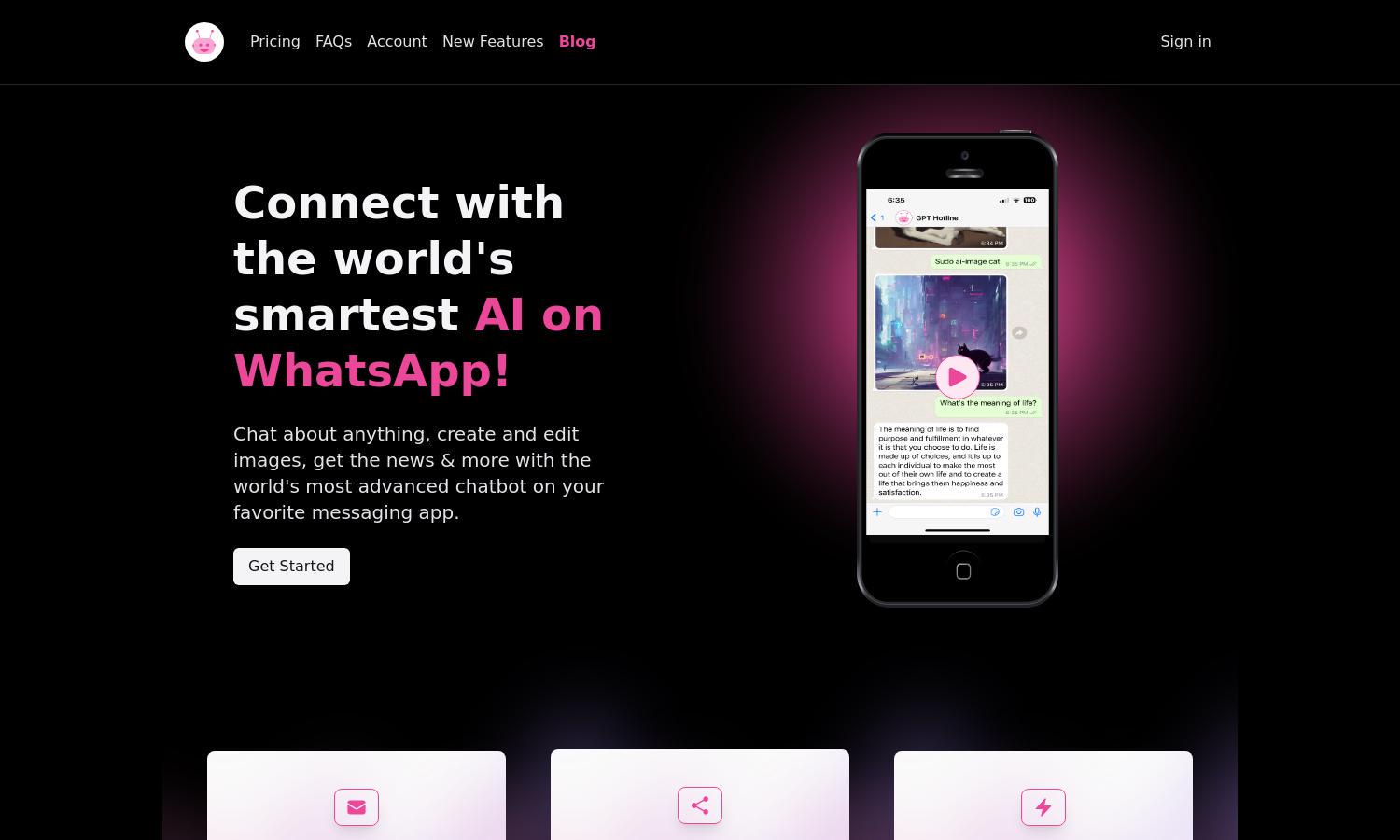
About GPT Hotline
GPT Hotline connects users with a powerful AI assistant via WhatsApp, making communication seamless and intuitive. Users can easily chat, edit images, and set reminders, enhancing their productivity. The platform’s innovative integration allows users to access AI capabilities right from their favorite messaging app.
GPT Hotline offers a Pro Plan with a special discount of 20% off for the first month. Subscribers enjoy enhanced AI interactions, image editing features, and personalized reminders. Cancel anytime from your Subscription Portal if it doesn’t meet your needs, making it a risk-free investment.
The user interface of GPT Hotline is designed for effortless navigation, featuring intuitive chat interactions and straightforward commands. Its clean layout ensures a seamless experience while users access advanced AI functionalities. The platform is tailored to maximize usability and encourage engagement with the AI.
How GPT Hotline works
Using GPT Hotline is simple: sign up for the Pro Plan, register your phone number, and start texting your AI assistant on WhatsApp. Users can continue conversations, utilize power commands for tasks like image editing, and set reminders effortlessly, all while enjoying a user-friendly interface.
Key Features for GPT Hotline
Power Commands
GPT Hotline features Power Commands, allowing users to engage with the AI through specialized commands. This unique capability enables users to efficiently create and edit images or receive personalized news, elevating the overall user experience and maximizing the platform’s functionality.
Voice Messaging
With GPT Hotline, users can send voice messages using the Speech To Text functionality. This innovative feature fosters a more personal connection with the AI, making interactions smoother and more engaging, as users communicate effortlessly while enjoying a hands-free experience.
Chat History Management
GPT Hotline provides seamless chat history management, allowing users to easily search and share past conversations. This unique feature enhances user experience by preserving context and making interactions with the AI more coherent and efficient, thus elevating the overall usability of the platform.








