GPT Macros
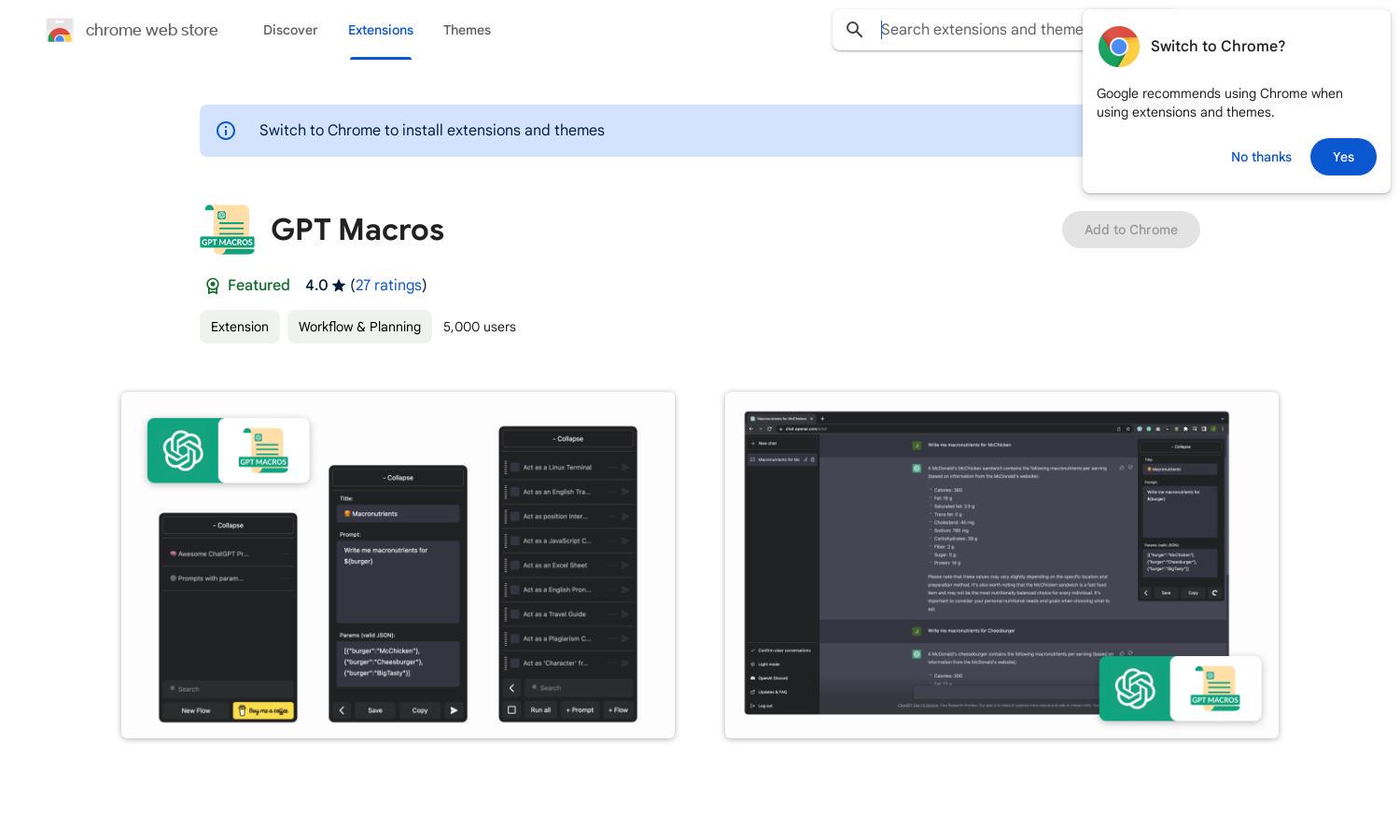
About GPT Macros
GPT Macros is an innovative Chrome extension that empowers users to streamline their ChatGPT interactions. By allowing the creation of custom macros and the use of dynamic variables, it significantly enhances productivity for professionals and casual users alike, solving workflow challenges with ease while engaging with AI.
The GPT Macros extension offers a free version with limited features, while premium features can be accessed through a subscription. Users gain access to tools that optimize their ChatGPT usage, making it worthwhile to upgrade for enhanced functionality and productivity benefits in their work.
GPT Macros features a clean and intuitive user interface, designed for effortless navigation and a seamless browsing experience. With the ability to easily create and manage macros, the user-friendly layout enhances usability, ensuring that users can maximize productivity while enjoying their interactions with the platform.
How GPT Macros works
To get started with GPT Macros, users simply install the Chrome extension and create an account. After onboarding, they can easily create macros from frequently used prompts and reorganize them as needed. The platform's intuitive design allows for seamless integration of variables, enabling users to personalize and optimize their ChatGPT experience effortlessly.
Key Features for GPT Macros
Custom Macros Creation
GPT Macros allows you to create custom macros tailored to your specific prompts. This unique feature enhances productivity by enabling quick access to frequently used commands, streamlining workflows, and ensuring faster interactions with ChatGPT, making it a must-have tool for users seeking efficiency.
Advanced Variables Support
With GPT Macros, users can utilize advanced variable support within their prompts. This feature maximizes the potential of your macros, allowing for personalized and context-sensitive interactions with ChatGPT. By leveraging this functionality, users can significantly enhance their workflow and output quality.
Predefined Prompt Library
The predefined prompt library in GPT Macros offers users access to a collection of ready-to-use prompts. This feature saves time and enhances productivity, as users can directly utilize effective prompts tailored to various scenarios, optimizing their experience with ChatGPT and facilitating efficient communication.








