GPT-Tab
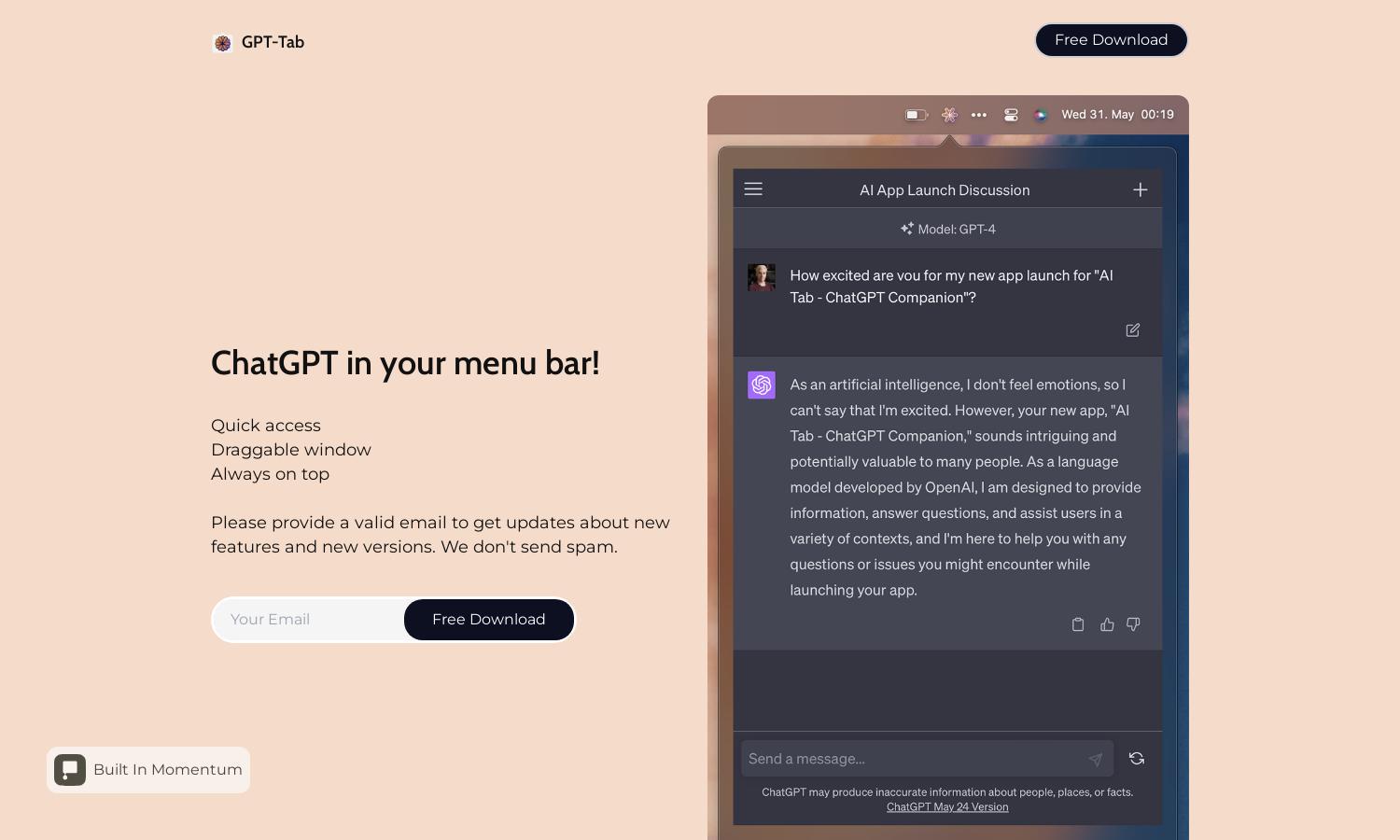
About GPT-Tab
GPT-Tab offers users seamless access to ChatGPT directly from their menu bar, enhancing productivity and streamlining tasks. Its draggable window, which stays always on top, allows users to interact with the AI conveniently without interrupting their workflow. Experience effortless AI interaction with GPT-Tab.
GPT-Tab's pricing plans are designed for all users. Explore free access with limited features or upgrade to premium for additional functionalities. The premium tier offers enhanced capabilities that boost productivity and ease of use. Users benefit significantly from these upgrades, ensuring efficient AI assistance.
The user interface of GPT-Tab is designed for seamless interaction with ChatGPT. Intuitive layouts and user-friendly features create an efficient experience, allowing easy navigation. The always-on-top functionality enables users to keep ChatGPT accessible while multitasking. Enjoy a smooth browsing experience with GPT-Tab.
How GPT-Tab works
Users start by downloading and installing GPT-Tab. Upon onboarding, they can easily drag the ChatGPT window to a preferred screen position. The application remains on top of other windows, allowing quick interaction. Users can type queries directly and receive instant responses from ChatGPT while continuing their work seamlessly.
Key Features for GPT-Tab
Always On Top Feature
The always-on-top feature of GPT-Tab ensures uninterrupted access to ChatGPT, allowing users to engage with AI assistance without losing focus on their tasks. This unique aspect enhances productivity by enabling seamless multitasking while benefiting from instant AI responses.
Draggable Window
GPT-Tab includes a draggable window, allowing users to position the ChatGPT interface wherever it suits them best. This feature enhances user experience by facilitating easy accessibility and interaction, making AI assistance readily available without disrupting workflow.
Quick Access
The quick access functionality of GPT-Tab simplifies user interaction with ChatGPT by placing it directly in the menu bar. Users can engage with the AI instantly, boosting productivity and providing a significant advantage in managing tasks effectively.
You may also like:








