GPT4Audio
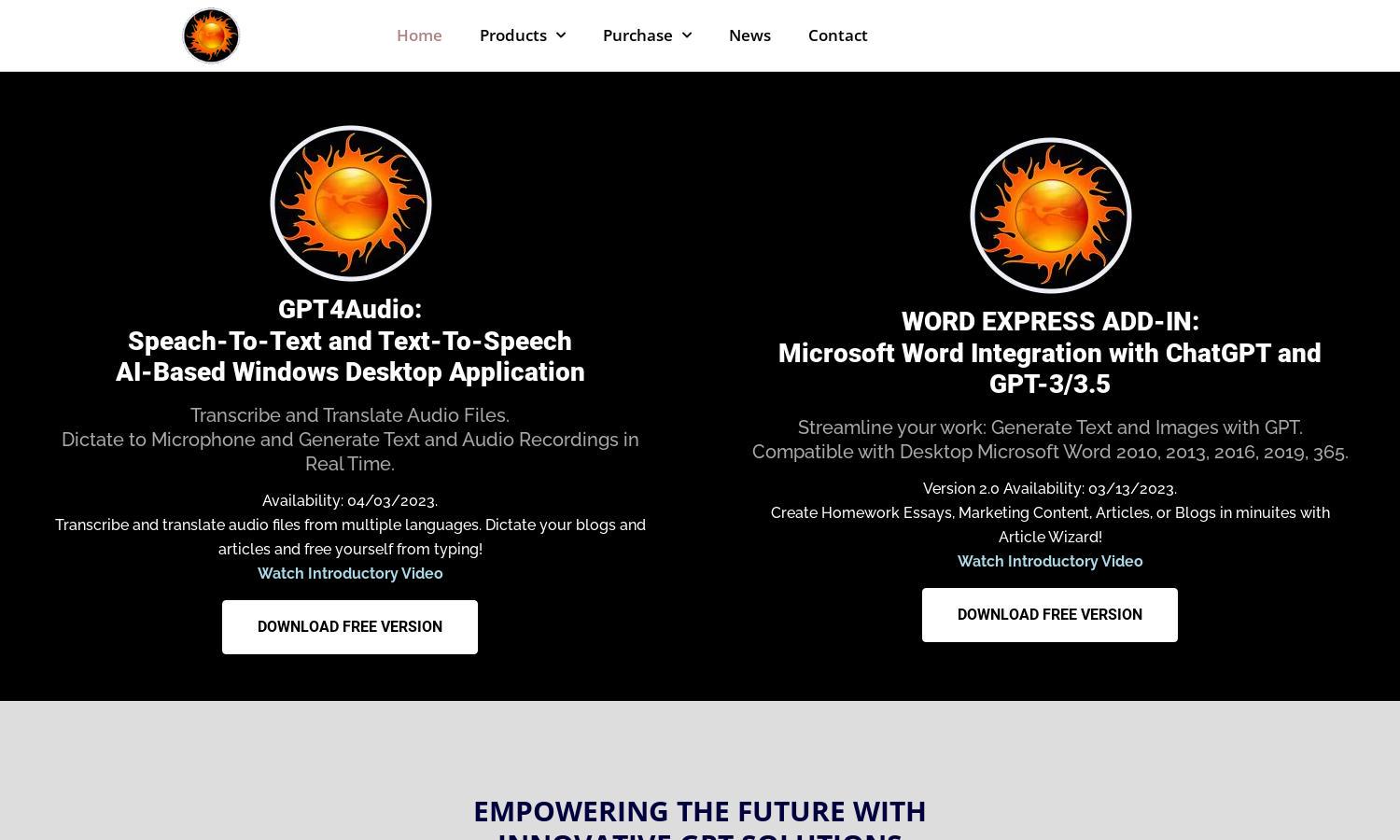
About GPT4Audio
GPT4Audio is an innovative desktop application designed for users seeking efficient audio transcription and translation. With real-time dictation and AI-driven features, it significantly enhances productivity for creators, professionals, and students by simplifying content generation. By using GPT4Audio, users save time and streamline their workflow.
GPT4Audio offers a free version with limited features, while premium plans include advanced functionalities. Subscribers can unlock real-time dictation and integration with Microsoft Word, enhancing productivity. Users benefit from tailored options that suit both casual and professional needs, driving efficiency with every upgrade.
GPT4Audio boasts a user-friendly interface, making audio transcription and content generation seamless. Its layout is intuitive, guiding users effortlessly through features like dictation and translation. With an attractive design, GPT4Audio ensures a smooth browsing experience, making audio work more accessible and efficient for everyone.
How GPT4Audio works
Users begin with a simple onboarding process to set up GPT4Audio. Once registered, they can navigate to the main features, including real-time dictation, audio transcription, and language translation. The intuitive interface allows users to easily select audio sources, customize settings, and capture their speech, optimizing workflow efficiently.
Key Features for GPT4Audio
Real-Time Dictation
The real-time dictation feature of GPT4Audio allows users to convert speech into text instantly, enhancing productivity. Users can dictate blogs, articles, and more without typing, streamlining their creative process and freeing up valuable time for other tasks.
Multi-Language Support
GPT4Audio's multi-language support enables transcription and translation in various languages, connecting users globally. This key feature enhances accessibility for non-English speakers and broadens the tool's usability, making it ideal for diverse audiences seeking efficient communication solutions.
Microsoft Word Integration
GPT4Audio integrates seamlessly with Microsoft Word, allowing users to transcribe audio directly into documents. This functionality enhances user efficiency, enabling effortless creation of written content and making it easier to produce reports, articles, and essays without switching between applications.
You may also like:








